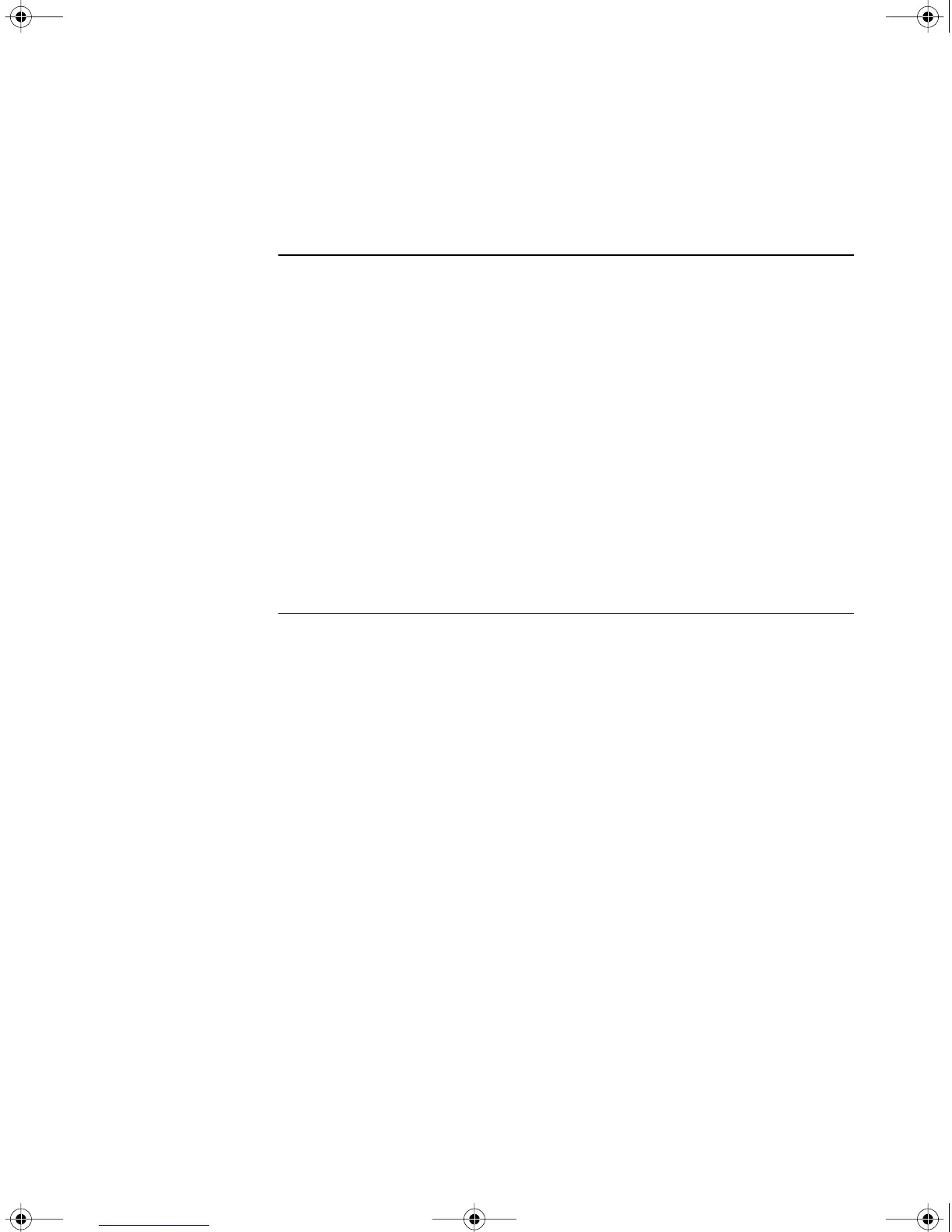Connecting a PC, Terminal, or Modem 26
Shutting Down 26
3
F
EATURES
AND
S
PECIFICATIONS
Features 27
Back and Front Panels 28
Normal LED Meanings 30
System LEDs 30
Serial LEDs 30
WAN LEDs 31
LAN LEDs 31
DIP Switches 32
Hardware Interrupt Switch 32
Reset Button 32
Serial Device Requirements 33
Physical Specifications 34
4
C
ONNECTORS
AND
C
ABLES
Console Connector and Cables 35
PC Cable 35
Terminal Cable 36
Modem Cable 36
LAN Connector and Cables 37
10BASE-T Cabling 37
Cabling Standards 38
100BASE-TX Cabling 38
Creating a Valid Network 38
WAN Connector and Cables 42
ISDN S/T Cable 42
ISDN U Cable 43
56/64K CSU/DSU Cable 44
RJ-48 T1 Cable 45
Serial Connectors and Flex-WAN Cables 45
RS-232 DTE Cable Pinouts 48
RS-232 DCE Cable Pinouts 49
V.35 DTE Cable Pinouts 50
V.35 DCE Cable Pinouts 51
HWBook Page 8 Friday, June 19, 1998 3:42 PM