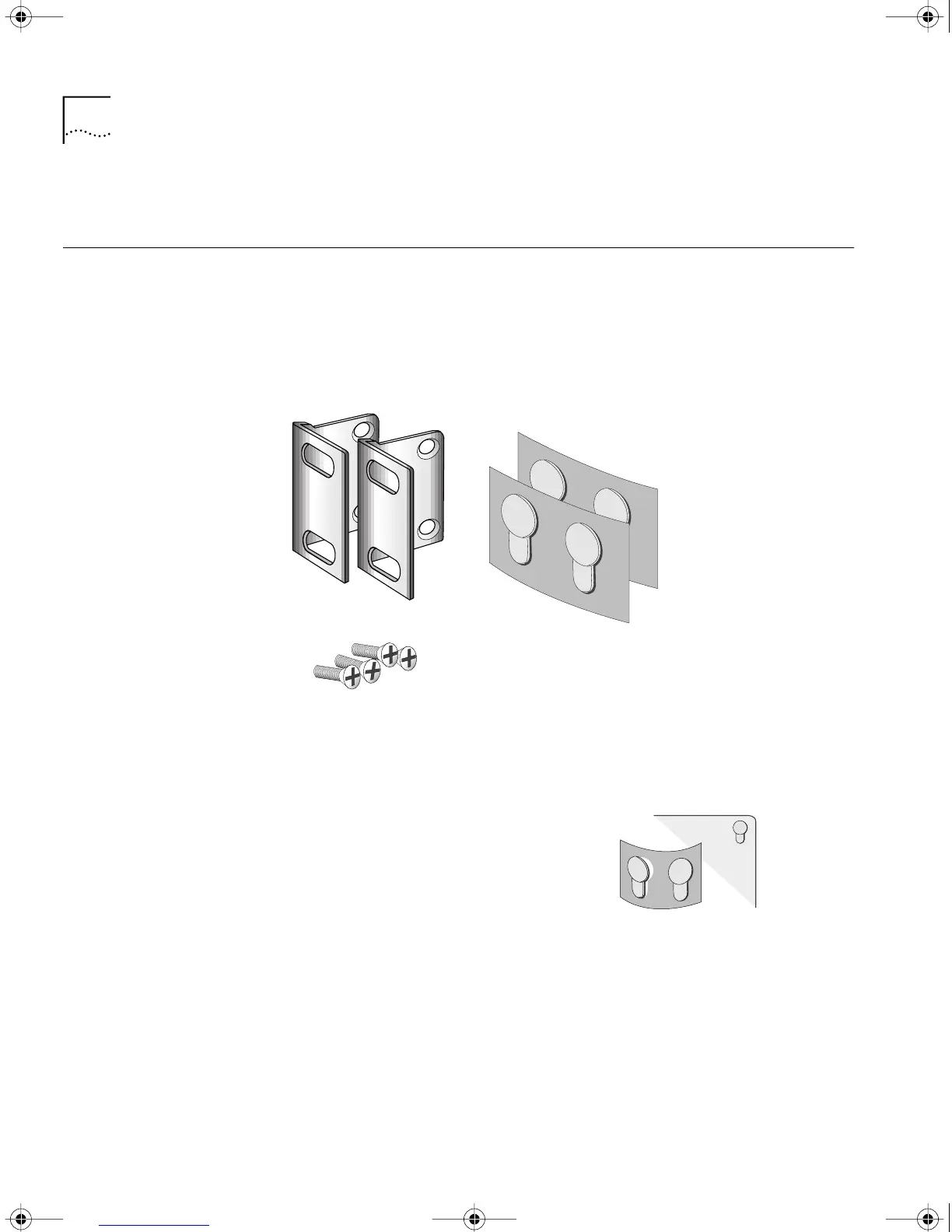18 CHAPTER 2: INSTALLING THE HARDWARE
For more information on cables, see Chapter 3.
Mounting the
Bridge/Router
You can mount your bridge/router on a tabletop, stack several with
brackets, or mount the bridge/router in a rack.
Mounting Kit The mounting kit contains the following hardware:
Figure 1 Mounting Kit Contents
Installing on a
Tabletop
If you plan to install your
bridge/router on a tabletop, attach
the rubber feet as shown.
Two brackets
Four 8-32 Phillips
flathead screws for use
when stacking bridge/routers
Four adhesive-backed
rubber feet
Attach feet to corners
of chassis bottom
Flex plastic sheet until
feet pop loose
HWBook Page 18 Friday, June 19, 1998 3:42 PM