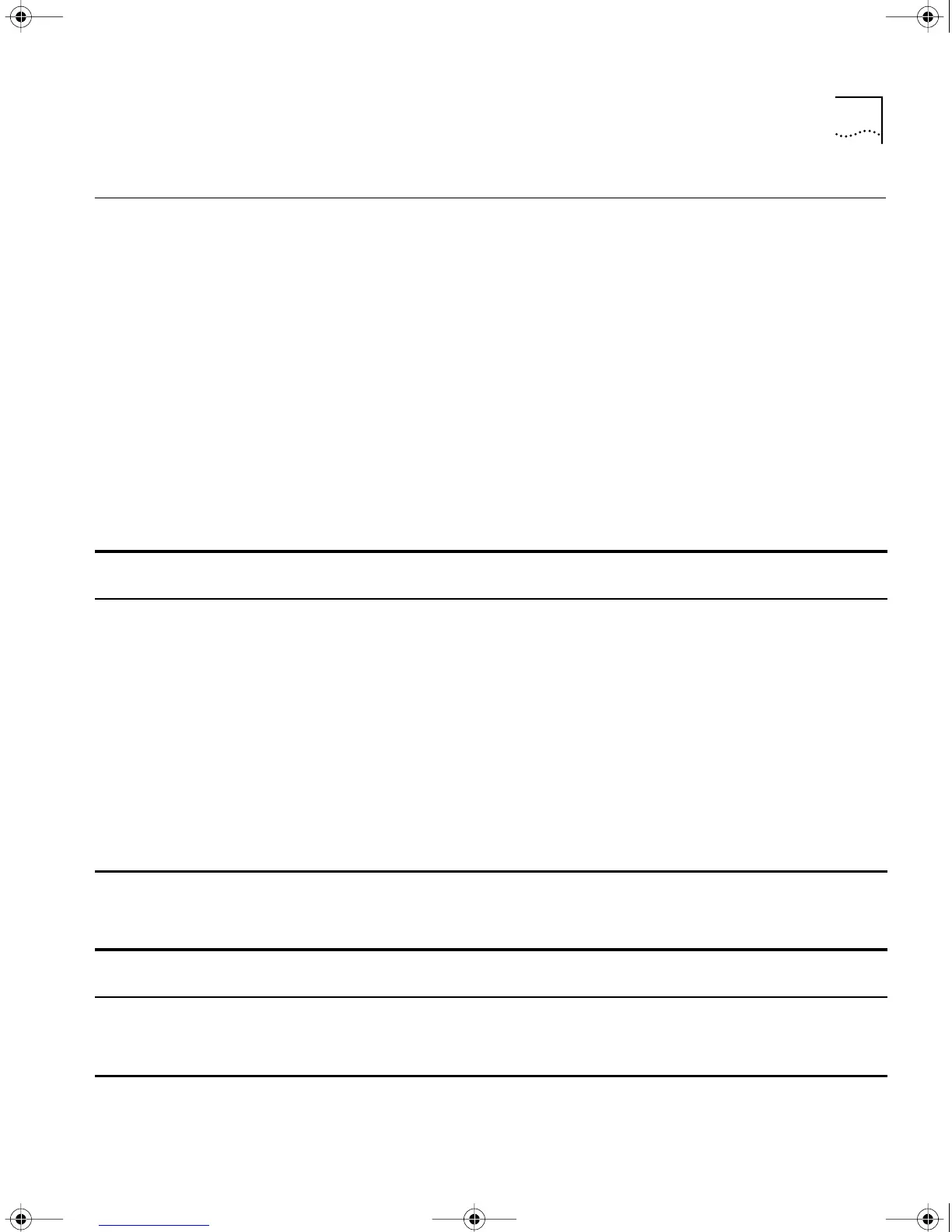Telco Services 15
Telco Services To create a WAN, you must buy lines and services from a
telecommunications company (Telco). Services include dial-up lines,
leased lines, and packet-switched services.
Dial-up lines, like ISDN, allow you to dial your destination only when you
need to and hang up when your call is complete. A leased line is always
available between two locations.
Packet-switched services, like Frame Relay, use a combination of leased or
dial-up lines with Telco-owned switching between two sites. These
services free you from the cost of owning the line the entire length.
Table 2 describes dial-up and leased line services available for the WAN
and serial ports. Table 3 describes packet-switched services.
Table 2 Dial-Up and Leased Line Services
Telco Line Protocol
Serial Device
(Required on Serial Ports)
Data Transfer Rate
Dial-Up Lines:
Plain Old Telephone
Service (POTS)
PPP Modem Up to 56 Kbps
ISDN BRI PPP/Multilink PPP TA 2 channels up to 64 kbps each
*
Switched 56 PPP CSU/DSU 56 Kbps
Leased Lines:
E1 PPP CSU/DSU 2.048 Mbps
T1 PPP CSU/DSU 1.544 Mbps
Fractional T1 PPP CSU/DSU Up to 24 channels (DS0s) at 64
Kbps each
Digital Data Service (DDS) PPP CSU/DSU Up to 64 Kbps
*Some ISDN lines support up to 56 Kbps per B channel. For more information, contact your ISDN service provider.
Table 3 Packet-Switched Services
Packet-Switched
Services/Protocol
Telco Line
Serial Device Required on
Serial Ports
Data Transfer Rate
X.25 POTS Modem Up to 56 Kbps
Frame Relay Leased line CSU/DSU Up to 2.048 Mbps
SMDS Leased line CSU/DSU Up to 2.048 Mbps
HWBook Page 15 Friday, June 19, 1998 3:42 PM