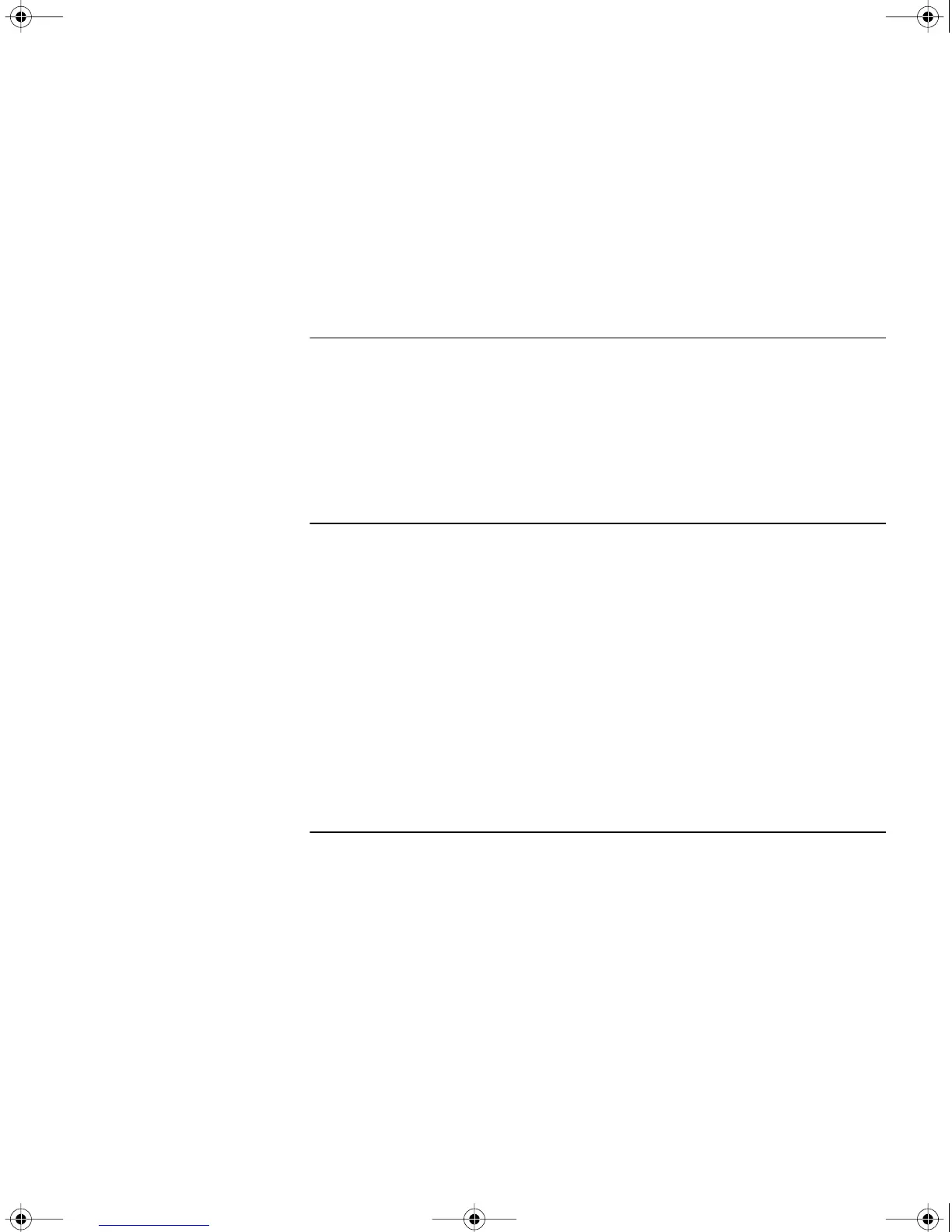X.21 DTE Cable Pinouts 52
X.21 DCE Cable Pinouts 53
RS-449 DTE Cable Pinouts 54
RS-449 DCE Cable Pinouts 55
RS-530 DTE Cable Pinouts 56
5
I
NSTALLING
OR
R
EMOVING
AN
I
NTERFACE
M
ODULE
Removing the Cover 59
Removing an Existing Module (Model 4xx) 61
Installing a New Module (Model 4xx) 63
Removing an Existing Module (Model 5xx) 65
Installing a New Module (Model 5xx) 67
A
P
ROVISIONING
Y
OUR
ISDN L
INE
Ordering U.S. and Canadian ISDN BRI Services 71
Switch Provisioning Tables 73
AT&T 5ESS Switch 74
AT&T 5ESS Custom Switch 75
DMS 100 and National ISDN 1 76
Siemens EWSD Switch 77
SPIDs 77
NT1s and Power Supplies 78
Ordering German ISDN BRI Services 79
Ordering Dutch ISDN BRI Services 80
B
T
ECHNICAL
S
UPPORT
Online Technical Services 81
World Wide Web Site 81
3Com FTP Site 81
3Com Bulletin Board Service 82
Access by Analog Modem 82
Access by Digital Modem 82
3ComFacts Automated Fax Service 83
Support from Your Network Supplier 83
Support from 3Com 83
Returning Products for Repair 85
HWBook Page 9 Friday, June 19, 1998 3:42 PM