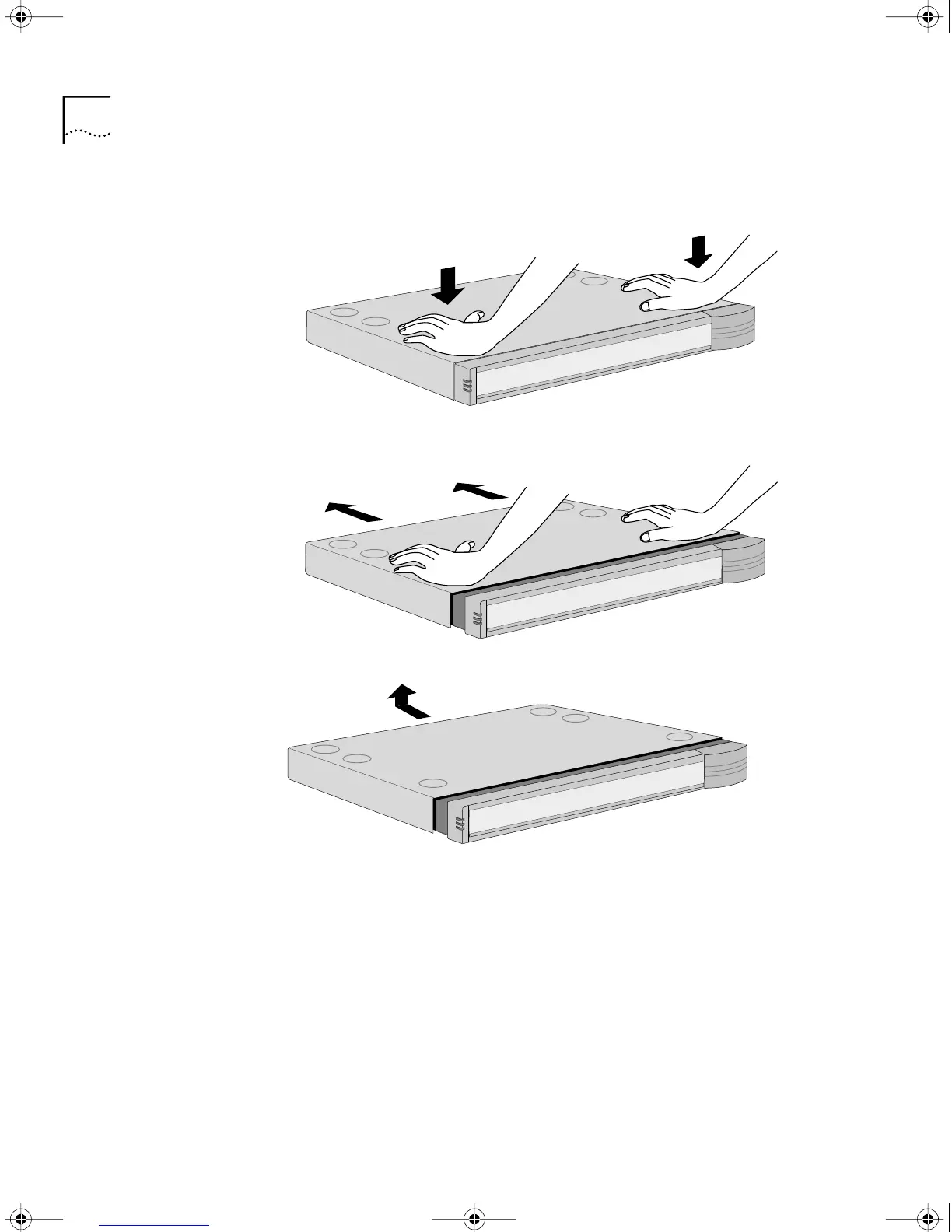60 CHAPTER 5: INSTALLING OR REMOVING AN INTERFACE MODULE
4 Remove the cover.
Lift cover away from chassis
With the front panel facing you, push down on cover with both hands
Slide cover back slightly
HWBook Page 60 Friday, June 19, 1998 3:42 PM