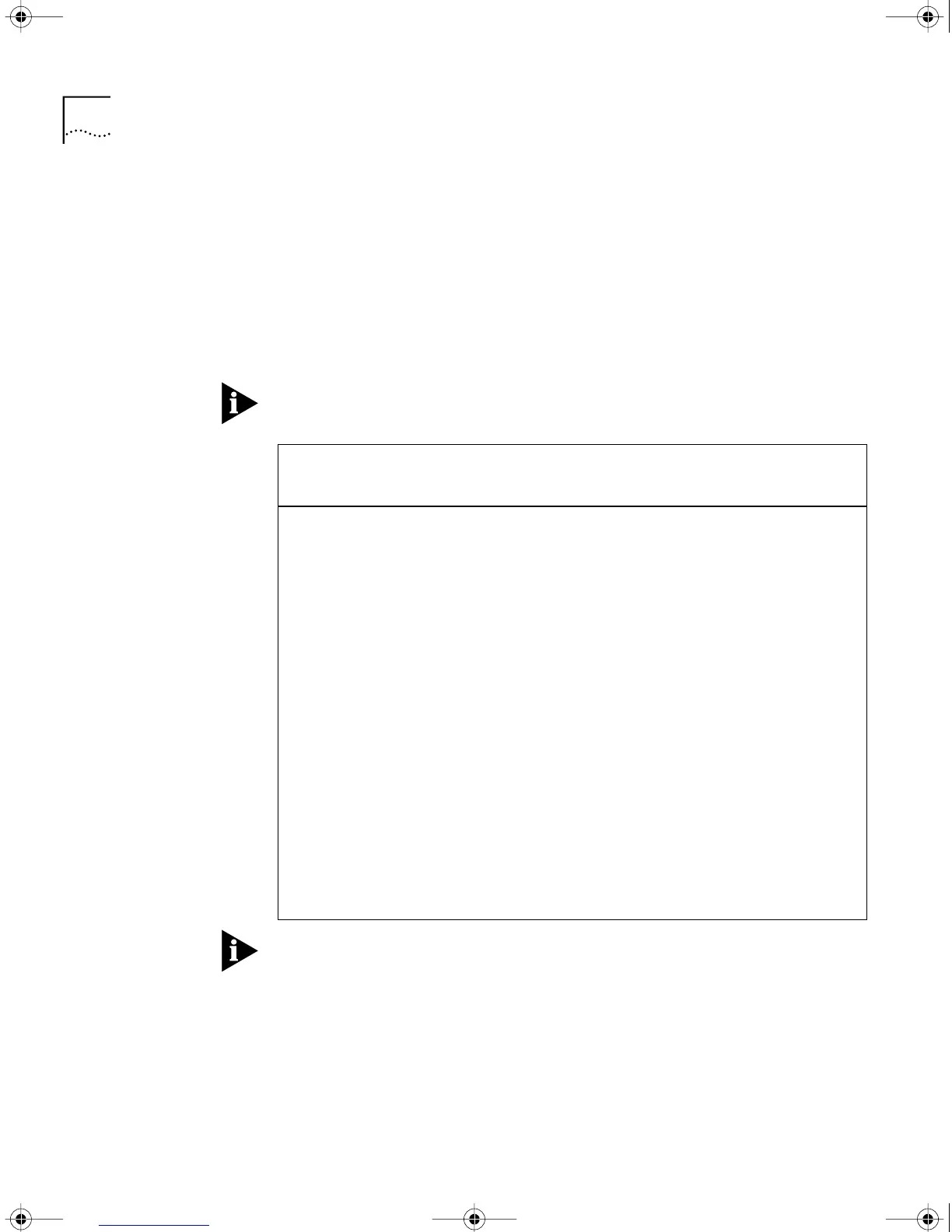72 APPENDIX A: PROVISIONING YOUR ISDN LINE
■ Phone Numbers. Ask the telephone representative for your ISDN
phone numbers and write them in the space provided.
■ Service Profile ID (SPID) Number. Ask the telephone representative
for your SPID numbers. ((For a point-to-point line only one SPID may
be provided. For a multipoint line, the telephone representative should
provide two SPID numbers.) A SPID number has 10–15 characters; for
example, 0155512120. Your switch type may not require the SPID
number.
Your telephone company gives you the phone number and SPID number
after it installs your line.
If your telephone company has the IOC for a SuperStack II bridge/router
or boundary router, you do not need to complete step 6.
6 Provide provisioning information that corresponds to your ISDN switch
using the tables in the following sections.
ISDN Information Sheet
3Com SuperStack II NETBuilder SI Bridge/Router
ISDN Switch Type
AT&T 5ESS NI1
❒
AT&T 5ESS Custom
❒
Northern Telecom DMS 100
❒
Siemens EWSD
❒
Number of ISDN phone numbers (1 or 2)
Phone number 1
Phone number 2
SPID number for phone number 1
SPID number for phone number 2
HWBook Page 72 Friday, June 19, 1998 3:42 PM