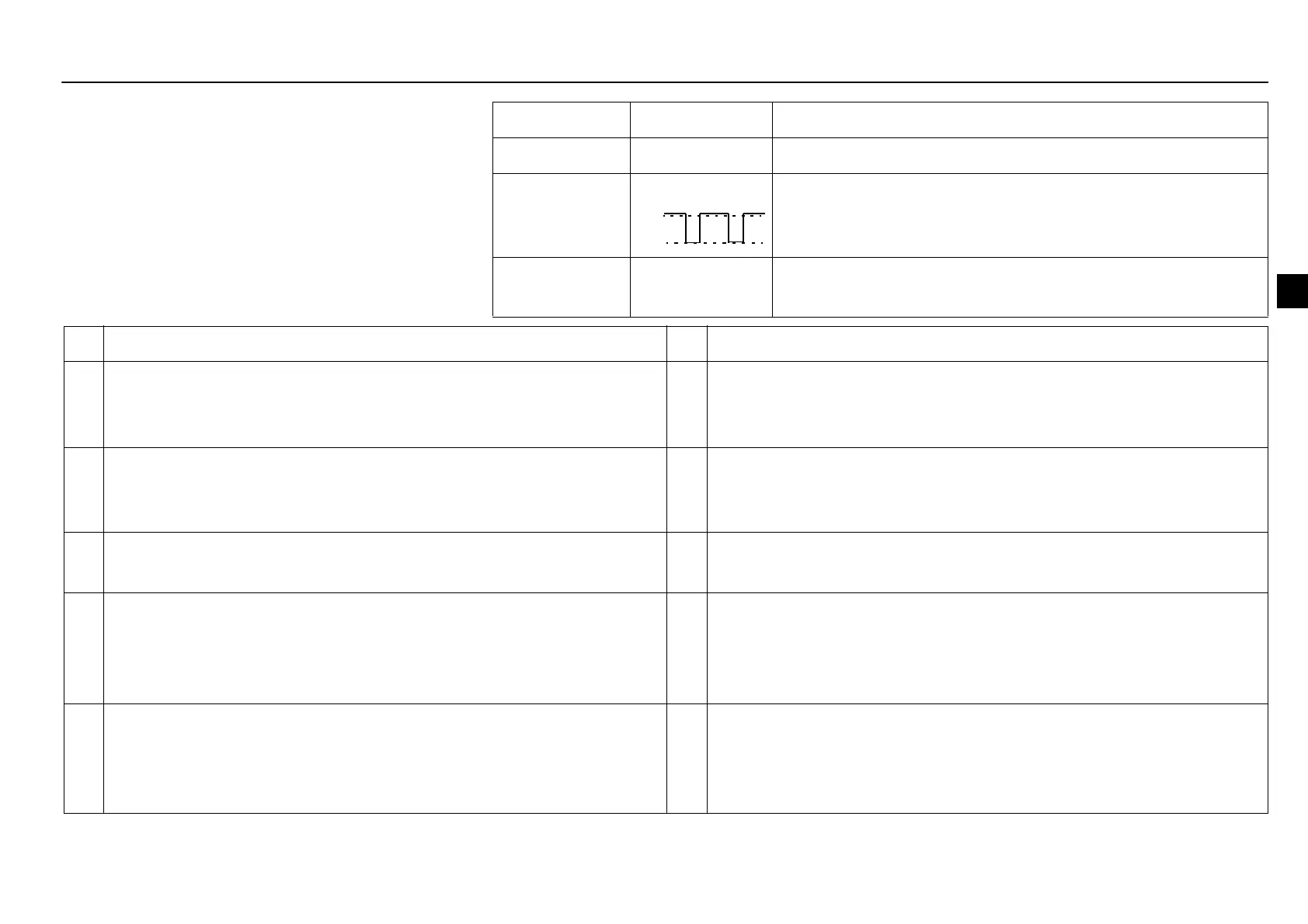EN 21
Status indications and fault tracing
(*) Automatically reset if the AUTORESET is ON. See DIP switches on page 14.
ACS55 has two status indication LEDs, visible
through the front cover.
If the drive detects a problem, the red LED will
blink. After fixing the problem, reset by
switching the start signal off. If start is off
already, turn it first on and then off again.
See the table below for the fault codes (= the
number of LED blinks).
Green LED Red LED Description
On Off ACS55 operates normally.
On Blinking Protective function has been activated. Number of
blinks indicates the fault code.
Blinking Blinking
ACS55 will reset automatically within 3 seconds. (*)
Warning! Motor starts, if start signal is on.
# Possible causes and what to do # Possible causes and what to do
1 DC overvoltage (*). 1) Mains voltage is too high: Check
supply. 2) Deceleration ramp time is too short compared to
the load inertia: Increase ACC/DEC time with potentiometer.
6 Analogue input value is less than 4 mA/2 V. (*) Note: This
supervision is active if AI OFFSET is ON.
2 DC undervoltage (*). Mains voltage is too low: Check supply. 7 Motor overload (I
2
t overload): 1) Check the load, and verify
that the motor size is suitable for ACS55. 2) Verify that setting
of MOTOR I NOM potentiometer is correct.
3 Output short circuit: Switch off the power and check the motor
windings and motor cable.
8 Inverter overload or excessive internal temperature: 1) Load
is too high or 2) drive cooling is insufficient.
4 Output overcurrent. 1) Acceleration time is too short
compared to the load inertia: Increase ACC/DEC time with
potentiometer. 2) Motor and drive sizes do not match: Check
motor.
9 Other fault. Internal error. Turn power off and on again. If
problem persists, replace the unit.
5 Reserved 10 Parametrization fault. Note: Both LEDs will blink. DIP
switches have been moved from default setting after the drive
has been parametrized with DriveConfig tool. Put the
switches back to default position.
On
Off
12