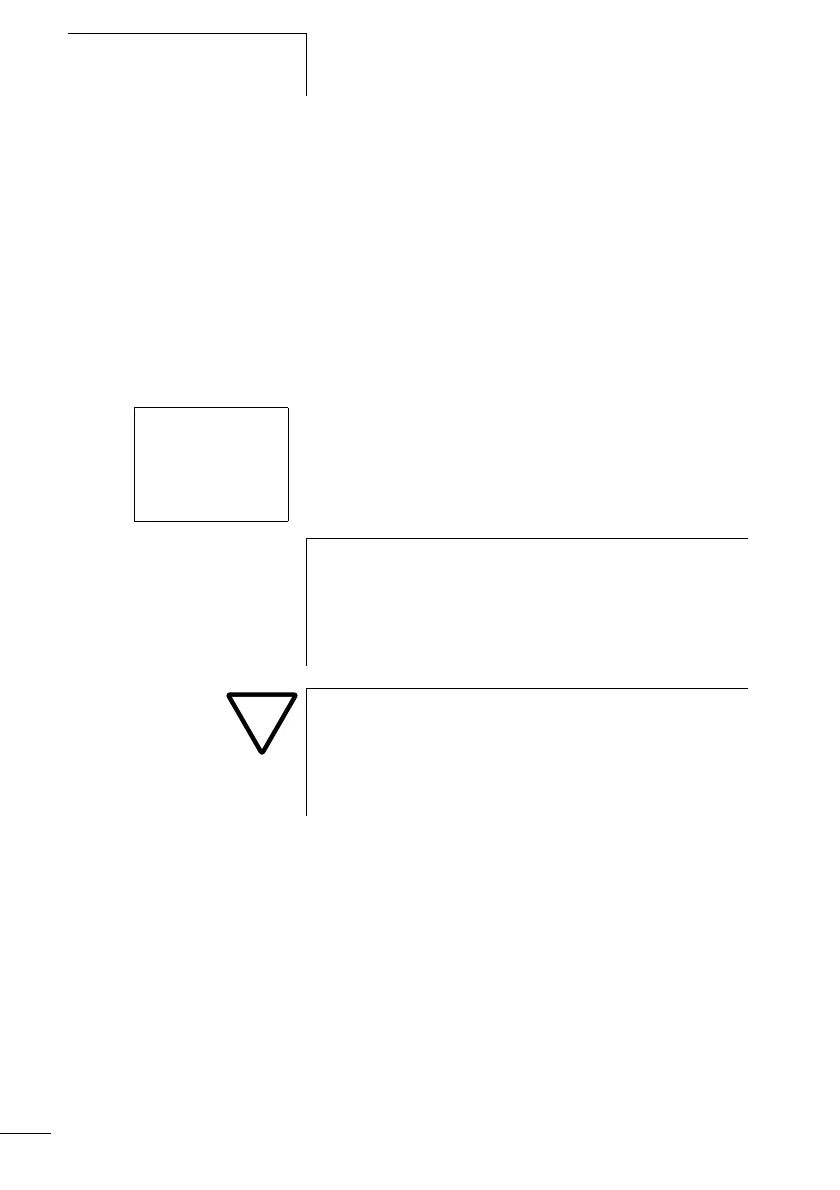CL settings
198
1SVC 440 795 M0100
Activating the password
You can activate a valid password in three different ways:
• automatically when the logic relay is switched on again
• automatically after a protected circuit diagram is loaded
• via the password menu.
X Press DEL and ALT to call up the system menu.
X Open the password menu via the SECURITY… menu
The logic relay will only show this password menu if a
password is present.
X Select ACTIVATE PW and press OK.
The password is now active. The logic relay will
automatically return to the status display.
You must unlock the logic relay with the password before
you implement a protected function, enter a protected menu
or the system menu.
CHANGE PW
ACTIVATE
h
Make a note of your password before activating it. If the
password is no longer known, the logic relay can be
unlocked (DELETE FUNCT is not active), but the circuit
diagram and data settings are lost. The interface must not
be disabled.
Attention!
The following applies if the password is not known or is
lost and the delete password function is disabled: The
device can only be reset to the factory setting at the
manufacturers. The program and all data will be lost.