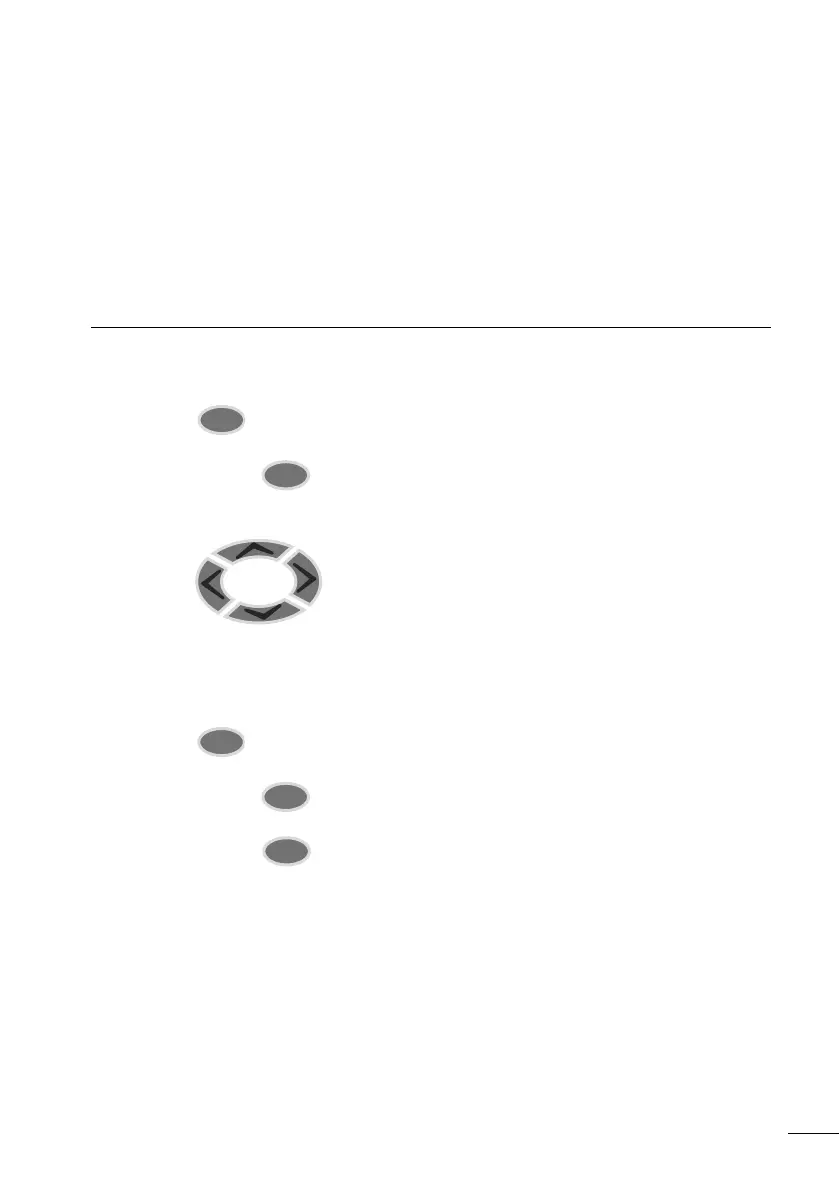113
1SVC 440 795 M1100
4 Wiring with the display system
This chapter provides information on all the functions of the
display system.
Display system operation Buttons for editing circuit diagrams and function
relays
Delete rung, contact, relay or empty rung in the circuit
diagram
Toggle between N/O and N/C contact
Connect contacts, relays and rungs
Add rungs
ÍÚ
úí
Change value
Move cursor up/down
Change place
Cursor left/right
Cursor buttons as P buttons
ú
í
Input P1
Input P3
Í
Ú
Input P2
Input P4
Undo setting from last OK
Leave current display, menu
Change, add new contact/relay,
Save setting
Toggle for Terminal mode
DEL
ALT
ESC
OK
*