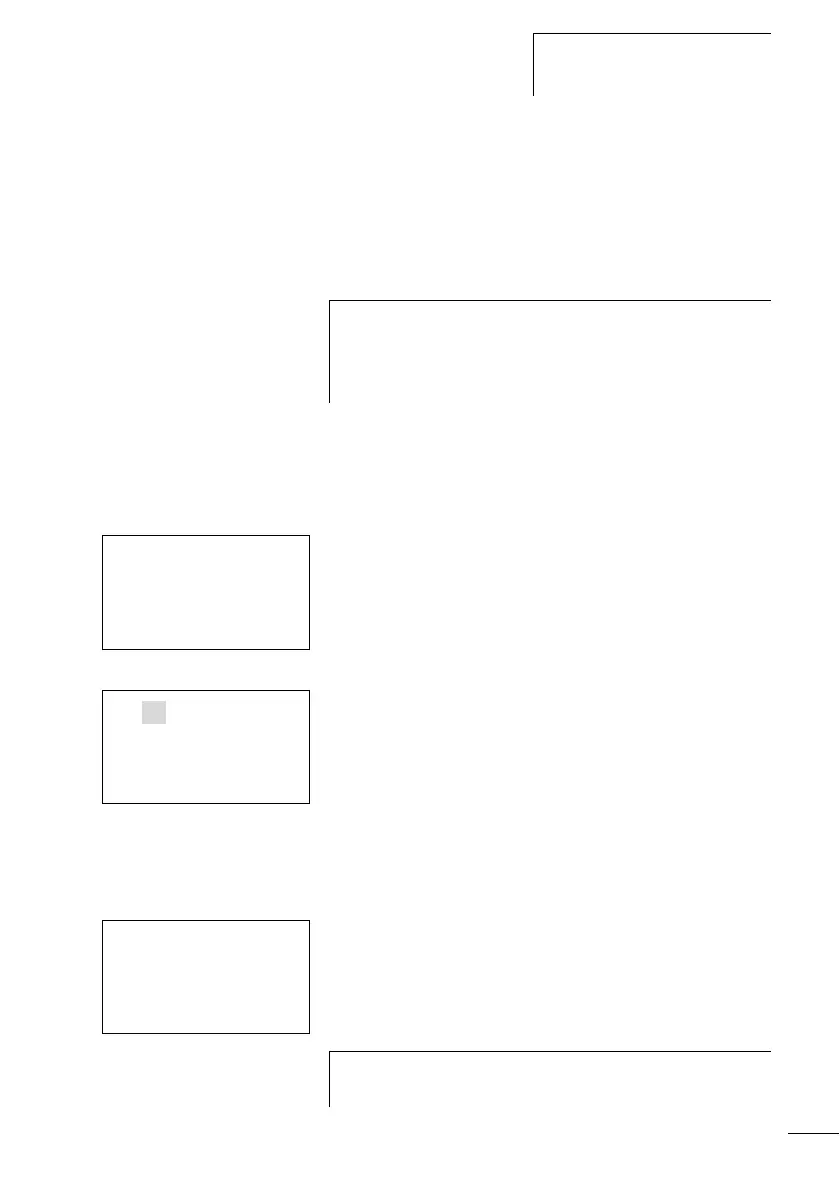Retention
365
1SVC 440 795 M1100
Setting retentive behaviour
Requirement:
The display system must be in STOP mode.
X Switch to the System menu.
The default setting of the display system is for no retentive
actual value data to be selected. When the display system is
in STOP mode or has been switched to a de-energized state,
all actual values are cleared.
X Switch to STOP mode.
X Switch to the System menu.
X Move to the SYSTEM menu and continue to the
RETENTION… menu.
X Press the OK button.
The first screen display is the selection of the marker range.
X ÍÚ Select a range.
X Press OK to access the Entry modes.
–
úí Select a position from/to,
–
ÍÚ Set a value.
X Save the entry from .. to .. with OK.
Press ESC to exit the input for the retentive ranges.
Up to six different ranges can be selected.
h
If the display system is password-protected, the System
menu can only be accessed after the display system has
first been “unlocked” (a section “Unlocking the display
system”, from page 347).
RUN MODE å Æ
CARD MODE
LIGHTING å
RETENTION æ
MB 00 -> MB 00 Æ
C 00 -> C 00
CH 00 -> CH 00 æ
B:200
CI 00 -> CI 00 Æ
DB 00 -> DB 00
T 00 -> T 00 æ
B:200
h
The display on the lower right B:200 indicates the
number of free bytes.