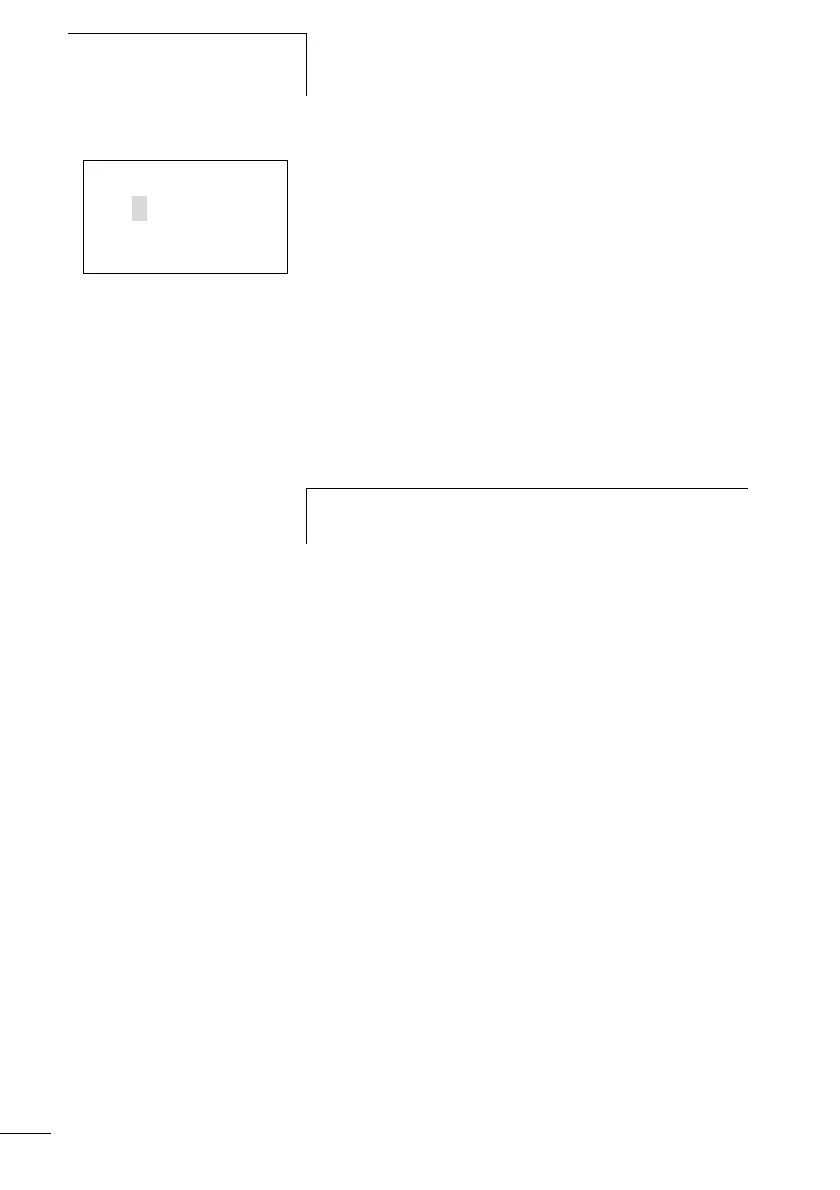Display system settings
352
1SVC 440 795 M1100
X Select the required function block with Í or Ú .
X Press the OK button.
X Scroll with the Í or Ú cursor buttons through the
constants of the function block inputs.
X Change the values for a parameter set:
– Press OK to enter the Entry mode,
– Press
úí to change decimal place
– Press
ÍÚ to change the value of a decimal place,
– Press OK to save constants or
– ESC Retain previous setting.
Press ESC to leave the parameter display.
Adjustable parameters for function blocks
You can modify the function blocks used in the circuit
diagram in three different ways:
• All circuit diagram parameters can be adjusted in STOP
mode via the function block editor.
• Setpoints (constants) can be modified in RUN mode via
the function block editor.
• Setpoints (constants) can be modified via the
PARAMETERS menu.
Adjustable setpoint values are:
• The inputs with all function blocks if constants have been
used.
• On and off times with time switches.
In RUN mode the display system operates with a new
setpoint as soon as it has been modified in the parameter
display and saved with OK.
T 03 Ü S +
>I1 020.030
>I3 005.000
QV> 012.050
h
Setpoints can only be modified at the function block inputs
that have been assigned to a constant.