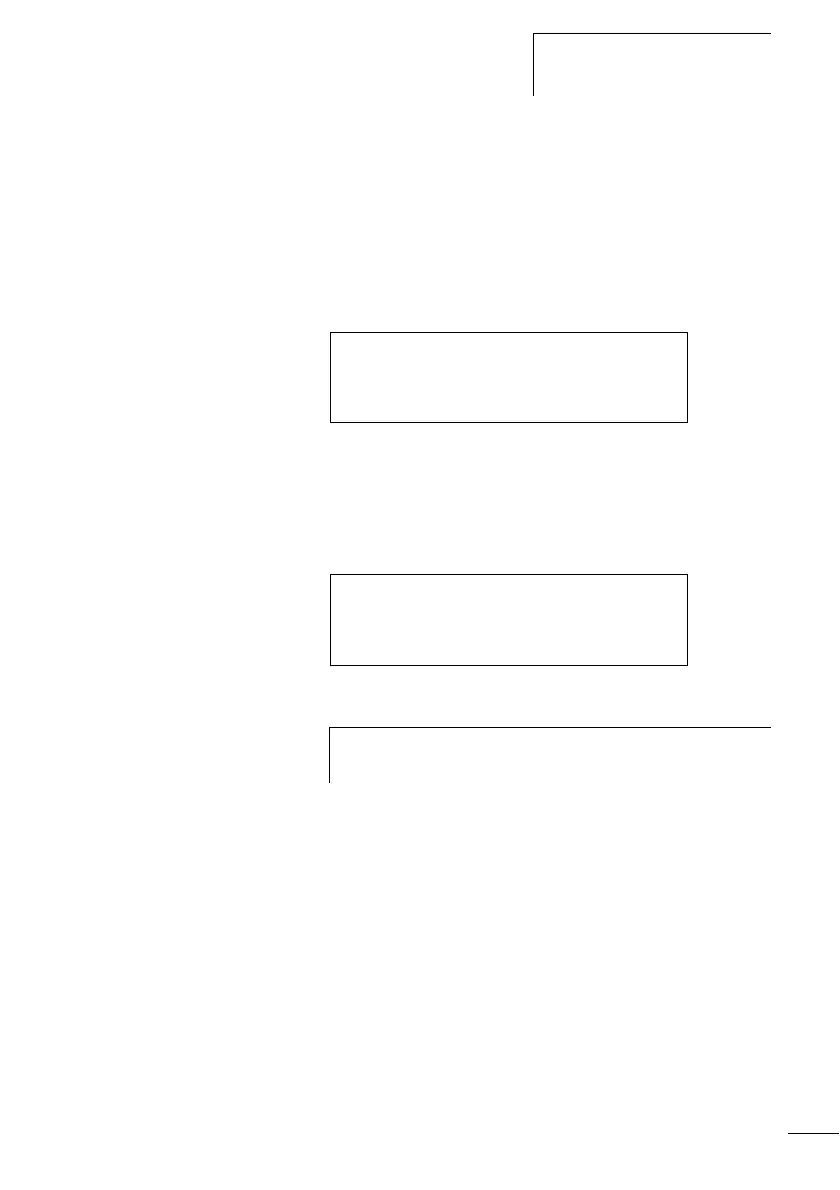Working with contacts
and relays
139
1SVC 440 795 M1100
The P buttons can also be used for testing circuits or manual
operation. These button functions are also useful for
servicing and commissioning purposes.
Example 1
A lamp at output Q1 is switched on and off via inputs I1 and
I2 or by using cursor buttons
ÍÚ.
Figure: 82: Switch Q1 via I1, I2, Í, or Ú
Example 2
Input I1 is used to control output Q1. I5 switches over to
cursor operation and via
m01 disconnects the rung I 01.
Figure: 83: I5 switches to cursor buttons.
I 01--u------------------------S Q 01
P 02--k
I 02--u------------------------R Q 01
P 04--k
I 05---------------------------S M 01
I 01----m 01--u----------------S Q 01
P 01----M 01--k
h
The P buttons are only detected as switches in the Status
menu.