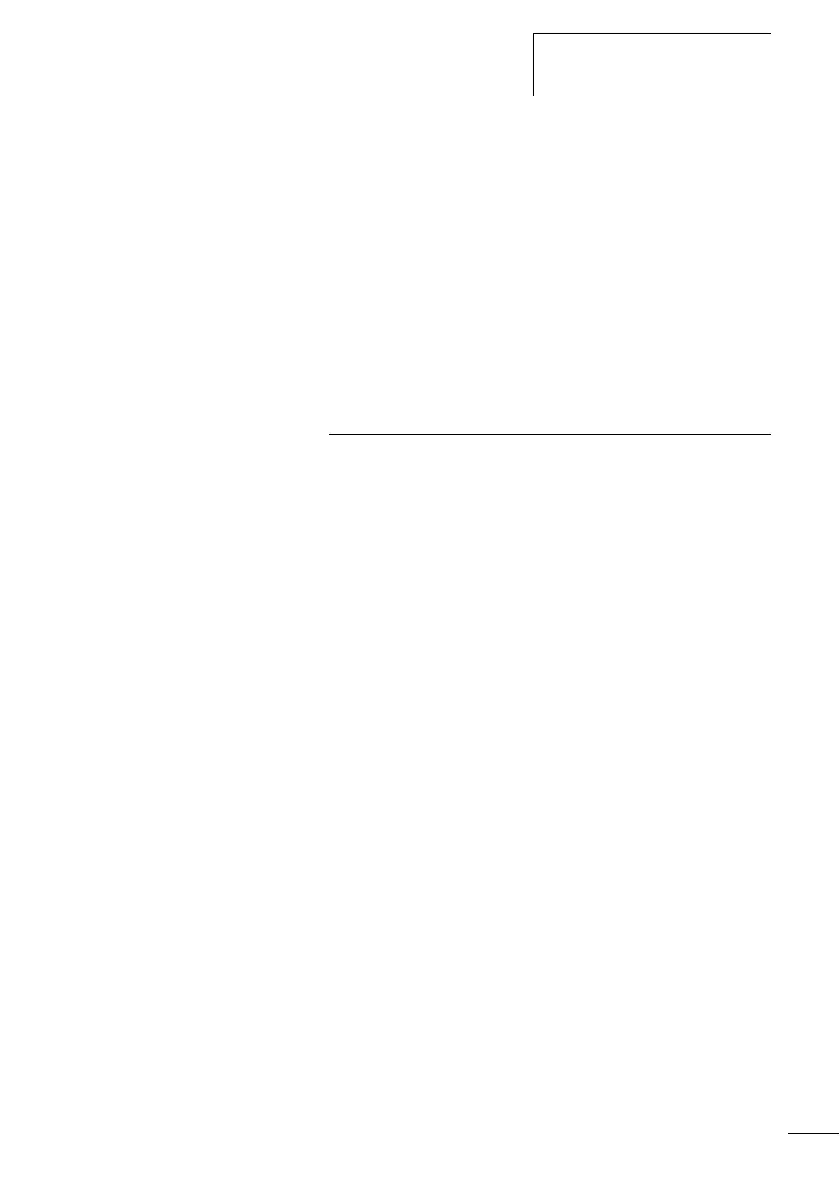Table of Contents
3
1SVC 440 795 M1100
Configuring a CL-NET network 92
– Entering the network station number 93
– Entering network stations 94
– Configuring a CL-NET network 95
– Changing the CL-NET network configuration 96
– Displaying the status display of other stations 97
Configuring the interface for the COM-LINK mode 98
– Setting up the COM-LINK 99
Terminal mode operation 103
– Terminal mode 103
4 Wiring with the display system 113
Display system operation 113
– Buttons for editing circuit diagrams and
function relays 113
– Operation 114
– Usable relays and function blocks (coils) 122
– Markers, analog operands 125
– Number formats 128
– Circuit diagram display 128
– Saving and loading programs 130
Working with contacts and relays 131
– Creating and modifying connections 134
– Inserting and deleting a rung 136
– Saving circuit diagrams 137
– Aborting circuit diagram entry 137
– Searching for contacts and coils 137
– “Go to” a rung 138
– Deleting a rung 138
– Switching with the cursor buttons 138
– Checking the circuit diagram 140
– Function block editor 141
– Checking function blocks 144
– Coil functions 146