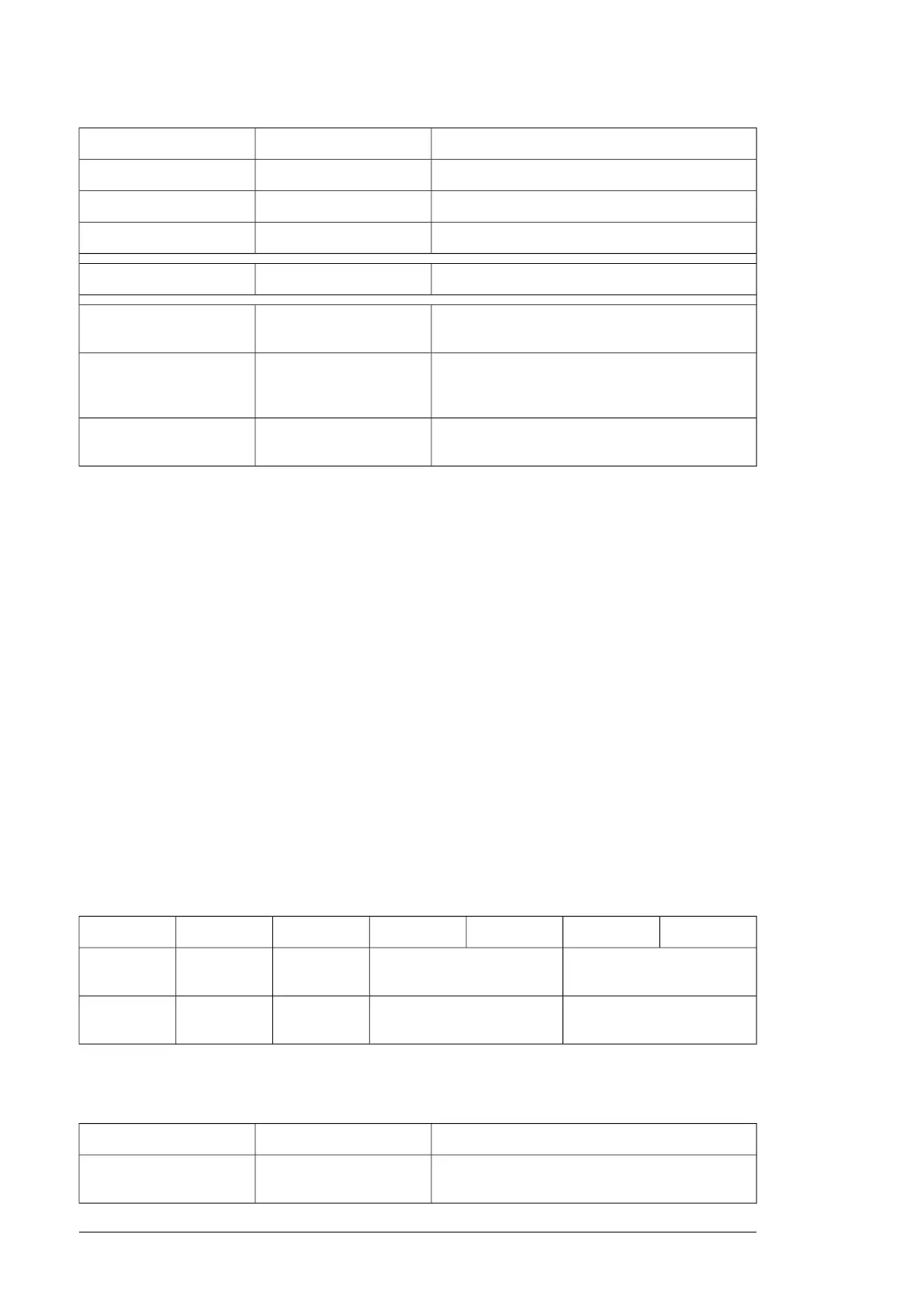DescriptionSetting for drivesDrive parameter
Reference 1 (frequency)2 = Ref1 16bit53.02 FBA DATA out2
Constant frequency 128.2653.03 FBA data out3
Constant frequency 228.2753.05 FBA data out5
Validates the configuration parameter settings.1 = Refresh51.27 FBA A par refresh
Selects speed control as the control mode 1 for ex-
ternal control location 1.
2 = Speed19.12 Ext1 control mode
Selects the fieldbus A interface as the source of the
start and stop commands for external control location
1.
12 = Fieldbus A20.01 Ext1 commands
Selects the fieldbus A reference 1 as the source for
speed reference 1.
4 = FB A REF122.11 Speed ref1 source
1)
Read-only or automatically detected/set
The start sequence for the parameter example above is given below.
Control word:
• Reset the fieldbus communication fault (if active).
• Enter 47Eh (1150 decimal) → READY TO SWITCH ON.
Enter 47Fh (1151 decimal) → OPERATING.
Parameter setting examples – ACS880
■ Speed control using PROFIdrive communication profile with PPO Type
4
This example shows how to configure a basic speed control application that uses the
PROFIdrive profile. In addition, some application-specific data is added to the communication.
The start/stop commands and reference are according to the PROFIdrive profile, speed
control mode. For more information, see the PROFIdrive state machine on page 78.
The reference value ±16384 (4000h) corresponds to parameter 46.01 Speed scaling in
the forward and reverse directions.
PZD6PZD5PZD4PZD3PZD2PZD1Direction
Constant speed 2
1)
Constant speed 1
1)
Speed refer-
ence
Control wordOut
DC bus voltage
1)
Power
1)
Speed actual
value
Status wordIn
1) Example
The table below gives an example of the drive parameter settings.
DescriptionSetting for drivesDrive parameter
Enables communication between the drive and the
fieldbus adapter module.
1 = Option slot 2
2)
50.01 FBA A enable
58 PROFINET IO – Start-up
