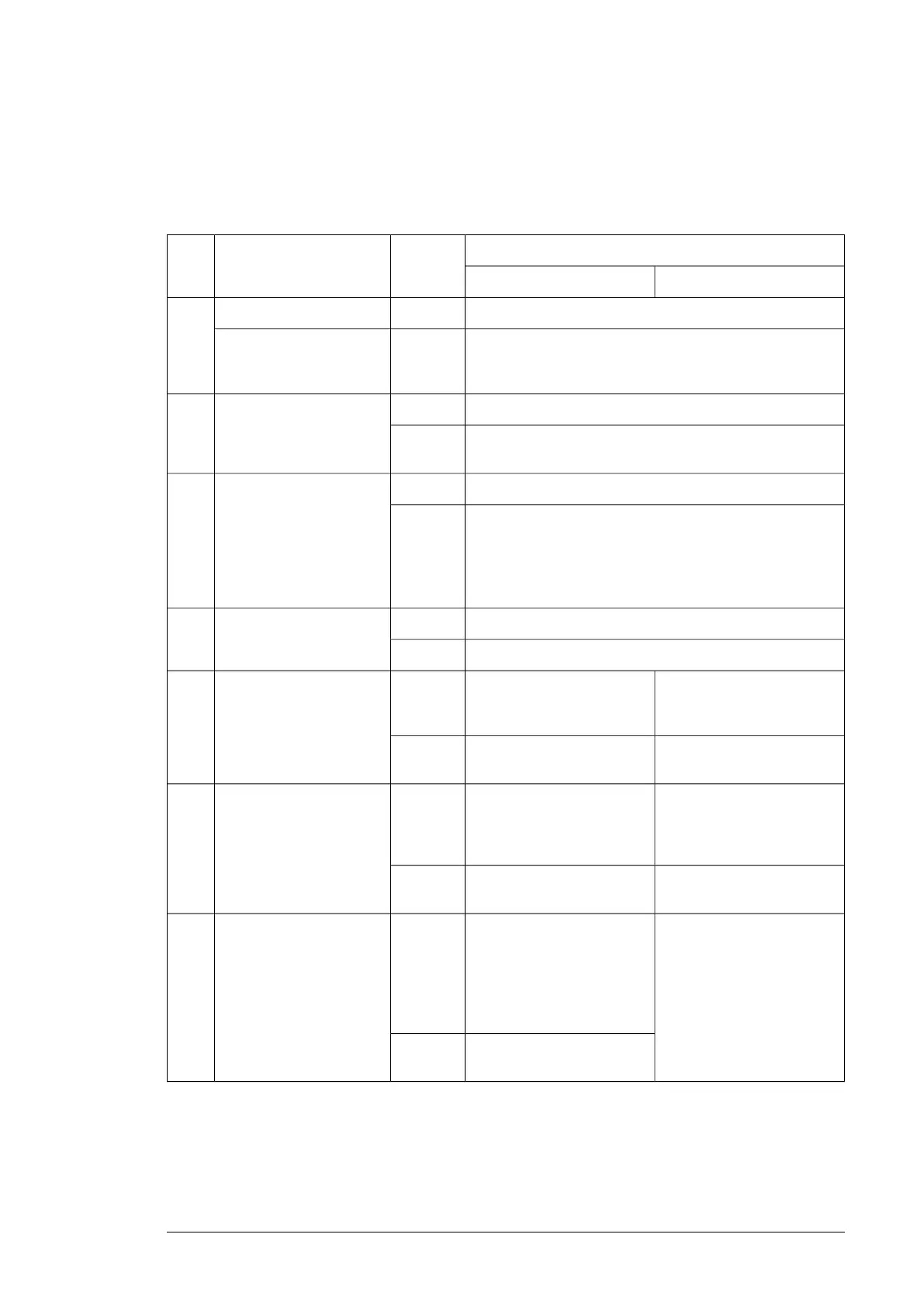Control word contents
The table below shows the contents of the Control word for the PROFIdrive communication
profile (PROFIdrive parameter 967). The upper case boldface text refers to the states shown
in the state machine on page 78.
STATE/DescriptionValueNameBit
Positioning modeSpeed control mode
Proceed to READY TO OPERATE.1ON0
Emergency OFF, stop by the selected deceleration ramp.
Proceed to OFF1 ACTIVE; proceed further to READY TO
SWITCH ON unless other interlocks (OFF2, OFF3) are active.
0OFF1
Continue operation (OFF2 inactive).1OFF21
Emergency OFF, coast to stop. Proceed to OFF2 ACTIVE;
proceed further to SWITCH-ON INHIBIT.
0
Continue operation (OFF3 inactive).1OFF32
Emergency stop, stop according to fastest possible decelera-
tion mode. Proceed to OFF3 ACTIVE; proceed further to
SWITCH-ON INHIBIT.
0
Warning: Ensure motor and driven machine can be stopped
using this stop mode.
Proceed to ENABLE OPERATION.1OPERATION_ENABLE3
Inhibit operation. Proceed to OPERATION INHIBIT.0
Normal operation. Do not re-
ject traversing task.
Normal operation. Proceed to
RAMP FUNCTION GENER-
ATOR: ENABLE OUTPUT.
1ENABLE_ RAMP_ GENER-
ATOR
or
4
Reject traversing task.Stop according to selected
stop type.
0
TRAVERSING _TASK
Normal operation. No interme-
diate stop.
Normal operation. Proceed to
RAMP FUNCTION GENERAT-
OR: ENABLE ACCELERA-
TION.
15
Intermediate stopHalt ramping (Ramp Function
Generator output held).
0
Activate traversing task (0 →
1). This is a toggle bit; each
rising edge of signal enables
a traversing task or a new set
point.
Normal operation. Proceed to
OPERATING.
Note: This bit is effective only
if the fieldbus interface is set
as the source for this signal
by drive parameters.
16
Force Ramp Function Gener-
ator input to zero.
0
PROFINET IO – Communication profiles 75
