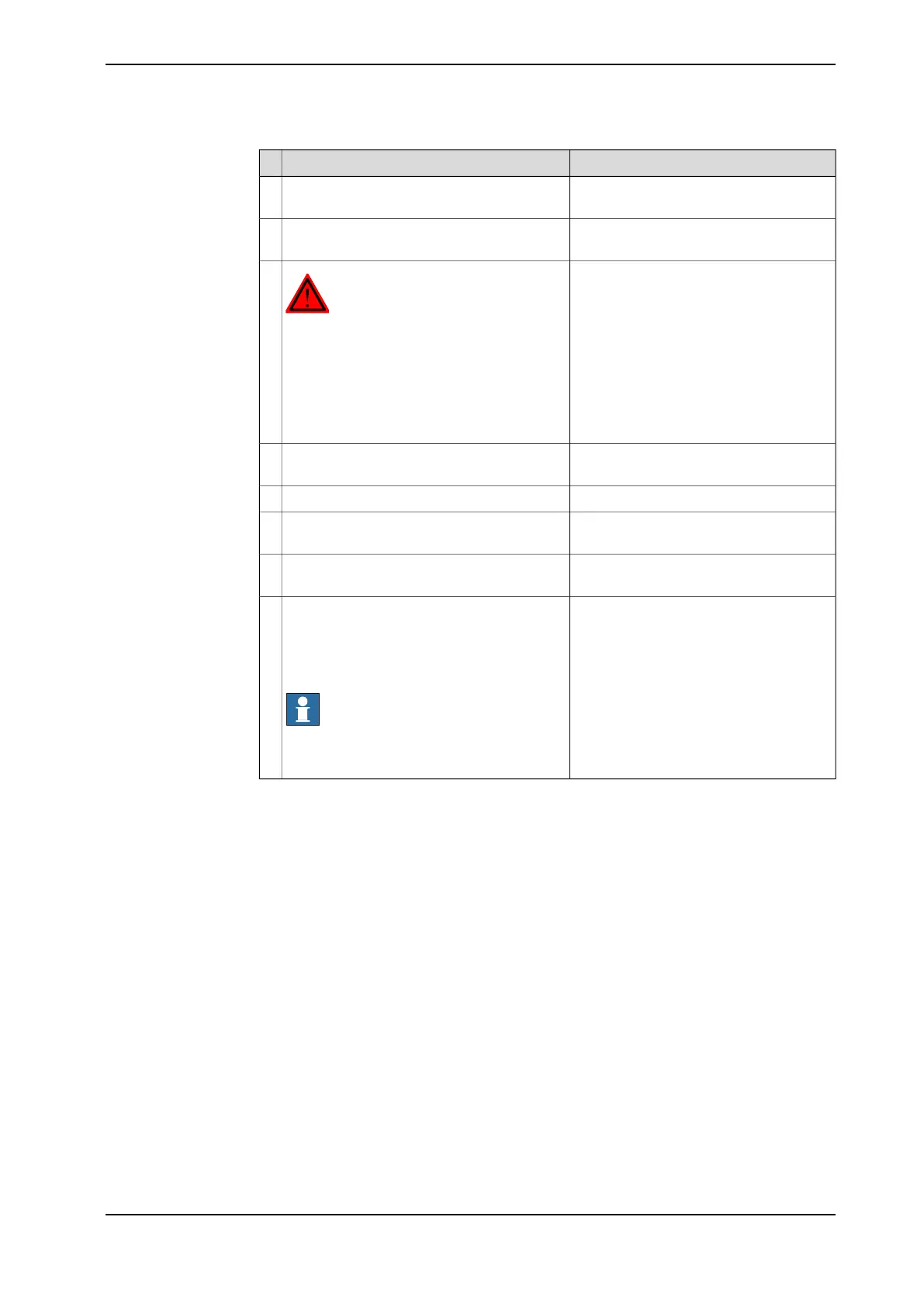NoteAction
Check that the signal lamp is lit when motors
are put in operation ("MOTORS ON").
1
If the signal lamp is not lit, continue tracing
the fault with the steps below.
2
DANGER
Turn off all:
• electric power supply
• hydraulic pressure supply
• air pressure supply
to the robot, before entering the robot work-
ing area.
3
Check whether the signal lamp is broken. If
so, replace.
4
Check the cable connections.5
24VMeasure the voltage in connectors, motor
axis 3.
6
Check the cabling. If a fault is detected, re-
place.
7
Seal and paint the joints that have been
opened. Also repair possible damages of the
special Foundry Prime paint coat of the robot.
See Cut the paint or surface on the robot be-
fore replacing parts on page 117.
Note
After all repair work, wipe the robot free from
particles with spirit on a lint free cloth.
8
Product manual - IRB 2400 91
3HAC022031-001 Revision: P
© Copyright 2004-2018 ABB. All rights reserved.
3 Maintenance
3.3.2 Inspecting Signal lamp (option)
Continued