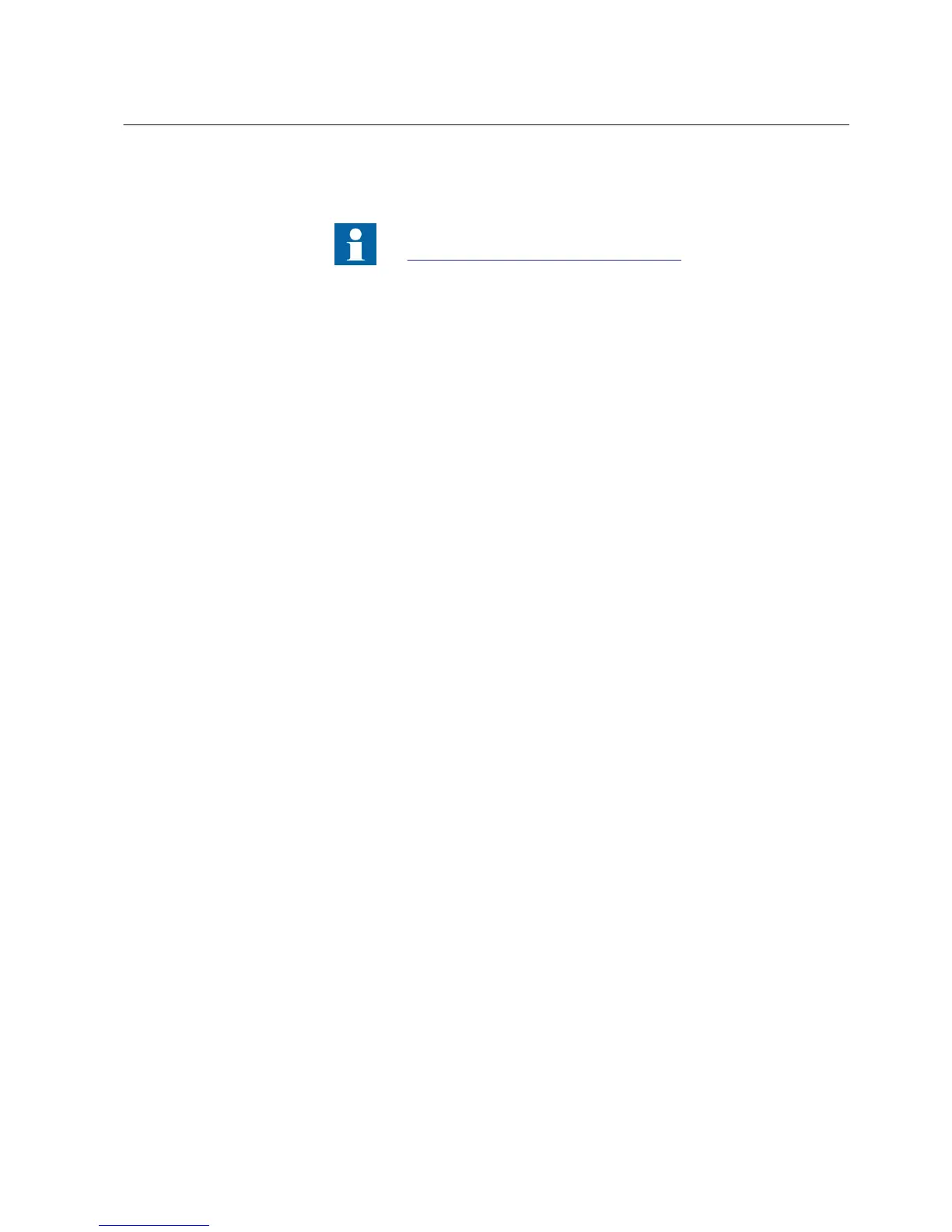• For Is Authentication Disabled, select False.
• For Is Password used, select True.
• For Password, write the password.
For information on resolving communication problems, see
Troubleshooting communication problems.
3.11 Reporting
The contents of each tool component can be viewed and printed.
• On the menu bar, click File, and then click either Print or Print Review.
1MRS757866 C Section 3
Getting started
PCM600 19
Getting Started Guide
