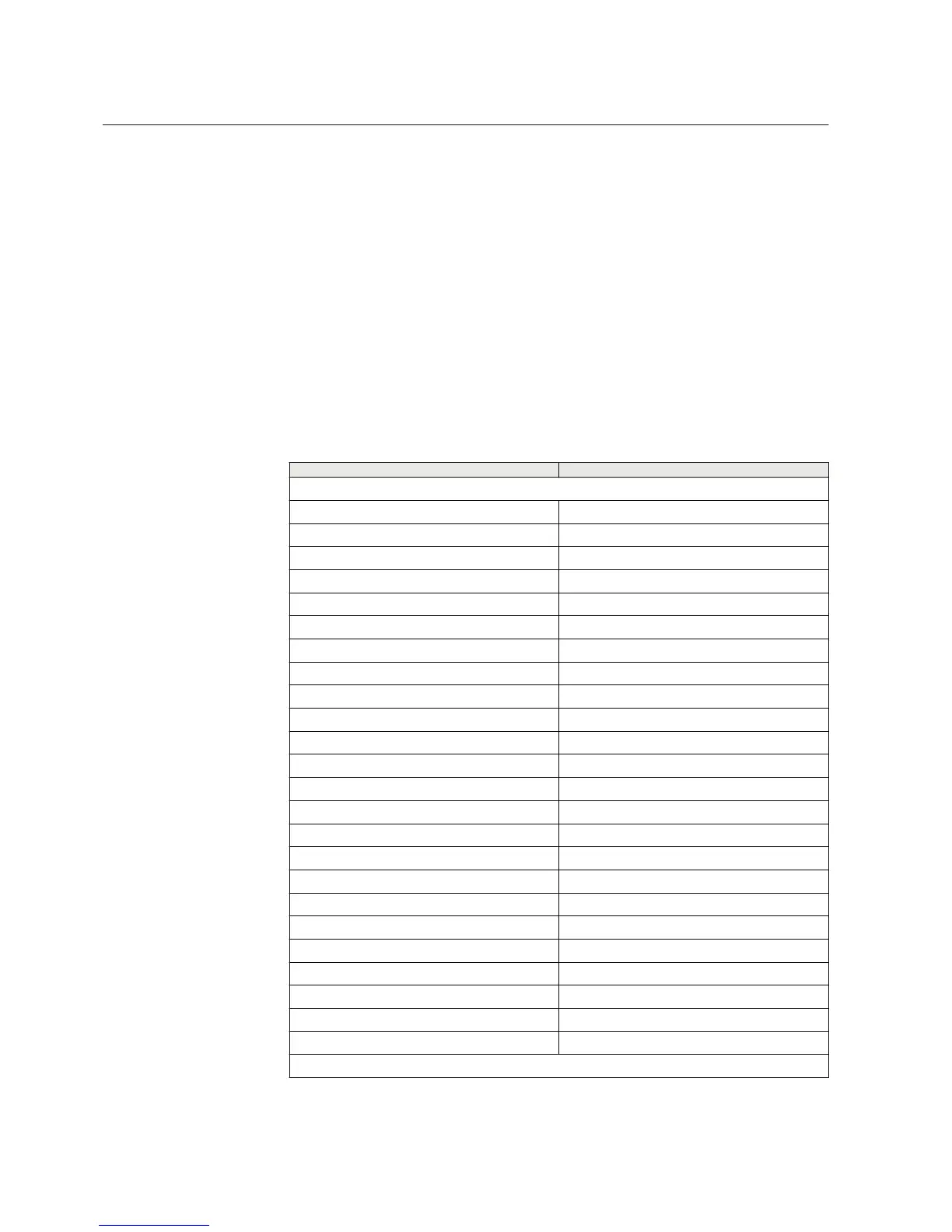5.2.17.2 Inserting main applications from templates
Main application templates can be inserted into any configuration in Application
Configuration.
1. On the Insert menu, click MainApplication Template Manager.
2. Select the template in the Existing Templates box and click Insert.
The program also shows template migration details and allows managing
hardware channels and variables.
3. Click Close to close the MainApplication Template Manager dialog box.
A new main application is created with the content of the template file.
5.2.18 Application Configuration shortcut keys
Table 3: Application Configuration shortcut keys
Shortcut key Function
Page selected
SHIFT+RIGHT ARROW Backward navigation of the selected variables
SHIFT+LEFT ARROW Forward navigation of the selected variables
CTRL+TAB Go to the next main application
CTRL+SHIFT+TAB Go to the previous main application
RIGHT ARROW Move the selected objects to the right
LEFT ARROW Move the selected objects to the left
UP ARROW Move the selected objects up
DOWN ARROW Move the selected objects down
CTRL+F Open the Find dialog box
CTRL+SHIFT+V Open the Variable List dialog box
CTRL+SHIFT+P Insert a page
CTRL+SHIFT+D Delete a page
PAGE UP Scroll up the page
PAGE DOWN Scroll down the page
CTRL+G Open the Go To Page dialog box
CTRL+SHIFT+F Insert a function block
CTRL+SHIFT+H Insert a hardware channel
CTRL+P Print worksheets or pages
CTRL+Z Undo operation
CTRL+Y Redo operation
DELETE Delete the selected objects
CTRL+C Copy the selected objects
CTRL+V Paste the copied objects
CTRL+A Select all objects
Table continues on next page
Section 5 1MRS757866 C
Use cases for engineering and commissioning
46 PCM600
Getting Started Guide
