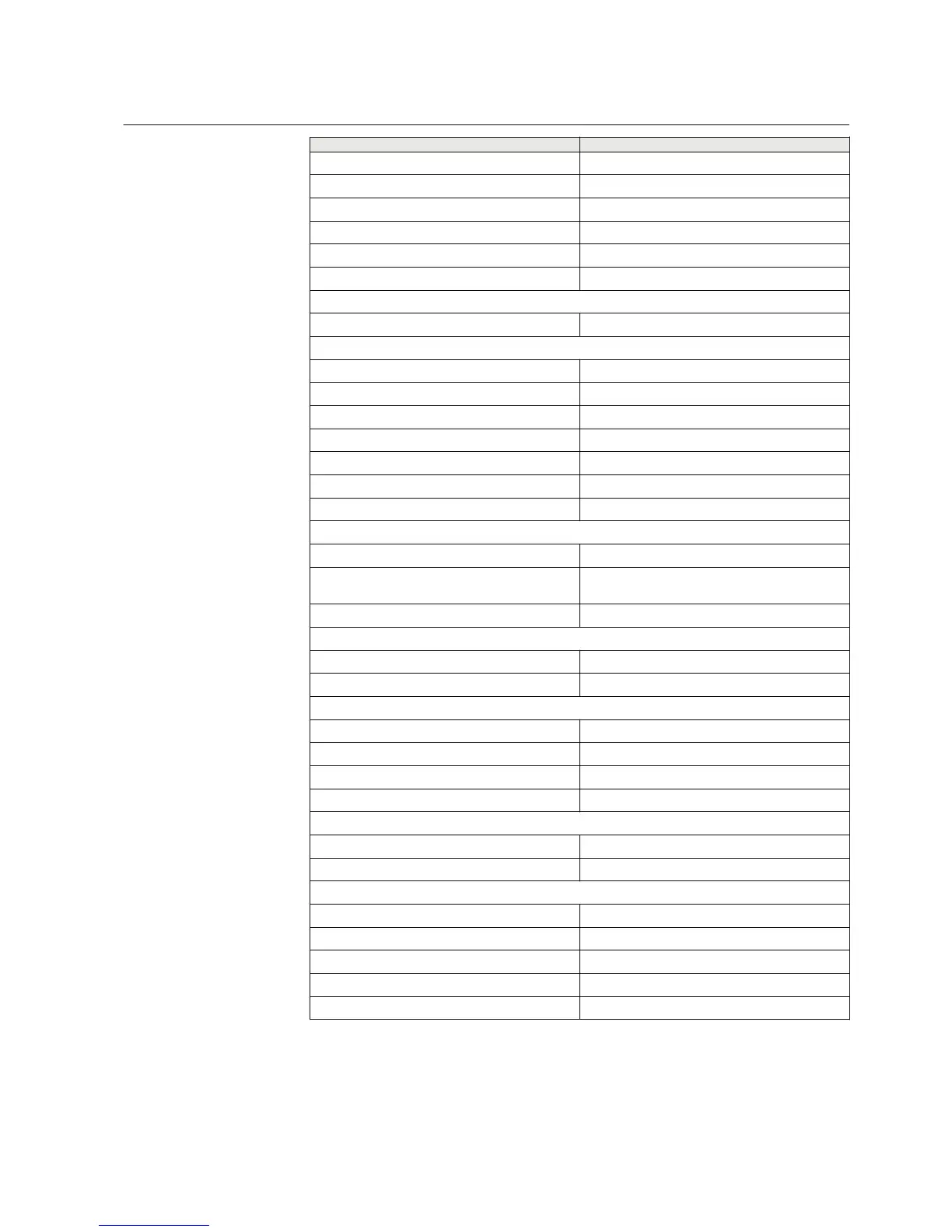Shortcut key Function
CTRL+X Cut the selected objects
CTRL+S Save the application configuration
F1 Open the PCM600 online help
CTRL+SHIFT+L Lock a page
CTRL+SHIFT+U Unlock a page
Application key Open the shortcut menu of the page
Connection selected
F1 Open the PCM600 online help
Function block selected
F1 Open the PCM600 online help
F2 Set the user-defined name for the function block
CTRL+R Replace the function block
CTRL+SHIFT+M Manage signals for the function block
CTRL+SHIFT+L Lock the function block
CTRL+SHIFT+U Unlock the function block
Application key Open the shortcut menu of the function block
Hardware channel selected
F1 Open the PCM600 online help
F2
Set the user-defined name for the hardware
channel
Application key Open the shortcut menu of the hardware channel
Picture selected
F1 Open the PCM600 online help
Application key Open the shortcut menu of the picture
Signal selected
F2 Set the user-defined name for the signal
CTRL+SHIFT+N Insert new variable (on selection of signal)
CTRL+SHIFT+E Insert existing variable (on selection of signal)
Application key Open the shortcut menu of the signal
Text selected
F1 Open the PCM600 online help
Application key Open the shortcut menu of the text
Variable selected
F1 Open the PCM600 online help
F2 Set the user-defined name for the variable
CTRL+SHIFT+L Lock the variable
CTRL+SHIFT+U Unlock the variable
Application key Open the shortcut menu of the variable
1MRS757866 C Section 5
Use cases for engineering and commissioning
PCM600 47
Getting Started Guide
