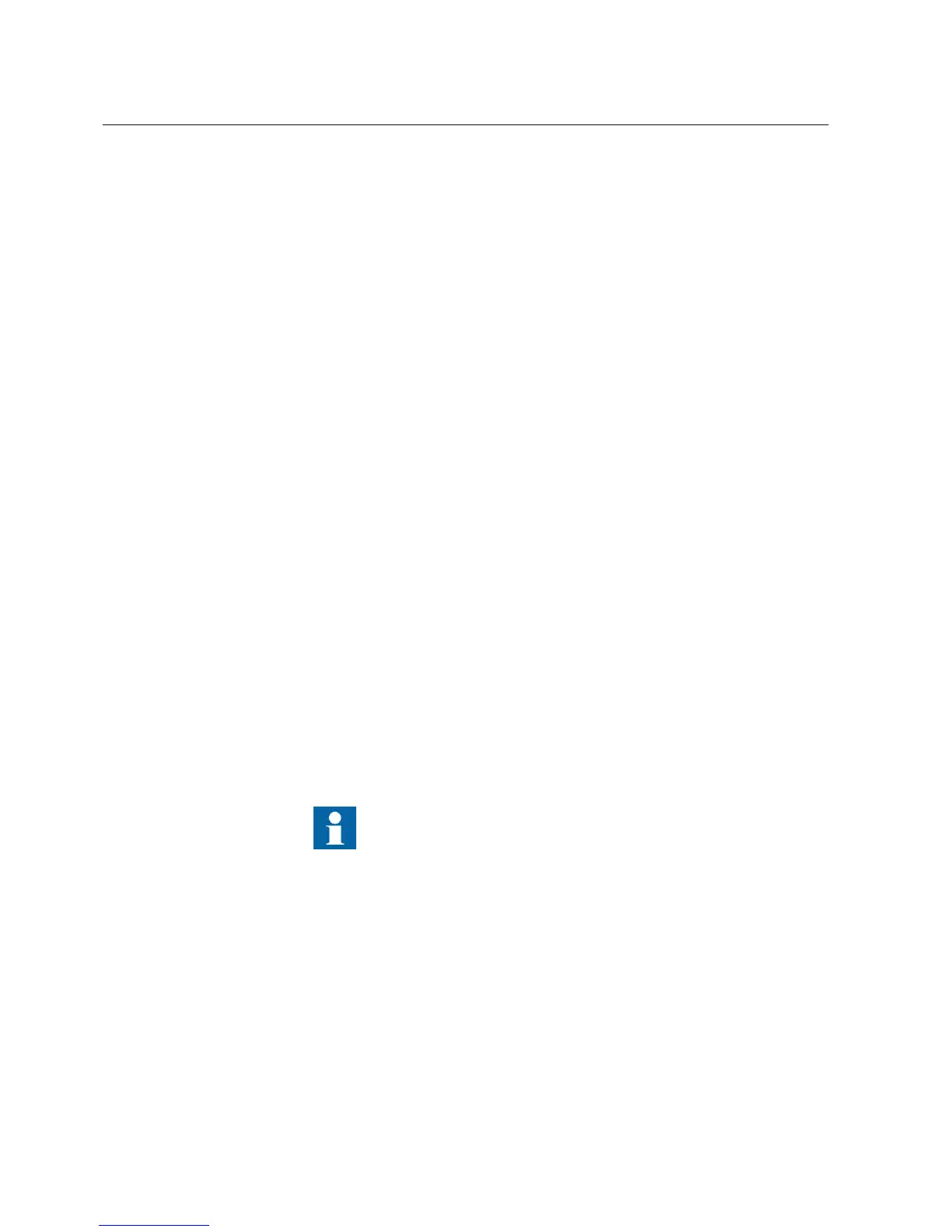• Select the data set, and on the Edit menu, click Details.
• Click the Details button on the PCM600 toolbar.
• Right-click the data set and select Details.
• Select the data set and click the Browse button of the Entries property in the
Object Properties window.
• Double-click the data set.
• Right-click a control block and select Data Set Details to open the data set editor
window in the GOOSE Controls, Report Controls or Sampled Value
Controls tab.
• Select the data.
1. Select a logical device in the LD list.
2. Select a logical node in the LN list.
Logical nodes can be searched by entering the logical node name or part of
it into the text field above the logical node list.
3. Select a data object in the DO list.
4. Select one or more functional constraints in the FC list or select one or more
data attributes in the DA list.
• Append the selected data at the end of the Data Set Entries list by clicking the
Append button or by pressing CTRL+ALT+A.
• Insert the selected data into the Data Set Entries list.
1. Select the location to insert the data.
2. Click Insert or press CTRL+ALT+I.
• Remove the entries from the Data Set Entries list.
1. Select the entries to be removed.
2. Click Remove or press DELETE.
• Move the entries up or down in the Data Set Entries list.
1. Select the entry to be moved.
2. Click Up or Down or press CTRL+ALT+UP ARROW or CTRL+ALT
+DOWN ARROW.
• Click OK or press ENTER to apply the changes.
The current number and the maximum number of entries allowed in
data set are displayed on top of the Data Set Entries list. How the
current number of entries is calculated depends on the IEC 61850
edition of the IED. On IEC 61850 Edition 1 IEDs, one row in the Data
Set Entries list can mean more than one entry depending on what kind
of data it is. On IEC 61850 Edition 2 IEDs, one row in the Data Set
Entries list means always one entry regardless of what kind of data it
is.
Example: DR.RDRE1.RcdMade (ST) data is added to the Data Set
Entries list. On Edition 1 IEDs this data means three entries because
data object RcdMade contains three data attributes of ST type and the
current number of entries is increased by three. On Edition 2 IEDs this
Section 5 1MRS757866 C
Use cases for engineering and commissioning
56 PCM600
Getting Started Guide
