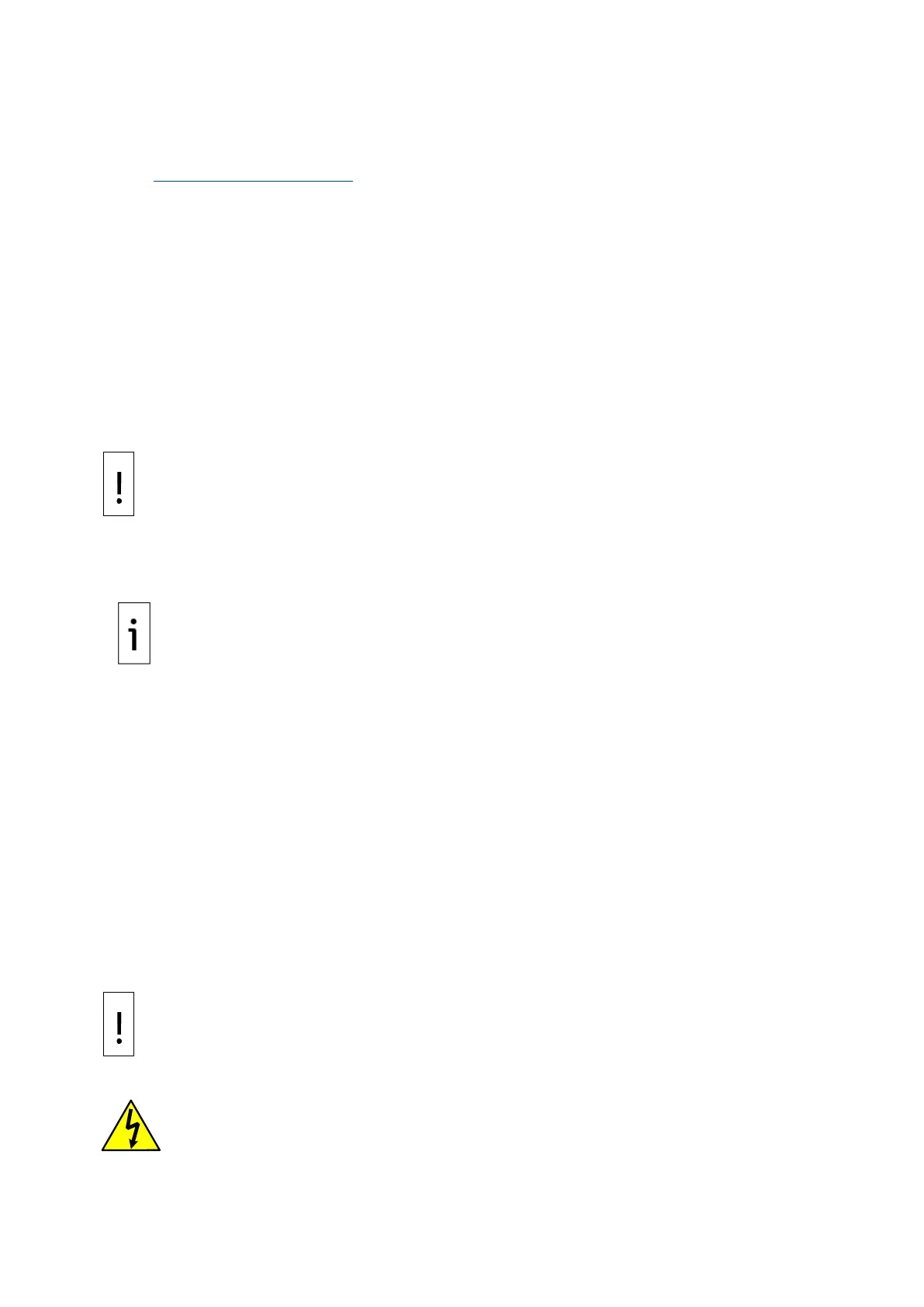10 | RMC-100 | 2105551MNAD
2.4 Location specifications and design
Decide on the location to install the controller. The RMC mounts on a DIN rail. Mount the DIN rail in an
enclosure or on an interior wall that meets the environmental ratings for the location (see details in
section 2.1, Enclosure requirements
).
The RMC mounting surface must have sufficient strength to support the hanging weight of the controller
(maximum of 1.816 pounds) and associated equipment to meet the requirements of IEC715. The
installation location should allow access to the RMC, power sources, cables, and connections.
If a solar panel is used, decide where and how to install the solar panel outdoors. For optimum charging,
avoid placing the solar panel where it will be in shadows any part of the day.
2.5 Wiring requirements
All wiring connections and screw terminals for power, input ports, output ports, and communications
support 12 AWG to 22 AWG. Wire gauge selection should be based on the voltage and current
requirements of the circuitry as well as the expected length of the wires. The gauge differs for each
application.
Follow local electrical codes when selecting the appropriate wire gauge and type based on the load
current, voltage, signal type, wire length, and indoor or outdoor application.
– Equipment damage. Field installation cable and conductors must be rated
hen installed in an ambient temperature greater than 60 °C.
3 Unpack and inspect
If there is any damage to the shipping carton, keep it and the packing
materials until the contents are inspected and found to be free of damage
.
To unpack the RMC and inspect for damaged, missing or incorrect parts:
1. Inspect the shipping carton for damage.
2. Carefully remove items from the carton.
3. Keep all shipping materials to return any parts.
4. Compare the packing list with the materials received. Check for missing or incorrect parts.
5. Inspect the items for damage:
RMC exterior
LCD display
Optional equipment if purchased
6. If there are any missing, incorrect, or damaged parts or noticeable defects, call the ABB main
office number listed on the last page of this guide.
4 Basic hardware installation
This is an overview of basic hardware installation. For different installations, refer to the RMC user
manual or call the ABB main office number listed on the last page of this guide.
– Equipment damage. Perform all procedures in the order presented in this section
.
– Serious damage to health / risk to life. Allowing the RMC components to
-insulated tool or without a proper grounding device could create a
static electric discharge resulting in bodily injury and damage to the electronic components.
Use properly insulated tools and wear a grounding strap to eliminate static electricity when
connecting or disconnecting wires.
