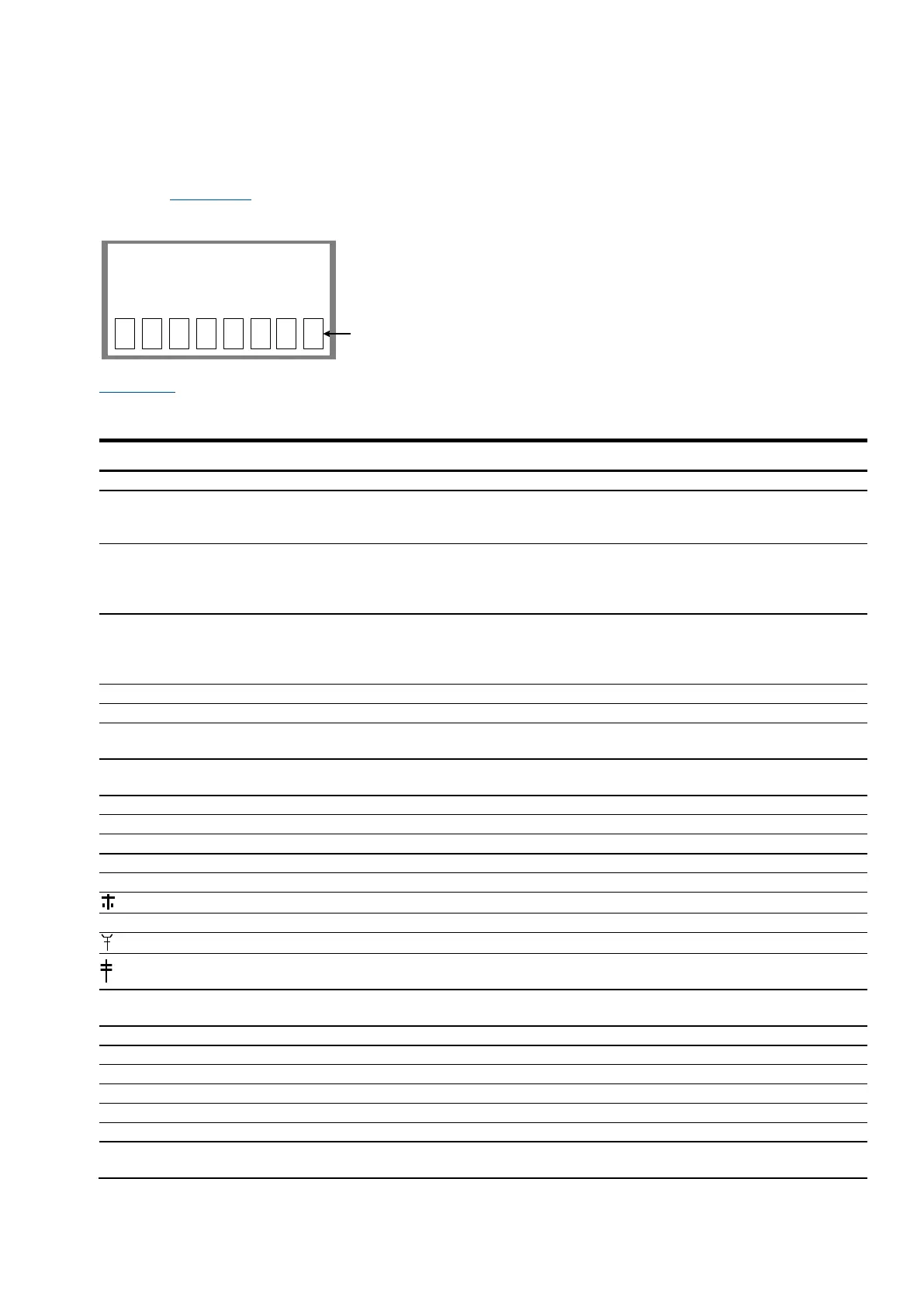38 | RMC-100 | 2105551MNAD
11 Troubleshooting
11.1 Visual alarm and status codes
After powering on, observe the LCD display. System alarms may display and indicate a condition to be
resolved (Figure 11-1
).
Figure 11-1: LCD display
Table 11-1
provides a description of the alarms and status codes. The alarms provide a brief summary of
the action to resolve the condition.
Table 11-1: Alarms and status codes
No annunciators or nothing on the display. No power to the controller.
Action: Check the cable connections and check the voltage. Make a local connection with
Low Lithium Battery Alarm. When LL (low lithium) displays, the lithium battery voltage is
below 2.5 Vdc. If lithium battery voltage is above 2.5 Vdc, LL appears shaded. A new
lithium battery measures approximately 3.6 Vdc.
Action: Replace the lithium battery.
Low Charger. Displayed if the battery charging voltage is (+) 0.4 Vdc or is less than or
equal to battery voltage. If (+) 0.4 Vdc battery charging voltage is greater than battery
voltage, LC is shaded.
Action: Check the cable connections and check the power source.
A number represents the Display Group number currently displayed.
The displayed item’s value is above the Data High Limit value specified on the Display Item
Setup screen.
The displayed item’s value is below the Data Low Limit value specified on the Display Item
Setup screen.
Transmitting data: sending a response
Receiving data: processing a response
Nak: Negative acknowledgement with packet list
Acknowledgement: positive acknowledge of receipt of request
Waiting for Acknowledgement; waiting for response after transmission
Exception alarm processing
ID Recognized: The ID has been recognized but is waiting for “Sync”
Listen Cycle: flashes if this remote port is active and running Totalflow Remote Protocol.
Flashes in sync with listening cycle that occurs at 1, 2 or 4 second intervals.
LevelMaster Protocol: LevelMaster protocol is selected for the port assigned to this
annunciator
Displayed when connected to MMI port
Displayed when connected to USB port
Packet Protocol: the Totalflow Packet Protocol selected on this port
MODBUS® ASCII protocol is selected for the port assigned to this annunciator
Displayed when the Valve Control option is on an Expanded I/O board (plug-in RTU). Other
Valve Control symbols do not apply
Annunciators
DATE/TIME
02/28/16 13:00:26
1
u
n
C
L
