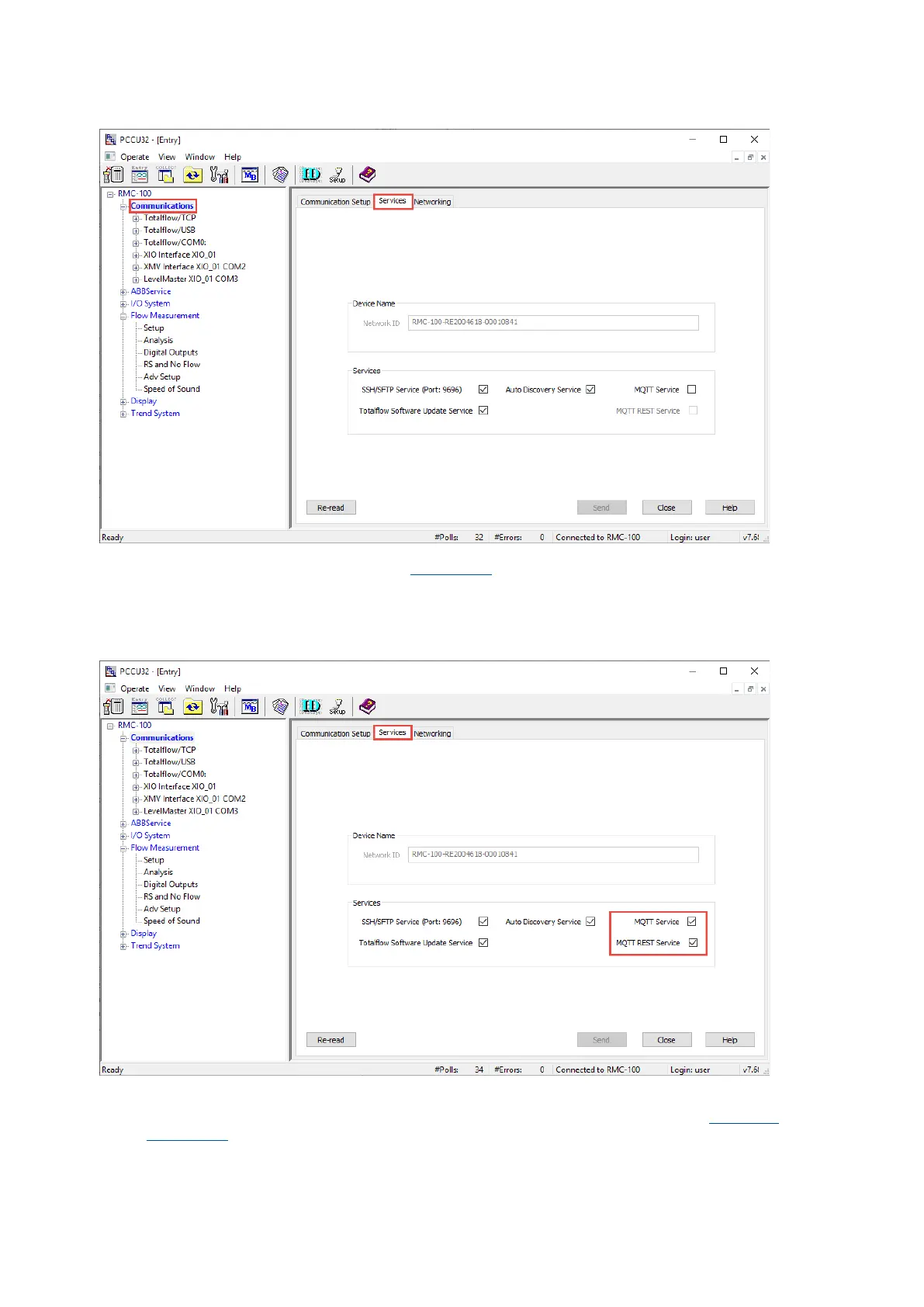2105551MNAD | RMC-100 | 37
Figure 10-1: RMC-100 Services
2. Select the MQTT Service checkbox (Figure 10-2
). The MQTT REST Service activates.
3. Select the MQTT REST Service checkbox. This allows access to the MQTT configuration interface
from a web browser. Once configuration for MQTT is complete, the REST service can be disabled
for security.
Figure 10-2: Enable MQTT Service and REST Service on the RMC-100
4. Click Send.
5. Refer to the How to configure MQTT guide for further configuration details. See
Additional
information for a link to the document.
