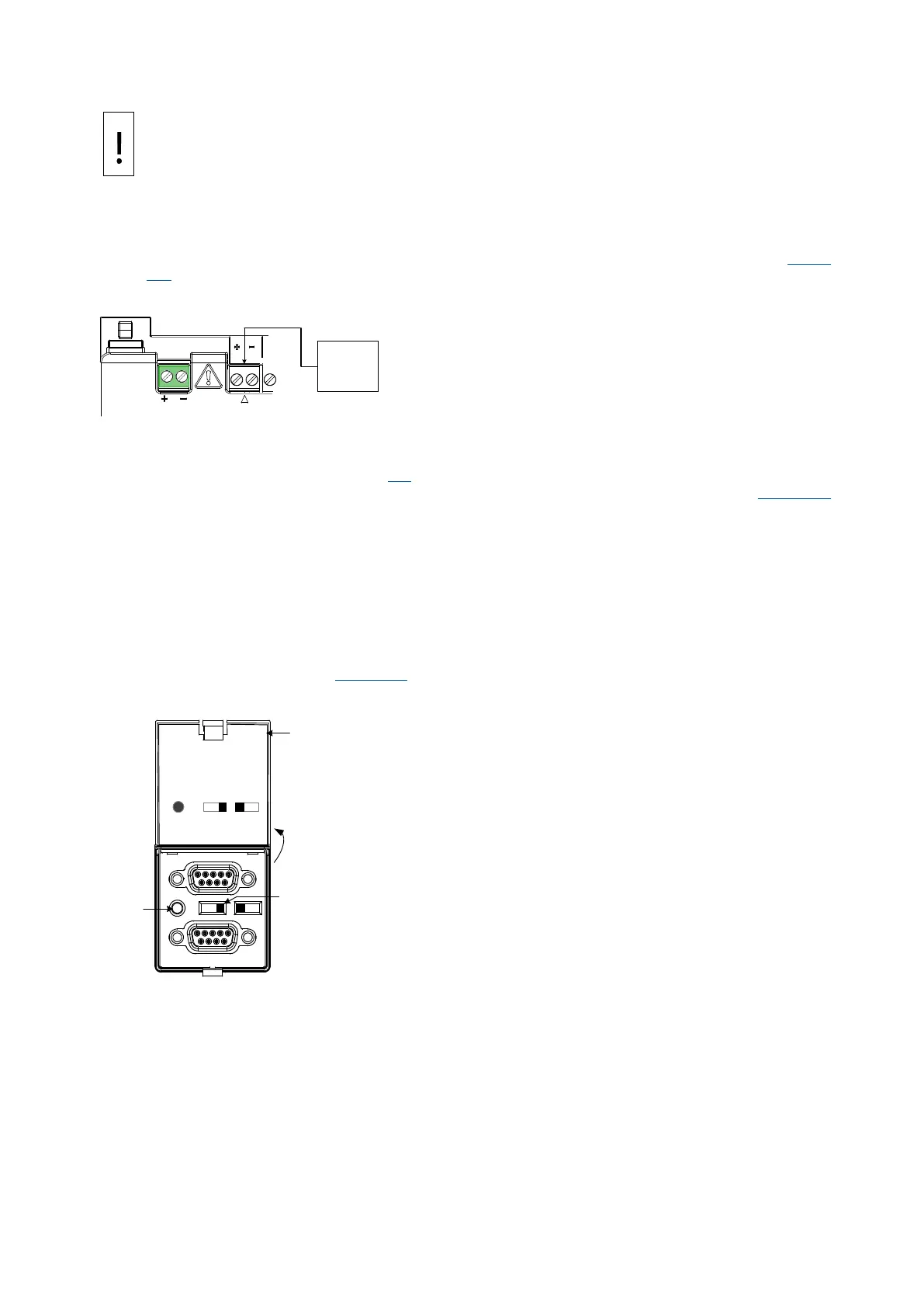20 | RMC-100 | 2105551MNAD
– Equipment damage. A battery cannot be used when the controller is in the EXT
To wire an external power supply to the controller:
1. Follow the manufacturer’s instructions supplied with the external power supply to install and
connect it to a power source.
2. Connect the external power supply cable to the CHARGER/EXT PWR terminals as shown in Figure
5-3. Observe the polarity (+ and -).
Figure 5-3: External power supply connection
3. Apply power to the external power supply.
4. Confirm that the RMC is receiving power by observing the power on sequence information scrolling
on the LCD (see details in section 5.1
). When the DATE/TIME display, the sequence is complete.
5. If the power on sequence fails to initiate or complete, press the reset button shown in Figure 5-4.
5.4 Lithium battery
The lithium battery serves to retain operation of the real time clock with the lithium battery backup
switch. The switch is located between the TFIO ports and is accessed by a slot in the housing. Lift the
cover over the TFIO ports to view the switch settings. The two settings are:
Enable: The switch is on. The lithium battery backs up the real time clock. If power is lost or
disconnected, the real time clock continues to operate until the lithium battery is depleted.
Disable: The switch is off. The lithium battery does not back up the real time clock.
To ensure the lithium battery is enabled, insert a small screwdriver in the slot and move the switch to
the ENABLE position as shown in Figure 5-4
.
Figure 5-4: Lithium battery switch
6 Establish local communication
Establish initial communication with the RMC-100 with a direct connection to the USB or Ethernet ports.
6.1 Local connection on USB
Local communication between a host system (laptop or PC) and the RMC can be established by a direct
USB connection.
The following instructions are for a USB port connection. The required USB cable has a USB 2.0 Type B
plug to a USB 2.0 Type A plug.
External
Power
Supply
BAT
CHARGER/EXT PWR
RESET LITH
BAT
SECUR.
ENABLE
ON
OFF
TFIO cover
Lift cover to
access settings
Lithium battery
switch
Reset
