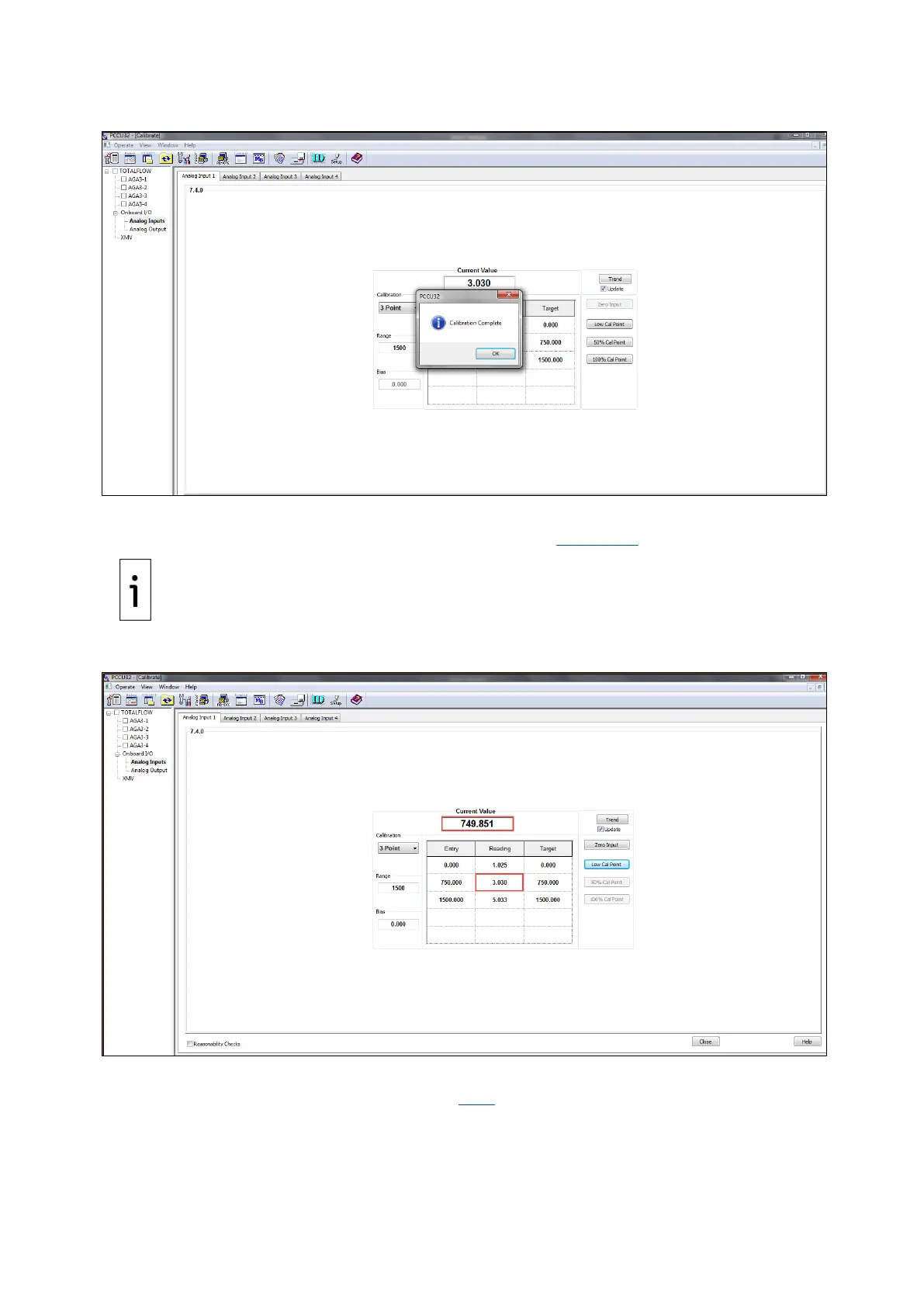136 | RMC-100| 2105552MNAE
Figure 7-15: Calibration complete message
26. Click OK. Verify that the Entry and Reading values update, and that the Current Value field
displays the calibrated value based on the defined range (Figure 7-16
).
After calibration is complete the Current Value field displays range
values, not
voltage values
.
Figure 7-16: Calibrated AI 1 example (voltage mode)
27. Remain in the calibration screen and keep the calibrator connected to the AI.
28. To verify the calibration, proceed to section 7.1.4
, Verify analog input calibration.
