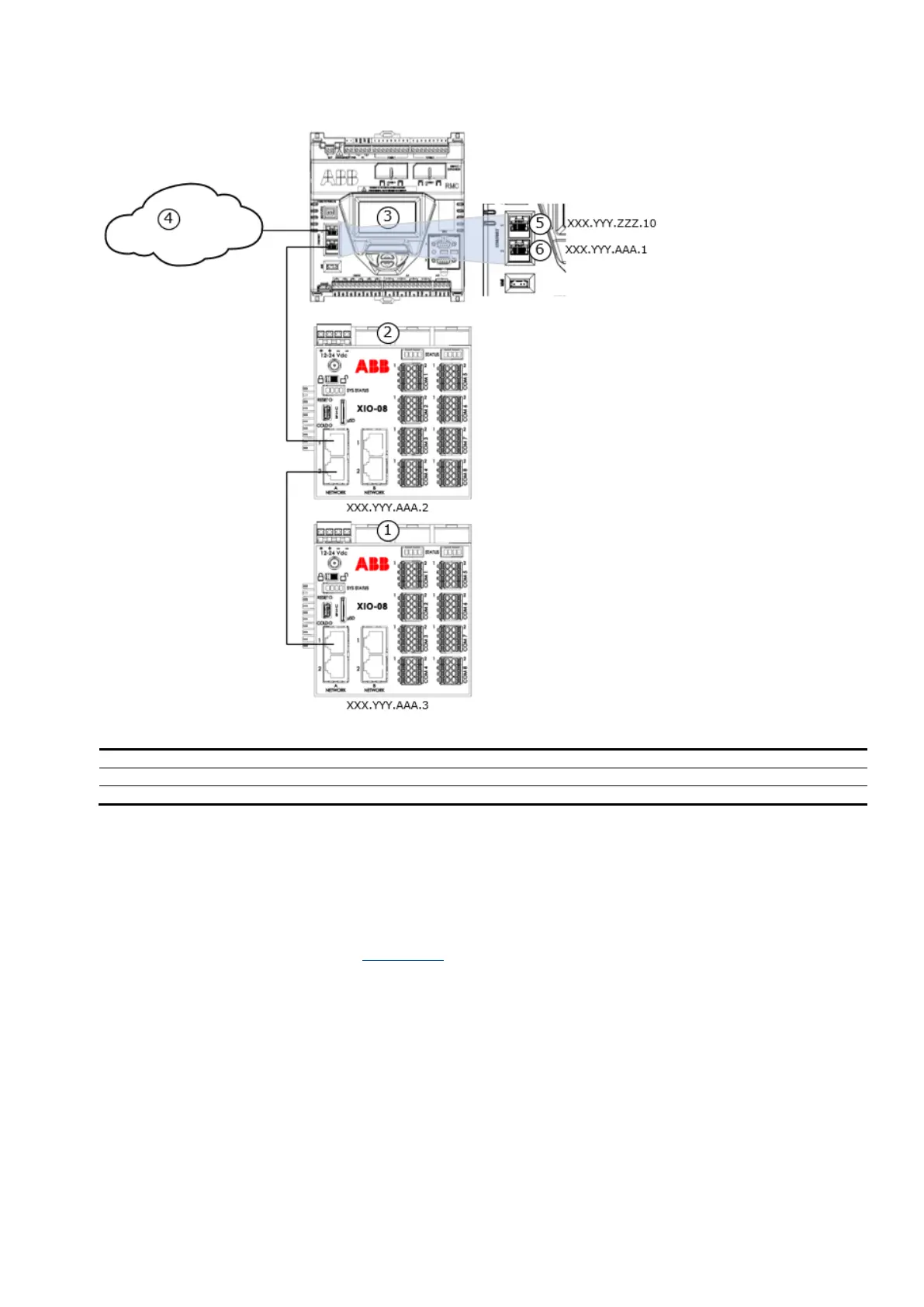2105552MNAE | RMC-100 | 65
Figure 4-24: RMC daisy-chain connection support (2-Networks mode)
Legend for Figure 4-24: RMC daisy-chain connection support (2-Networks mode)
Customer Wide Area Network (WAN)
To configure the RMC for 2 Network mode:
1. Connect the Ethernet cable from the RMC to the network communication equipment (hub,
switch, router, etc.).
2. Verify the Ethernet port LED is green (the network Ethernet link is on).
3. Configure the Ethernet mode.
a. Select Communications on the PCCU navigation tree. The Communications Setup tab
displays.
b. Select the Networking tab (Figure 4-25
).
c. Verify that the Ethernet Mode is set to 2 Networks. The screen displays parameter fields for
two interfaces since each port will be assigned to a separate network.
4. Configure Ethernet interfaces for the appropriate subnet. For each interface:
a. Verify that the Ethernet interface State is set to: Enable.
b. If using DHCP for dynamic addressing, set DHCP to: Enable.
c. If using static addresses, type each of the parameters: IP Address, Default Gateway, and
Subnet Mask.
