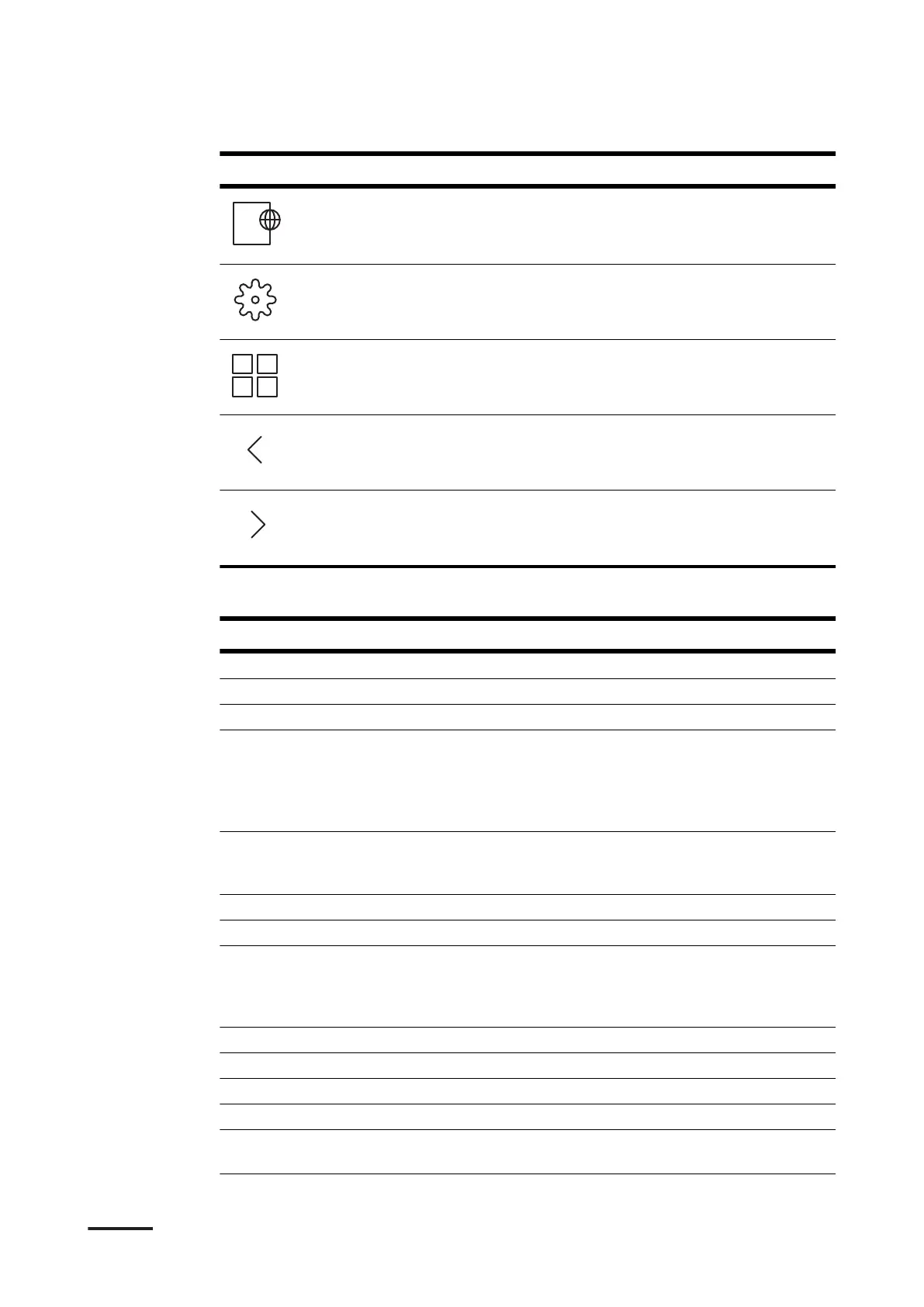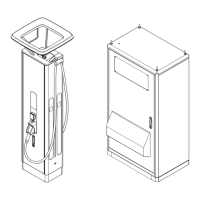Button Name / color Description
Charger link To go to the charger link menu
Settings To go to the settings menu
More options To select more options
Previous To go to a previous page
Next To go to a next page
2.8.3 Overview of the menus
Menu Description
Login menu Shows the fields to log in.
Account menu Shows the personal preferences and settings
Setup menu Shows the screens to set up the EVSE
Main menu Shows:
• Navigation buttons
• Buttons to manage the charge session
• Information about the current charge session
Map menu Shows the locations of public charge sites
Shows the current location of users, to help the users to
find the nearest available EVSE.
Message menu To give the user important information
Schedule menu To create a schedule for a charge session
Charger care menu To show the status of the EVSE in machine-life-cycle per-
spective.
To give solutions for potential problems that can occur
during the use of the EVSE
Energy plan menu To select an energy plan for the charge session.
Load balance menu To adjust the settings for load balance management.
Upgrade menu To start the software upgrade.
Configuration menu To show and adjust the configuration settings.
Charger link menu To connect the EVSE to the power grid of the site net-
work.
Description
22 BCM.V3Y01.0-EN | 001
