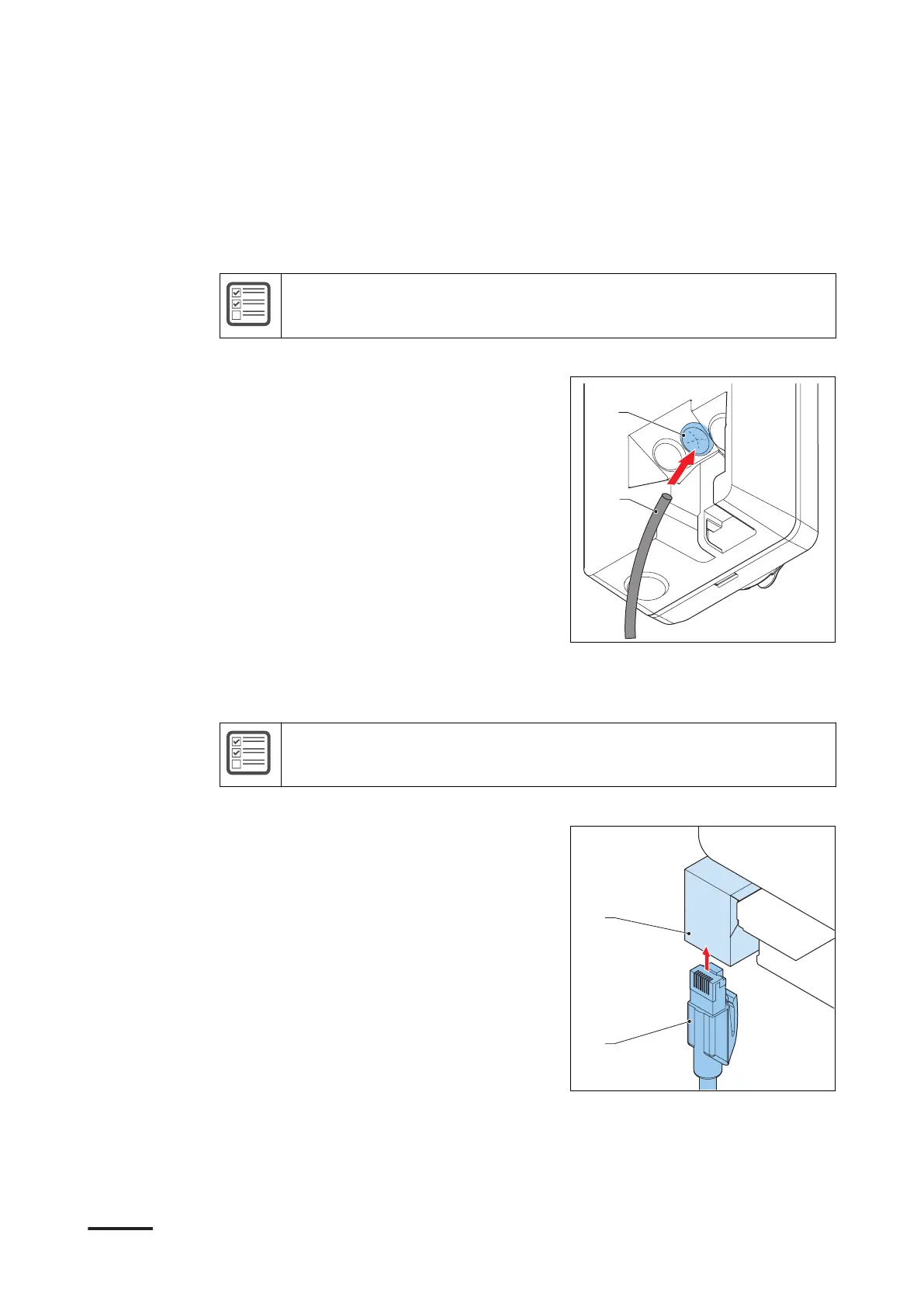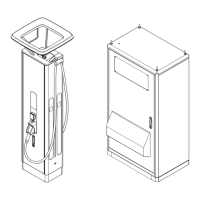7.4 Communication connections
7.4.1 Insert the Ethernet cable
Preliminary requirements
1. The cabinet cover is removed. Refer to section
9.1
.
2. The maintenance cover is removed. Refer to section
9.3
.
Procedure
1. Remove the membrane (A) from the
EVSE.
2. Make a hole in the center of the
membrane.
3. Install the membrane.
4. Put the Ethernet cable (B) through the
cable inlet hole.
7.4.2 Connect the Ethernet cable
Preliminary requirements
1. The Ethernet cable is inserted. Refer to section
7.4.1
.
Procedure
1. Put the RJ45 plug (A) of the Ethernet
cable in the Ethernet RJ45 socket (B).
2. Connect the Ethernet cable to a PC,
router, or gateway.
Electrical installation
34 BCM.V3Y01.0-EN | 001
