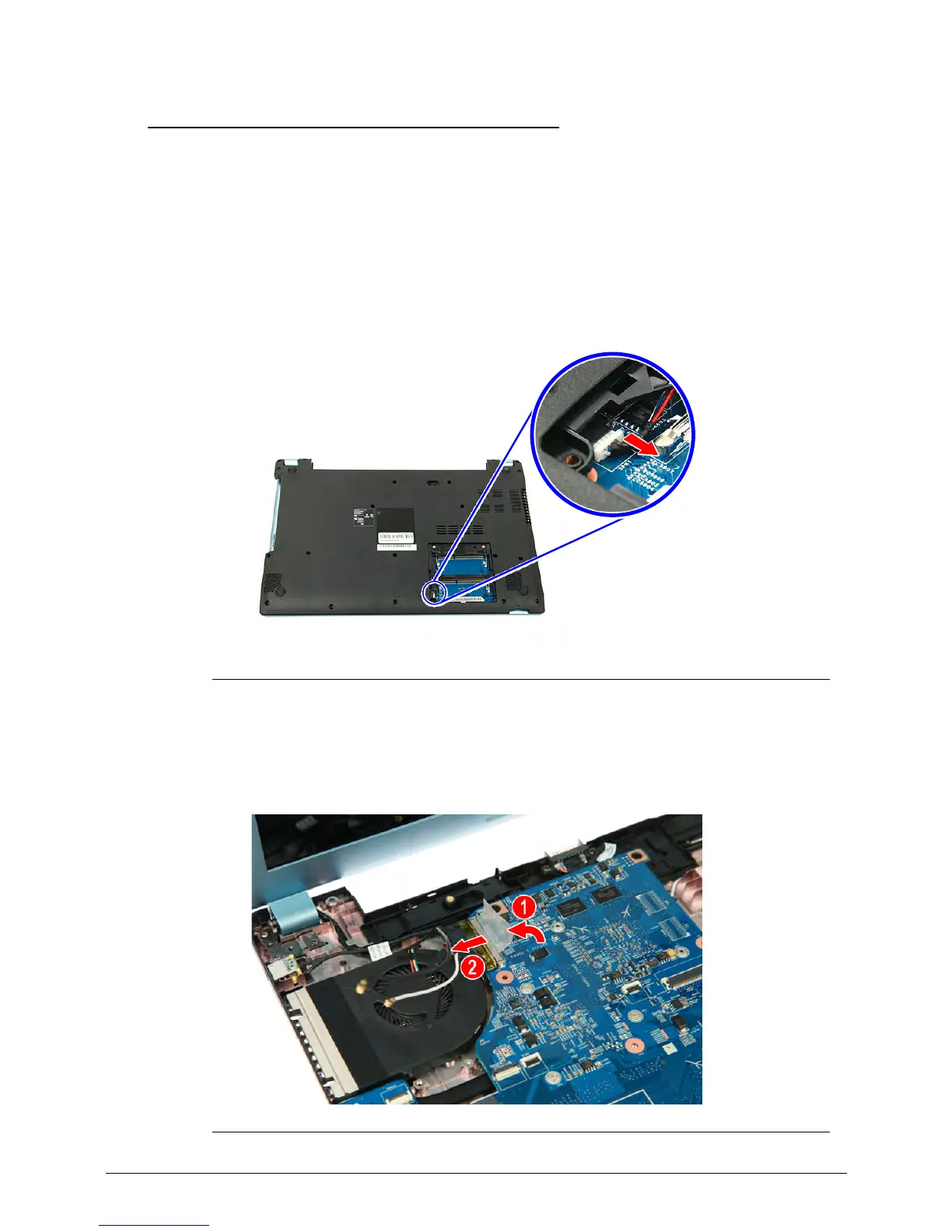Machine Maintenance 3-29
Removing the Mainboard 0
1. Perform the “Removing the Palmrest Module/Upper Case” procedure described on
page 3-18.
2. Perform the “Removing the ODD Module” procedure described on page 3-14.
3. Perform the “Removing the SATA Board” procedure described on page 3-25.
4. Perform the “Removing the WLAN Module” procedure described on page 3-27.
5. Turn the computer over to acces the base side of the lower case assembly.
6. Disconnect the speaker cable from the main board.
Figure 3-34. Speaker Cable
7. Turn the computer over to acces the mainboard.
8. Release the LCD cable from the adhesive tape securing it (1), then disconnect the cable
from the mainboard (2).
Figure 3-35. LCD Cable