
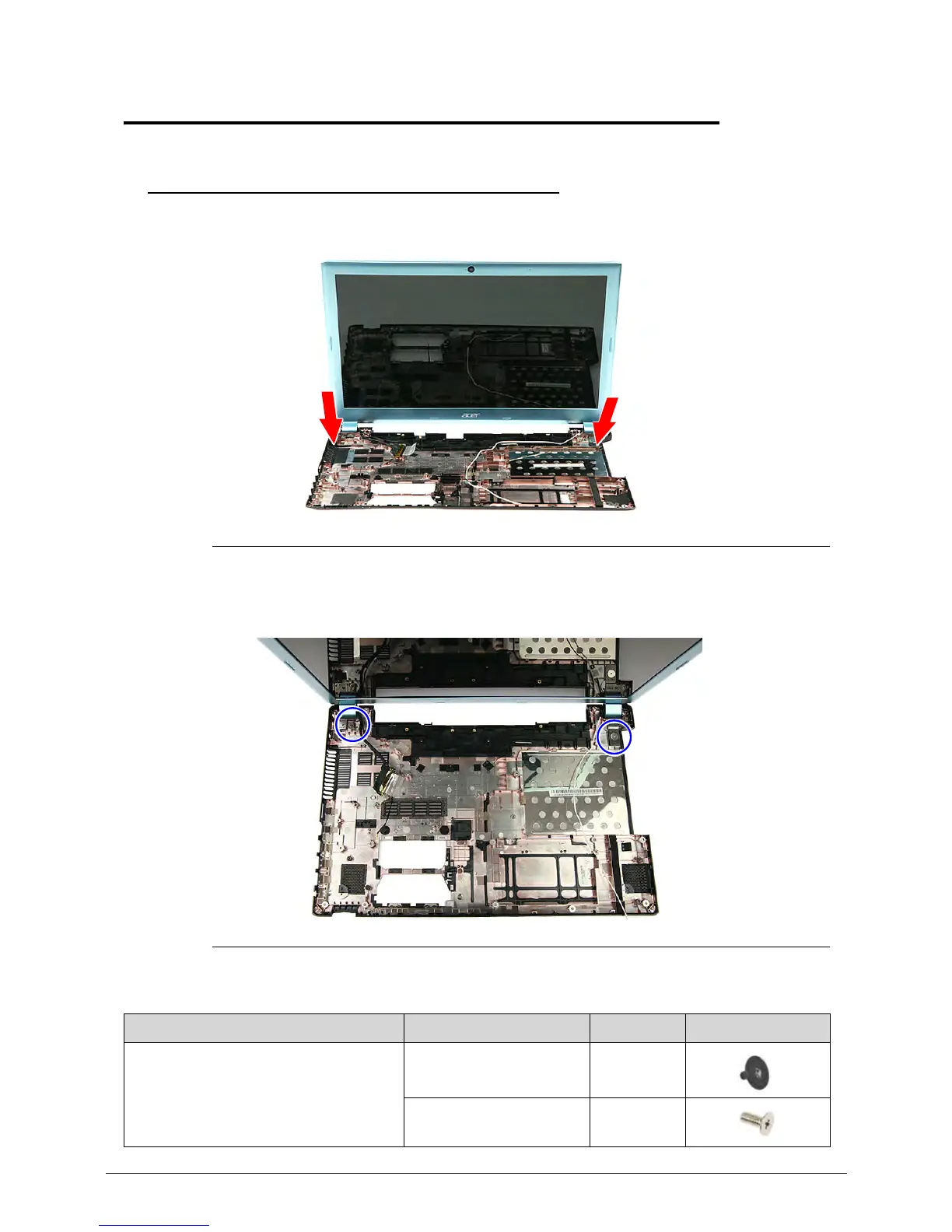 Loading...
Loading...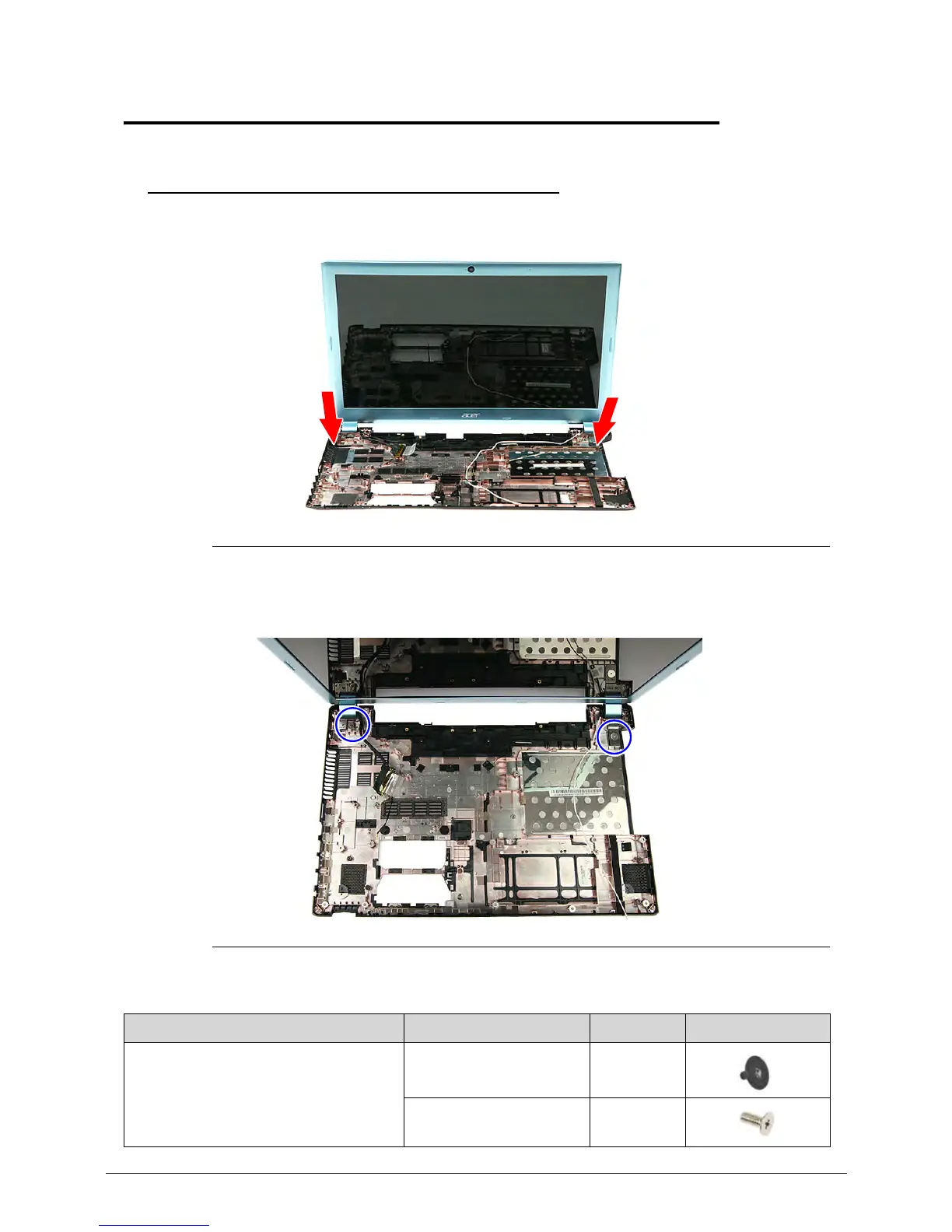
Do you have a question about the Acer Aspire V5-571 and is the answer not in the manual?
| Graphics | Intel HD Graphics 4000 |
|---|---|
| Operating System | Windows 8 |
| Processor | Intel Core i3/i5/i7 (depending on model) |
| RAM | 4GB DDR3 |
| Storage | 500GB HDD |
| Display | 15.6-inch HD (1366 x 768) |
| Battery | 4-cell Li-ion battery |
| Weight | 2.3 kg |
| Ports | 2 x USB 2.0, 1 x USB 3.0, HDMI, Ethernet |
| Wireless | 802.11b/g/n |
| Webcam | HD webcam |
Summary of the computer's key features and components.
Visual guide to the notebook's external features and their functions.
Detailed technical specifications for various computer components.
Utility for configuring system hardware settings and boot options.
Procedures for removing HDD and BIOS passwords.
Procedures for updating the system BIOS Flash ROM.
Step-by-step guide for disassembling and replacing computer components.
Flowchart and steps for removing external computer modules.
Flowchart and steps for disassembling the main internal computer components.
Overview of troubleshooting common computer problems.
List of common symptoms and their corresponding troubleshooting categories.
Troubleshooting steps for when the system does not power on.
Table of error codes and their corresponding error messages.
Diagrams showing the physical layout of the mainboard and its connectors.
Procedures for clearing BIOS passwords and performing BIOS recovery.
Visual diagrams of the main and LCD assemblies with component part numbers.
Comprehensive list of Field Replaceable Units (FRUs) with descriptions and part numbers.
List of components, adapters, and peripherals tested for compatibility with Windows 7.
Information on accessing Acer's online technical support services and resources.











