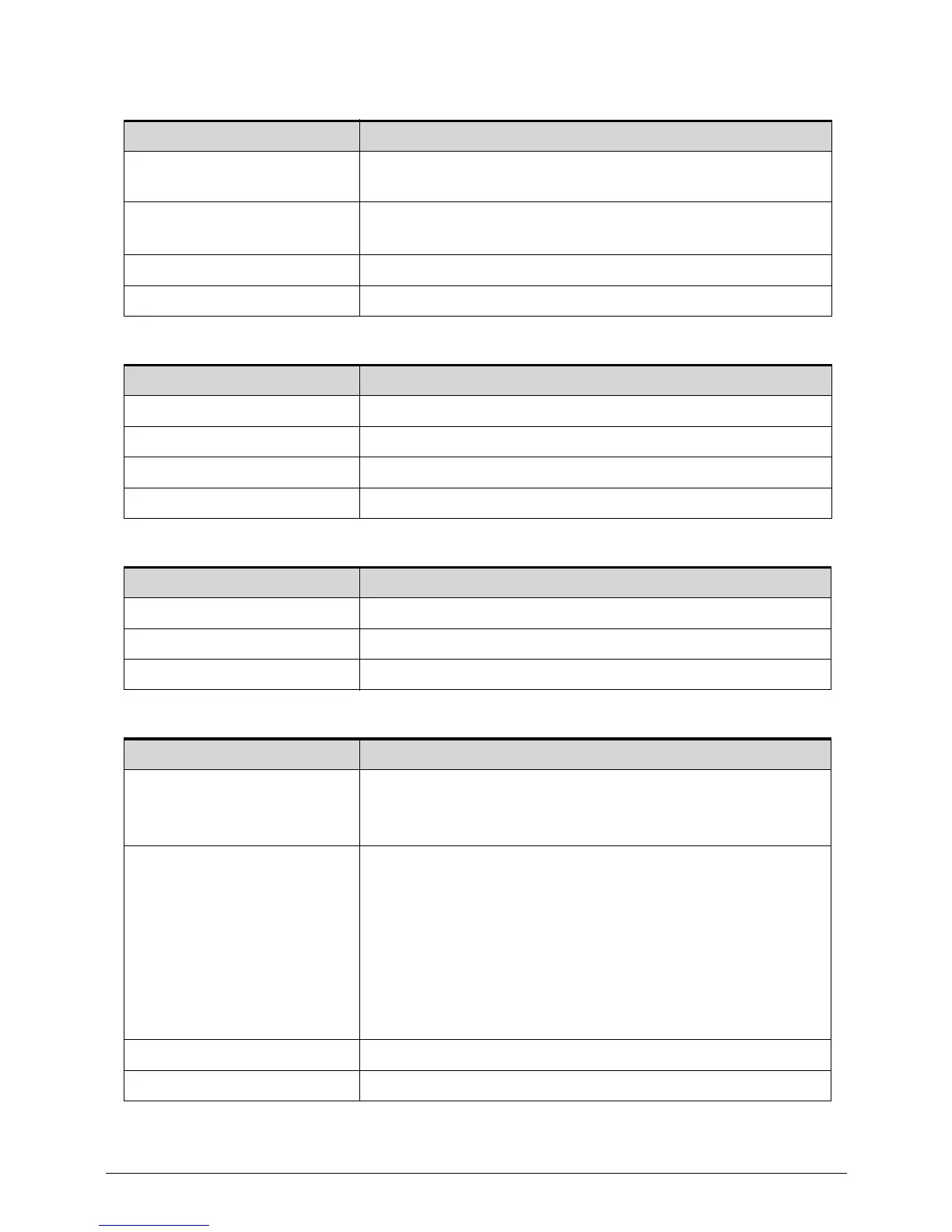Hardware Specifications and Configurations 1-33
USB Interface
HDMI Port
Expansion Card
System LED Indicators
Item Specification
Controller
USB 2.0 / USB 3.0 – Integrated in the Mobile Intel
®
HM70/HM77 Express Chipset
Number and location of USB
port
USB 2.0 – Two (left side)
USB 3.0 – One (left side)
EHCI 2
Output current 1.0A for each connector
Item Specification
Compliance level HDMI 1.4a
Data throughput Up to 16.7 million colors
Number of HDMI port 1
Location Left side
Item Specification
Form factor PCI Express Mini Card
Number of slot 1
Supported card WLAN or WiMAX module
Item Specification
Power status
Solid blue: The computer is turned on.
Blinking amber: The computer is in power-saving mode.
Indicator off: The computer is turned off.
Battery status AC adapter connected:
Solid blue: The battery charge is at full capacity.
Solid amber: Battery charging.
Blinking amber: Battery is in abnormal stop charge or battery
is in low power state.
AC adapter disconnected:
Blinking amber: Battery charge is in critically low state
Indicator off: Discharging state.
HDD activity Flashes blue when there is hard drive activity.
Wireless connectivity Flashes amber when there is an active wireless connection.
