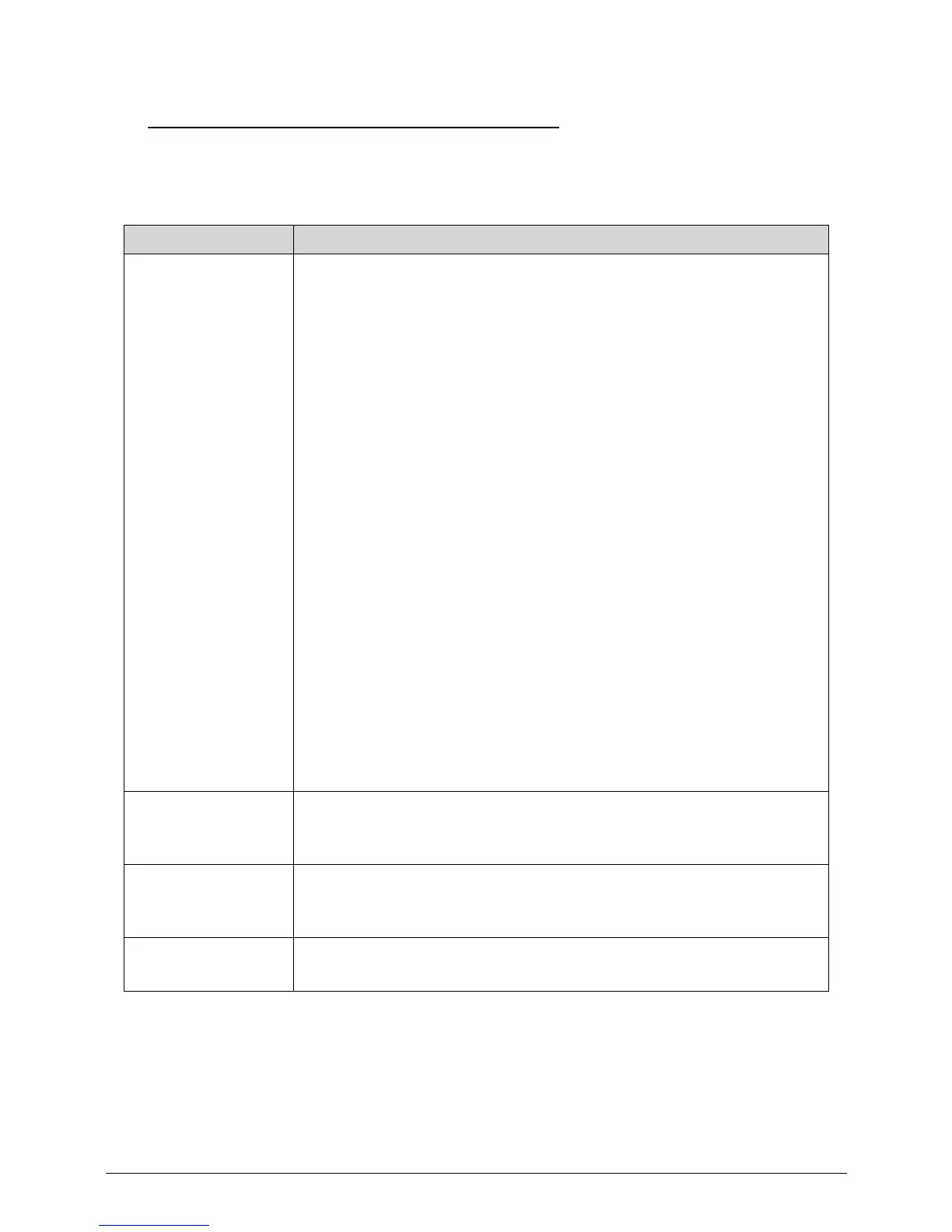4-30 Troubleshooting
Progress Codes 0
This section describes the progress code values.
Table 4-5. Progress Codes
Range Description
0x00-0x1f Standard progress Codes. All other values are reserved.
POSTCODE_PC_COMP_PEI_BEGIN (0x01) - The component was
loaded and the PEI entry point called.
POSTCODE_PC_COMP_PEI_END (0x02) - The component returned
from the PEI entry point.
POSTCODE_PC_COMP_DXE_BEGIN (0x03) - The component was
loaded and the DXE/UEFI entry point called.
POSTCODE_PC_COMP_DXE_END (0x04) - The component returned
from the DE/UEFI entry point.
POSTCODE_PC_COMP_SUPPORTED (0x05) - The Supported()
member function of the component's instance of the Driver Binding
protocol was called.
POSTCODE_PC_COMP_START (0x06) - The Start() member function
of the component's instance of the Driver Binding protocol was called.
POSTCODE_PC_COMP_STOP (0x07) - The Stop() member function of
the component's instance of the Driver Binding protocol was called.
POSTCODE_PC_COMP_SMM_INIT (0x08) - The component was
loaded and the entry point called inside of SMM.
POSTCODE_EC_DEVICE_ERROR (0x09) - The driver encountered a
condition where it cannot proceed due to a hardware failure.
POSTCODE_EC_RESOURCE_ERROR (0x0a) - The driver
encountered a condition where it cannot proceed due to being unable to
acquire resources.
POSTCODE_EC_DATA_CORRUPT (0x0b) - The driver encountered a
condition where it found invalid data and could not continue.
0x20-0x3f Component-Specific Progress Codes. These values are specific to the
component type.
0x40-0x5f OEM Progress Codes. These progress codes are reserved for OEM
usage.
0x60-0x7f Reserved. These are reserved for future expansion.
