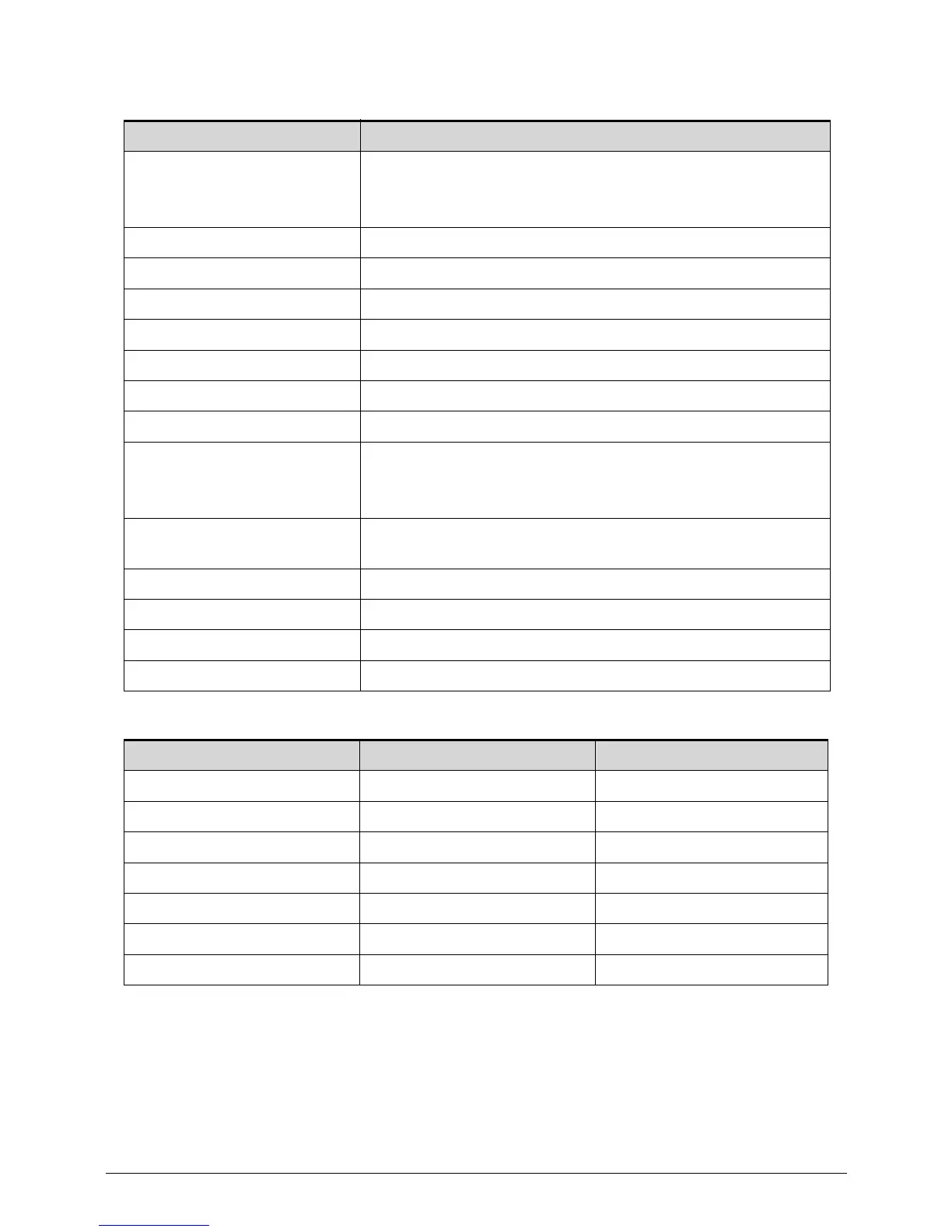1-30 Hardware Specifications and Configurations
LCD Panel
Supported Display Resolutions
Item Specification
Vendor and models
AUO B140XW03 V0 3A LF
CMI N140BGE-L42 LF / CMI BT140GW03 V2 LF
LP140WH2-TLE3 LF
Screen size (diagonal) 355.6 mm (14 in)
Active area 309.4×173.95 mm
Display resolution (pixels) HD (1366×68)
Pixel pitch 0.226 mm
Viewing angle (H/V) 90/50
Brightness 200 nit
Contrast ratio 400:1
Response time
Typical
Maximum
8ms
16 ms
Typical power consumption
(watt)
3.8- or 4.4 W
Electrical interface 1-channel LVDS
Backlight White LED (WLED)
Weight 350 g
Physical size 323/324 × 192.5 × 5.2 mm
Specification UMA Discrete
800×600, 60 Hz, 16:9 Yes Yes
1024×768, 60 Hz, 16:9 Yes Yes
1280×600, 60 Hz, 16:9 Yes Yes
1280×720, 60 Hz, 16:9 Yes Yes
1280×768, 60 Hz, 16:9 Yes Yes
1360×768, 60 Hz, 16:9 Yes Yes
1366×768, 60 Hz, 16:9 Yes Yes
