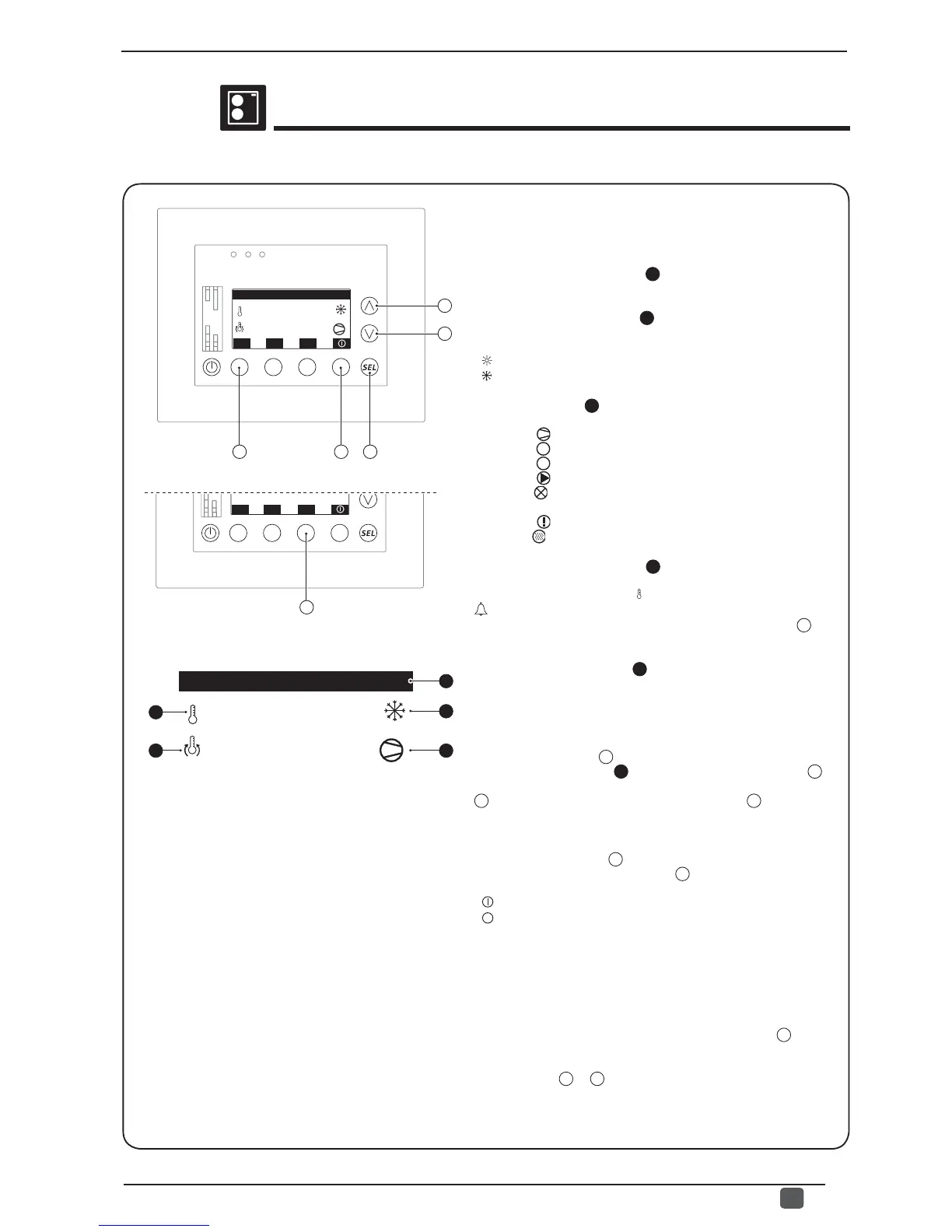17
4598010_00
GB
UNIT SYNOPTIC menu procedures
The fi rst window of the UNIT SYNOPTIC menu allows the user
to monitor the status and settings of the chillers installed in
the system; this window displays the following information:
- Chiller currently selected (
1
): indicates which chiller the
displayed data refers to (1
st
, 2
nd
, 3
rd
or 4
th
chiller).
- Active functioning mode (
2
): indicates which functioning
mode is currently set on the chiller selected; the symbols
which may be viewed are:
-
(chiller mode = WINTER).
-
(chiller mode = SUMMER).
- Chiller status (
3
): indicates the status of the chiller
currently selected; the symbols which can be viewed are:
- the icon (
) indicates that the chiller is on;
- the icon (
OFF
) indicates that the chiller is off;
- the icon (
SB
) indicates that the chiller is standby mode;
- the icon (
) indicates that the chiller pump is on;
- the icon(
) indicates that the chiller is not communicating
with the modbus network of the system;
- the icon (
) indicates that the chiller has an alarm;
- the icon ( ) indicates that the chiller is defrosting.
- Water outlet temperature (
4
): indicates the temperature
of the water currently produced by the selected chiller. If the
chiller has a fault, the icon (
) will be replaced by the icon (
). Furthermore, in place of the temperature value, there will
be the alarm code currently active. By pressing the key
F
a
reset control can be sent to the faulty unit.
- Current work setting (
5
): indicates the work setting
currently used by the chiller selected.
From this window it is possible to:
(1) Select one of the chillers of the system:
by pressing the key
C
the number of the chiller currently
selected is highlighted (
1
); after which pressing the key
A
will pass on to the subsequent chiller, while pressing the key
B
will select the previous chiller; press the key
C
to confi rm
the choice.
(2) Enable or disable the selected chiller:
by pressing the key
D
, the chiller can be enabled or
disabled; the icons above the key
D
which represent these
two states are:
-
(represents the ENABLED status);
-
(represents the DISABLED status).
If the unit is ENABLED, it will be managed based on the
settings supplied by its work set point and by the eventual
hourly program associated; if on the other hand this unit is
DISABLED, it will be forced to remain in the OFF status until it
is enabled once again.
(3) Pass on to the next window:
to go to the next window of this menu, press the key
B
.
(4) Exit this window:
press the keys
A
or
E
to return to the selection of the menus.
• Checking status of chillers present in the system:
F
ESC
RES
UNIT N:1
+12.0
O
C
+10.0
O
C
1
2
35
4
C
A
B
E
ESC
UNIT N:1
+12.0
O
C
+10.0
O
C
D
