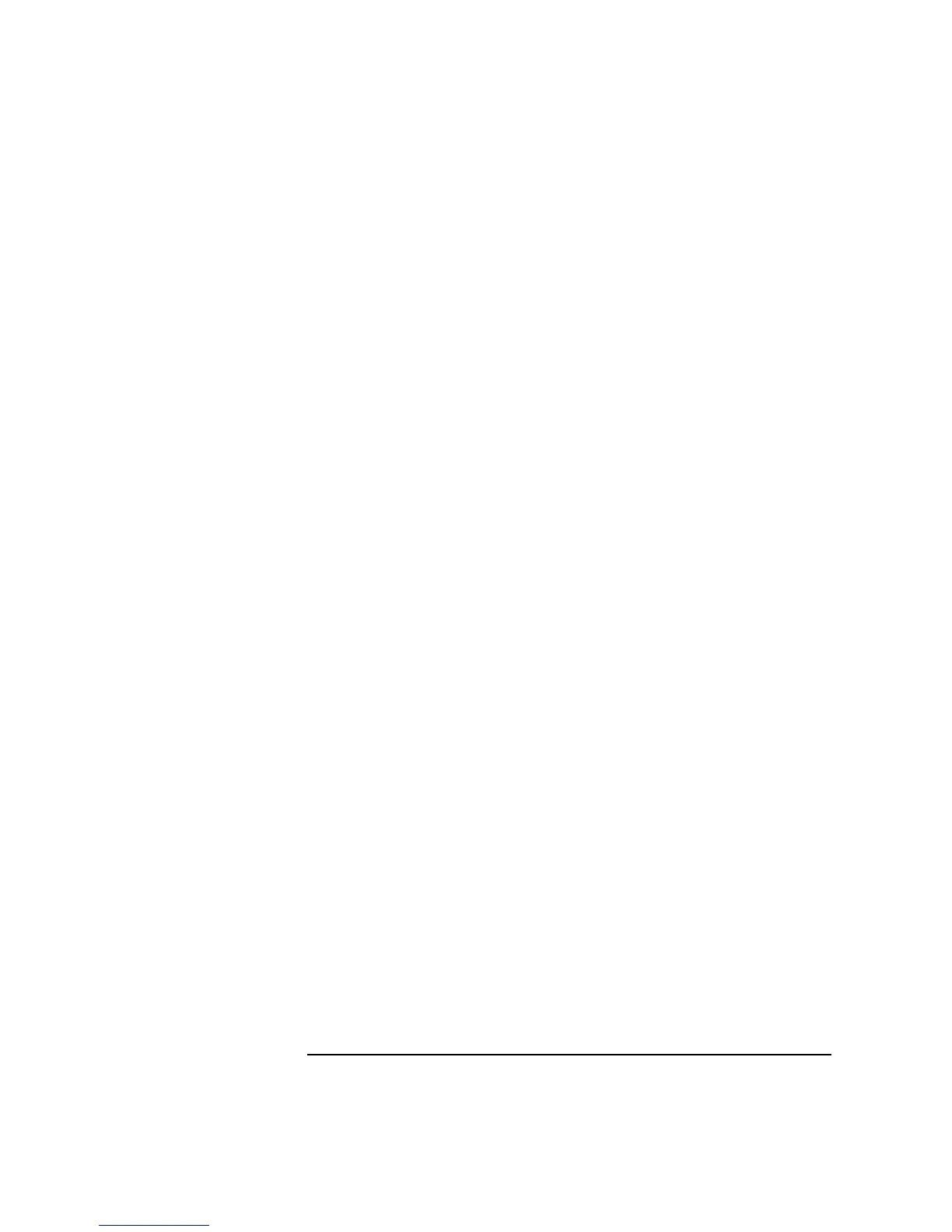4-3
Screens
Field Types
4. Underlined Entry This type of field allows selection between the two labels in the field separated by a
slash (/).
To toggle between the choices, position the cursor next to the field and push the
knob. The underlined choice is activated.
5. To Screen List This field allows selection of alternate screens. To change to another screen, position
the cursor next to the required screen and push the knob.
