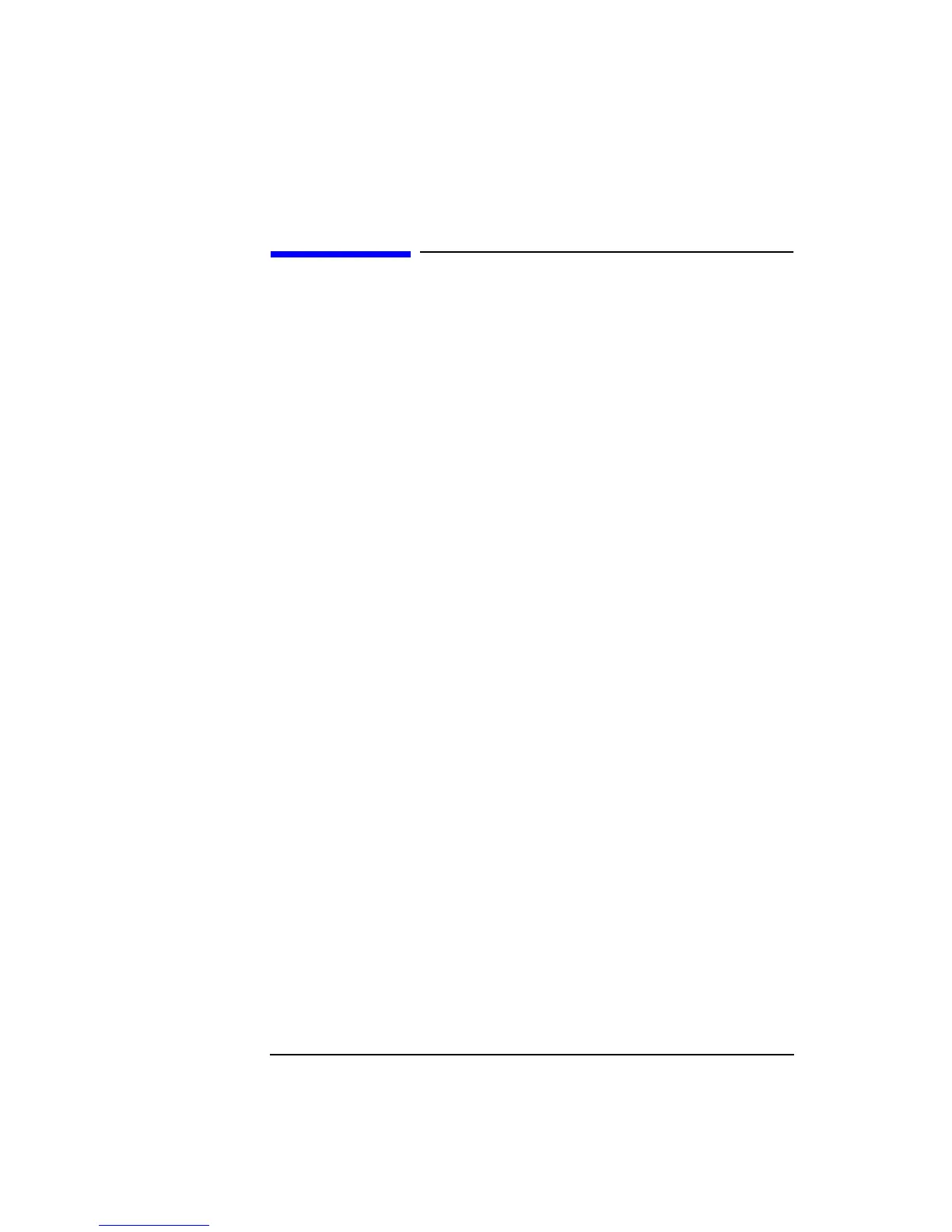8-20
Instrument BASIC
Memory Cards
Memory Cards
This section contains information about memory cards and about programming the
Agilent 8922M/S. You are also shown how to connect a radio to the Agilent
8922M/S in order to run automated tests from the main radio-test screen (referred to
as the “Test Executive”).
This section covers:
• Using the Memory Card – Inserting and removing memory cards, setting write
protection, backing up programs, and changing memory-card batteries.
• Programming the Agilent 8922M/S – Using HP Instrument BASIC, entering
programs, downloading programs over GPIB, editing programs line-by-line over
the serial port.
• Automated Radio Testing – Connecting radios to the Agilent 8922M/S, and using
the Agilent 8922M/S Test Executive to test radios.
Using Memory
Cards
Figure 8-7 on page 8-21 illustrates how to insert a memory card into the Agilent
8922M/S front panel. To remove a memory card, simply pull it out. Pay attention to
memory-card orientation as it’s inserted; otherwise, the card will not be seated
correctly in the slot. The memory-card label is marked with an arrow that must be
inserted on the same side as the arrow shown on the front-panel slot.
Memory cards may be inserted and removed with the Agilent 8922M/S powered on
or off.
