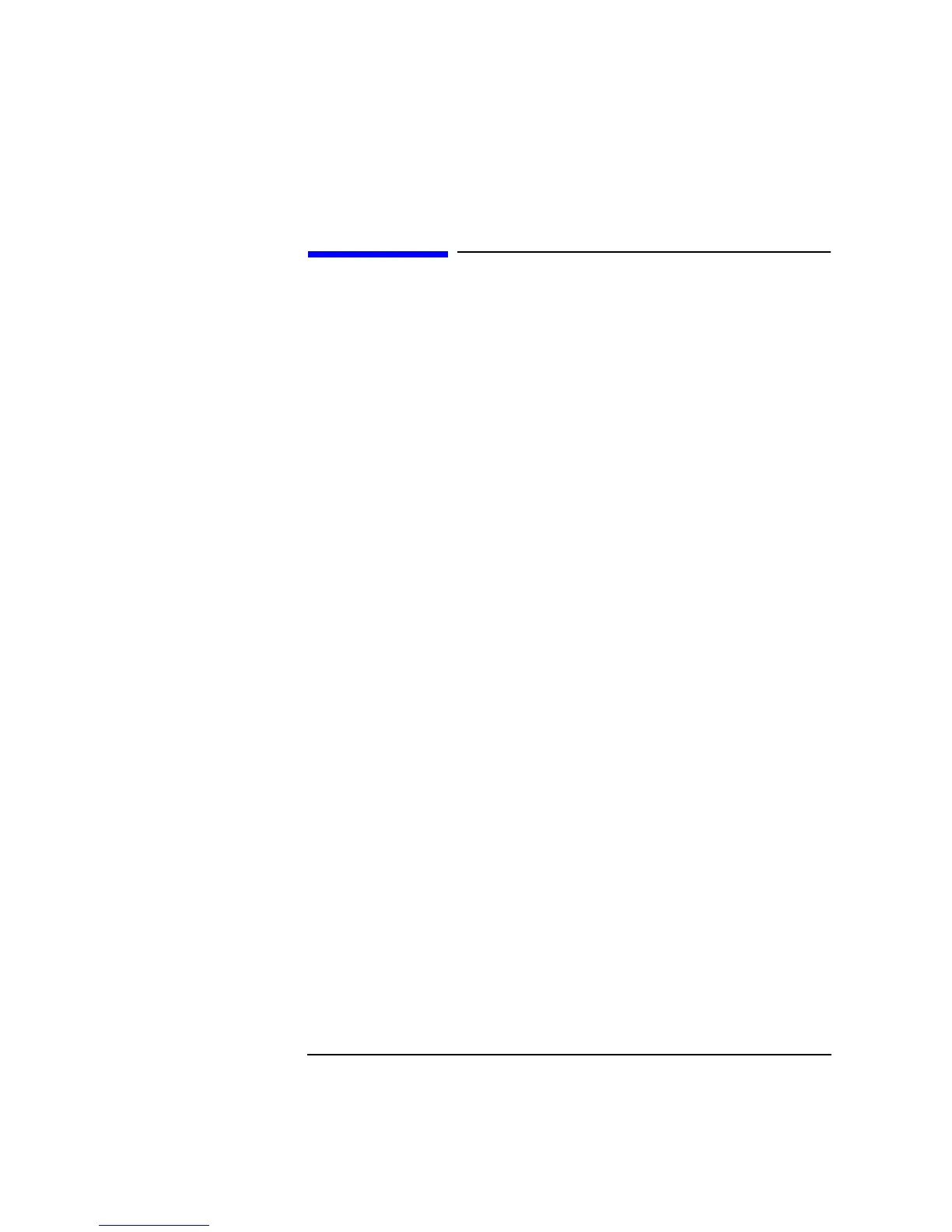7-5
Messages
Protocol Error Messages
Protocol Error Messages
A protocol error may be generated by one of six sources.
• Expiry of a timer
• An error detected by the physical hardware interface layer (PH)
• An error detected by the Data Link layer (DL)
• An error detected by the Radio Resource sublayer (RR)
• An error detected by the Mobility Management sublayer (MM)
• An error detected by the Call Control sublayer (CC)
The error may be fatal or nonfatal. Fatal errors will cause the call to be cleared and
will display an error message containing the timer name or the abbreviation for the
layer or sublayer (PH, DL, RR, MM, CC), and an error code. Nonfatal errors may
only be observed by inspecting the signaling log.
Errors are fatal for calls in progress or signalling being attempted.
Timer names are taken from GSM Rec. 04.06, 04.08 and 05.08, with the exception
of T3299, which is Agilent unique.
The timer expiry appears at the top of the display and is of the form:
”Call disconnected: timer T??? expired.”
An unknown timer is reported as:
”Call disconnected: cause unknown.”
