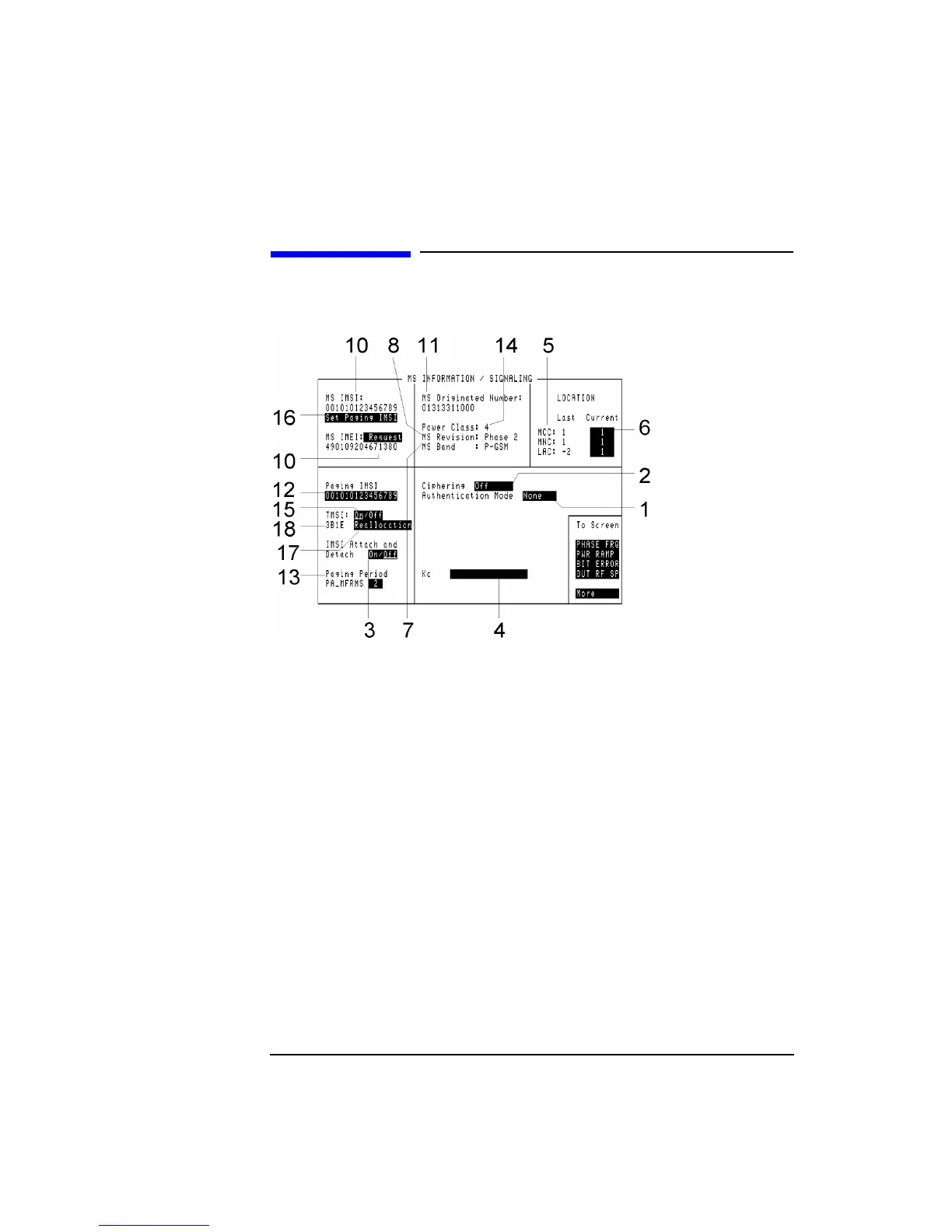4-70
Screens
MS Information / Signaling
MS Information / Signaling
1. Authentication
Mode
Choices None results in no authentication being performed. (This field only
applies if Special Option H05 is fitted.)
Full-64 Authentication Mode requires that you use a test SIM that
implements the authentication algorithm specified in Rec. 11.10,
sec. III.1.6.3
• You must enter an Authentication Key (Ki). If no Ki is entered, a default
value of 0 is used.
• When an authentication request occurs, the BS SRES generated by the
Agilent 8922M/S should match the MS SRES received from the mobile
station.
Full-54 Authentication Mode requires that you use a test SIM that
implements the authentication algorithm specified in Rec. 11.10,
sec. III.1.6.3
• The Agilent 8922M/S generates 0’s for the 10 least significant bits of the 64
bit Cipher Key (Kc).
