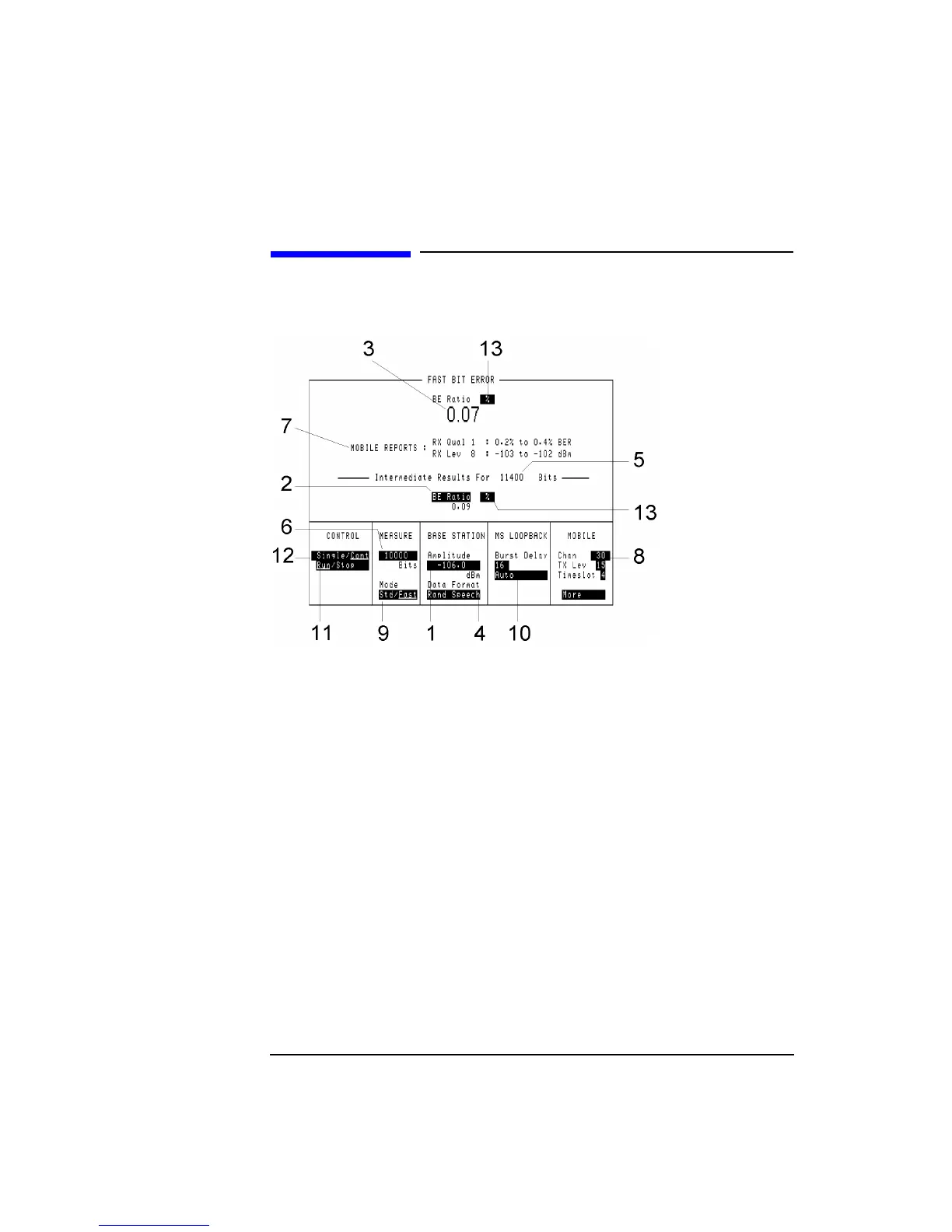4-56
Screens
Fast Bit Error
Fast Bit Error
1. Amplitude (Base
Station)
This field changes the RF generator amplitude. It is a duplicate of the RF generator’s
Amplitude field on the RF Generator/RF Analyzer screen.
See Also Screens: RF Generator/RF Analyzer (RF Generator).
2. BE Ratio This field selects how bit errors will be displayed.
Choices BE Count displays the total number of bit errors.
BE Ratio calculates and displays the ratio of bit errors counted to
the total number of bits measured (depends on measurement type).
3. BE Ratio/Count This field displays the result of the bit error ratio after all the bits have been tested.
4. Data Format This field allows the user to select the data format for the BER measurements.
Choices RAND SPEECH this uses random speech frames and enables the
mobile to calculate Rx Quality correctly.
RAND BURSTS this generates random bursts, but the mobile is
unable to calculate Rx Quality.
