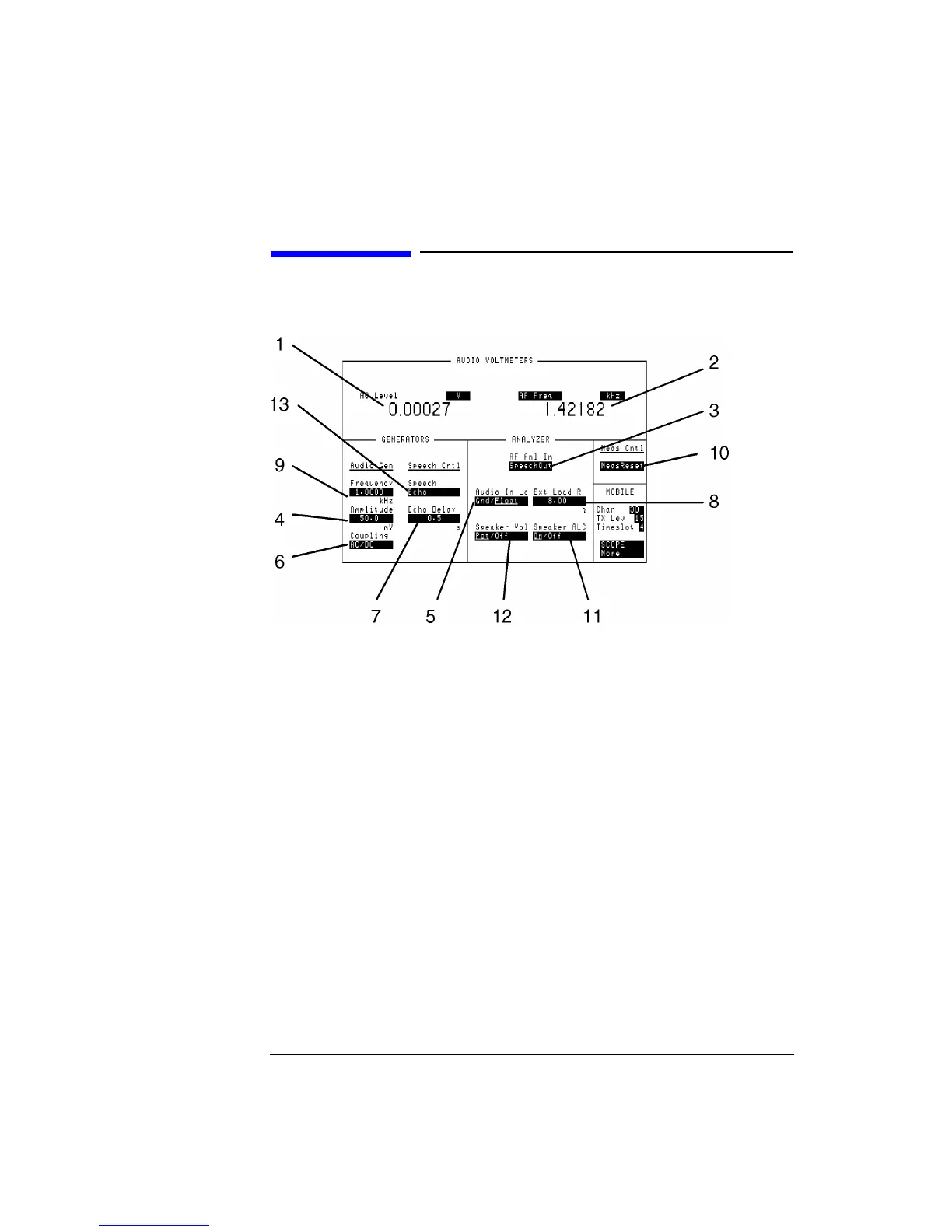4-4
Screens
Audio
Audio
1. AC Level This field displays the measured ac level of the AF analyzer input (AF Anl In) when
Audio Out, Pls Demod, Audio In, Speech In, Speech Out, or Scope In is selected as
the input.
See Also Keys: ON/OFF, HI LIMIT, LO LIMIT, REF SET, AVG,
METER, Units
2. AF Freq This field selects the type of measurement to be made on the input signal. The input
signal to be measured is selected in the AF Anl In field.
Choices AF Freq measures the audio frequency.
DC Level measures the dc level.
Distn measures the distortion.
SINAD measures SINAD.
See Also Keys: ON/OFF, HI LIMIT, LO LIMIT, REF SET, AVG,
METER, Units
3. AF Anl In This field selects the AF analyzer input.
