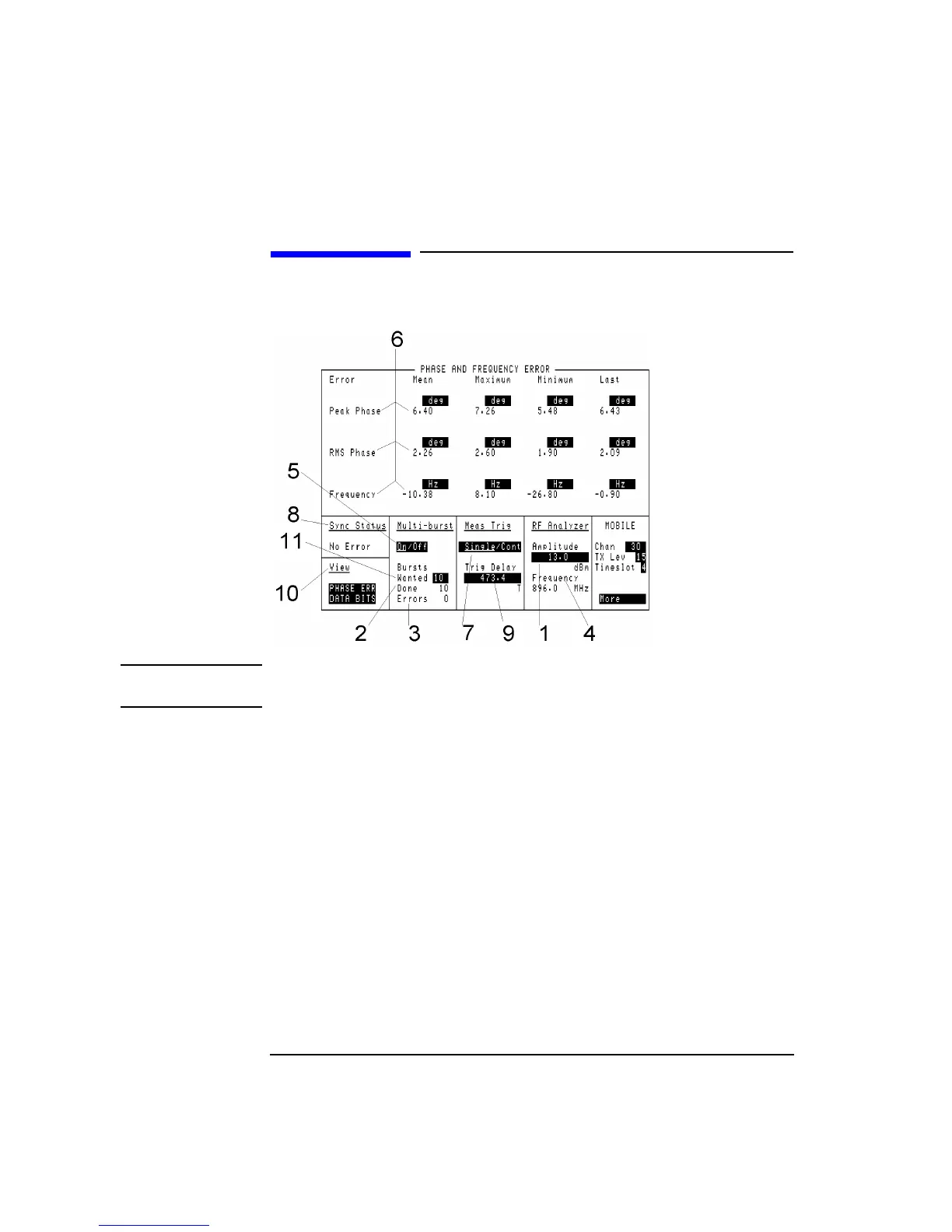4-88
Screens
Phase and Frequency Error - Multi-burst ON
Phase and Frequency Error - Multi-burst ON
NOTE When multiburst is turned on, display update rate for power versus time and phase
traces will be slowed down while multiple bursts are collected.
1. Amplitude This is a copy of the RF Analyzer Amplitude field. This is the amplitude to be
assumed at the selected input port.
Range RF IN/OUT: −27.9 to +41.0 dBm. AUX RF IN: −58.0 to +20.0
dBm.
See Also Screens: RF Generator/RF Analyzer, (RF Analyzer)
2. Done This field displays the number of bursts that have been carried out during a
measurement cycle. It is updated every three bursts. When the measurement cycle is
complete, this field will display the same number of bursts originally selected for the
measurement cycle. This field includes bursts which are counted as errors.
See Also Screens: Phase and Frequency Error; Wanted, Error
