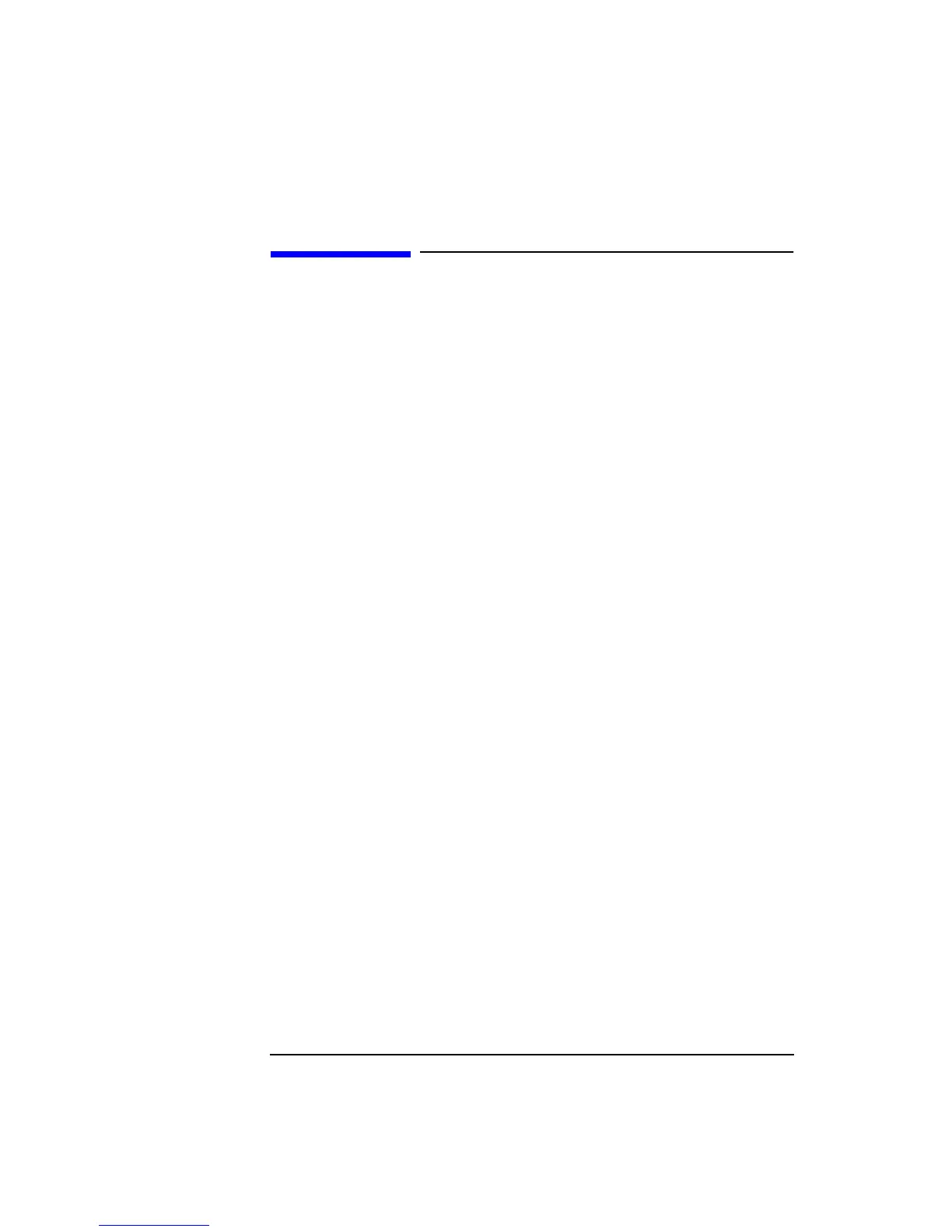5-12
Keys
Units Keys
Units Keys
Units in some field types can be changed by pressing an applicable units key.
• Pressing a units key while the cursor is positioned next to a measurement field
converts the measurement to the new units, for example, dBm, W, V.
• Pressing a units key before a measurement is displayed changes the units
displayed and will display any new measurement in the new units.
• Pressing a units key while the measurement display is turned off will turn on the
measurement display showing the new units.
