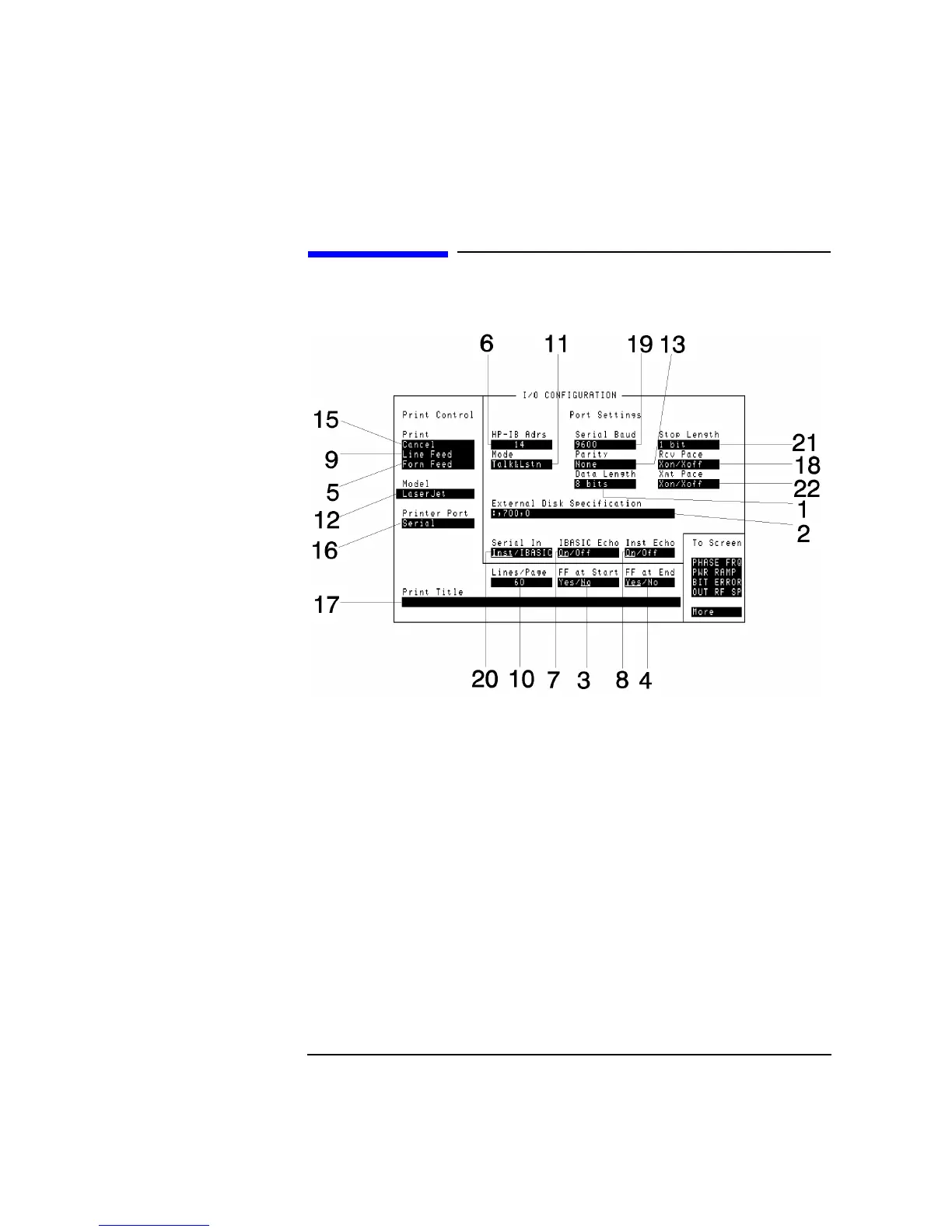4-59
Screens
I/O Configuration
I/O Configuration
1. Data Length This field sets the Serial Port word length.
Choices 7 bits
8 bits
2. External Disk
Specification
This field sets the external disk address used by the Tests screen’s Location field
when it is set to Disk.
See Also Keys: Tests
3. FF at Start This field allows you to select whether or not to have a form feed at the start of the
printout. If Yes is selected the printout automatically starts at the beginning of a new
page. The default setting is No.
4. FF at End This field allows you to select whether or not to have a form feed at the end of the
printout. The default setting is Yes.
