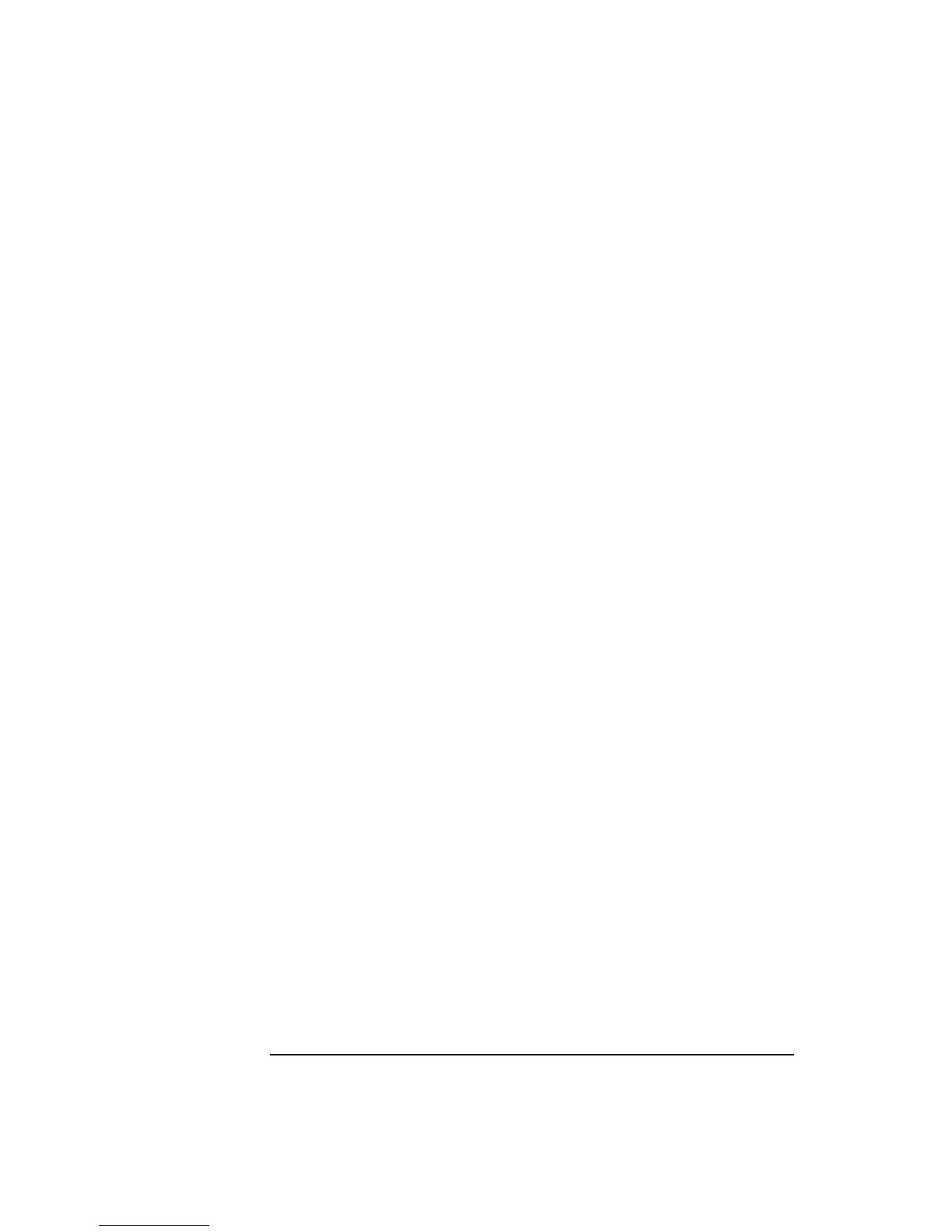4-60
Screens
I/O Configuration
5. Form Feed This field allows you to select a form feed. This field is independent of FF at Start
and FF at End.
6. HP-IB Adrs This is the GPIB address entry field. It represents the address of the instrument.
Range 0 to 30.
7. IBASIC Echo This field turns IBASIC echo on or off. When IBASIC Echo is on, non-graphic
characters printed to the Agilent 8922M/S display during a “Print-to-Screen”
operation, will also be printed to a PC terminal.
8. Inst Echo This field turns instrument echo on or off. When Inst Echo is set to on, IBASIC
commands entered into the Agilent 8922M/S through a computer or ASCII RS-232
terminal will appear on both the Agilent 8922M/S screen and the terminal.
9. Line Feed This field allows you to select individual line feeds.
10. Lines/Page This field allows you to select the number of lines to be printed on each page. The
default setting is 60.
Range 20 through 120
11. Mode This field selects the remote, GPIB operation mode.
Choices Talk&Lstn sets the instrument to normal GPIB operation.
Control turns the instrument into the GPIB controller.
12. Model This field allows you to select which printer is connected. The default setting is the
HP Thinkjet.
Choices
HP Printers Deskjet
Laserjet
Paintjet
Quietjet
Thinkjet
Epson Printers FX-80
LQ-850
