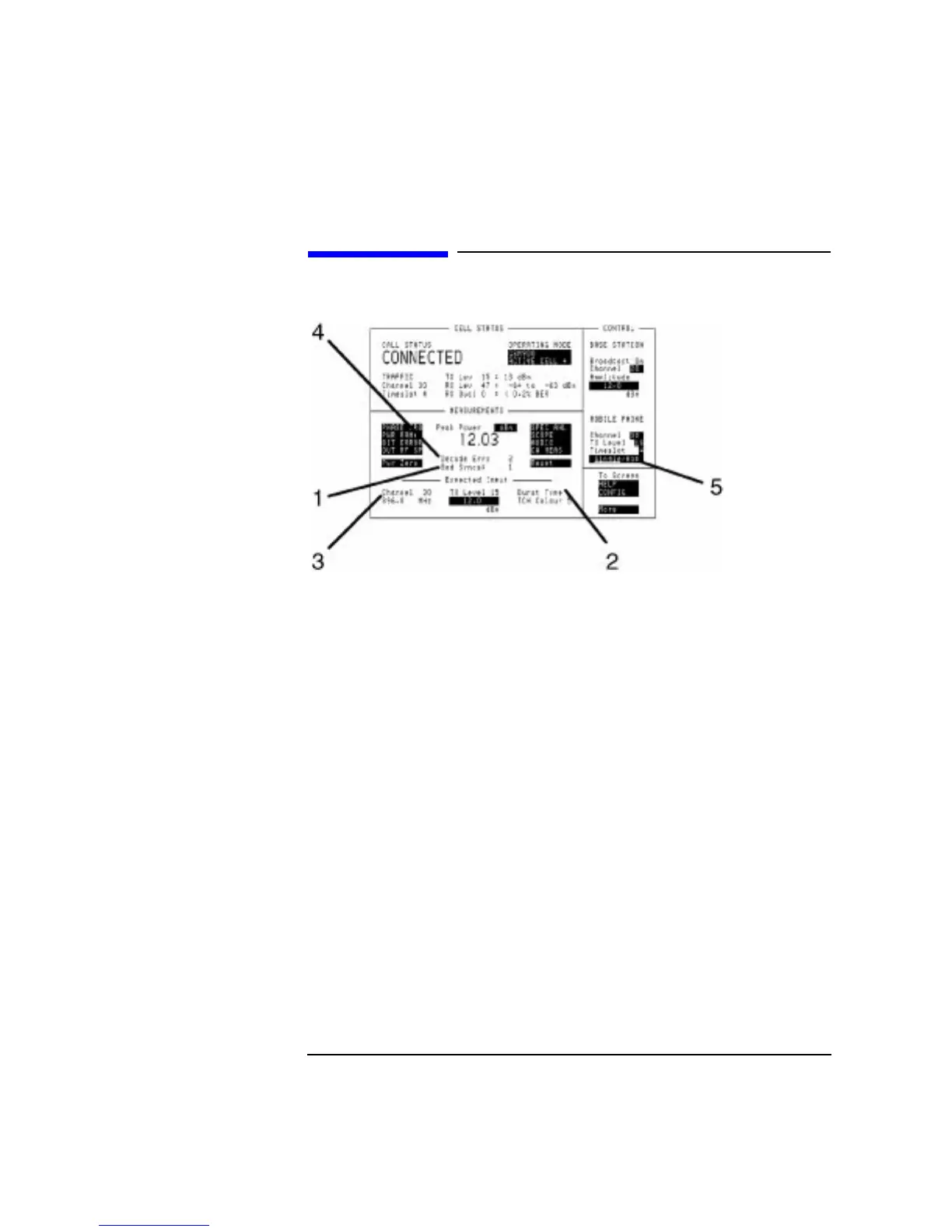4-31
Screens
Cell Control - Active Cell +
Cell Control - Active Cell +
This screen displays all the properties of the Active Cell screen plus five extra fields
of information.
1. Bad Syncs This field is a count of bad synchronization occurrences since the last reset.
See Also Cell Control 2
2. Burst Type This field indicates the burst type Random Access Channel (RACH) or the Traffic
Channel (TCH) and Colour Code of the expected signal.
3. Channel This field displays the channel number the Agilent 8922M/S is taking measurements
from. For a GSM900 mobile phone the channel number may vary from 1 through
124. For an E-GSM mobile phone the channel number may vary from 0 through 124
and 975 through 1023. If you change the channel number, the frequency field value
also changes. The converse of this is not the case. You may enter a non GSM
standard frequency on another screen, this value must be between 10 MHz to
1000 MHz.
4. Decode Errs This field indicates the number of decode errors since the last Reset.
See Also Cell Control 2
