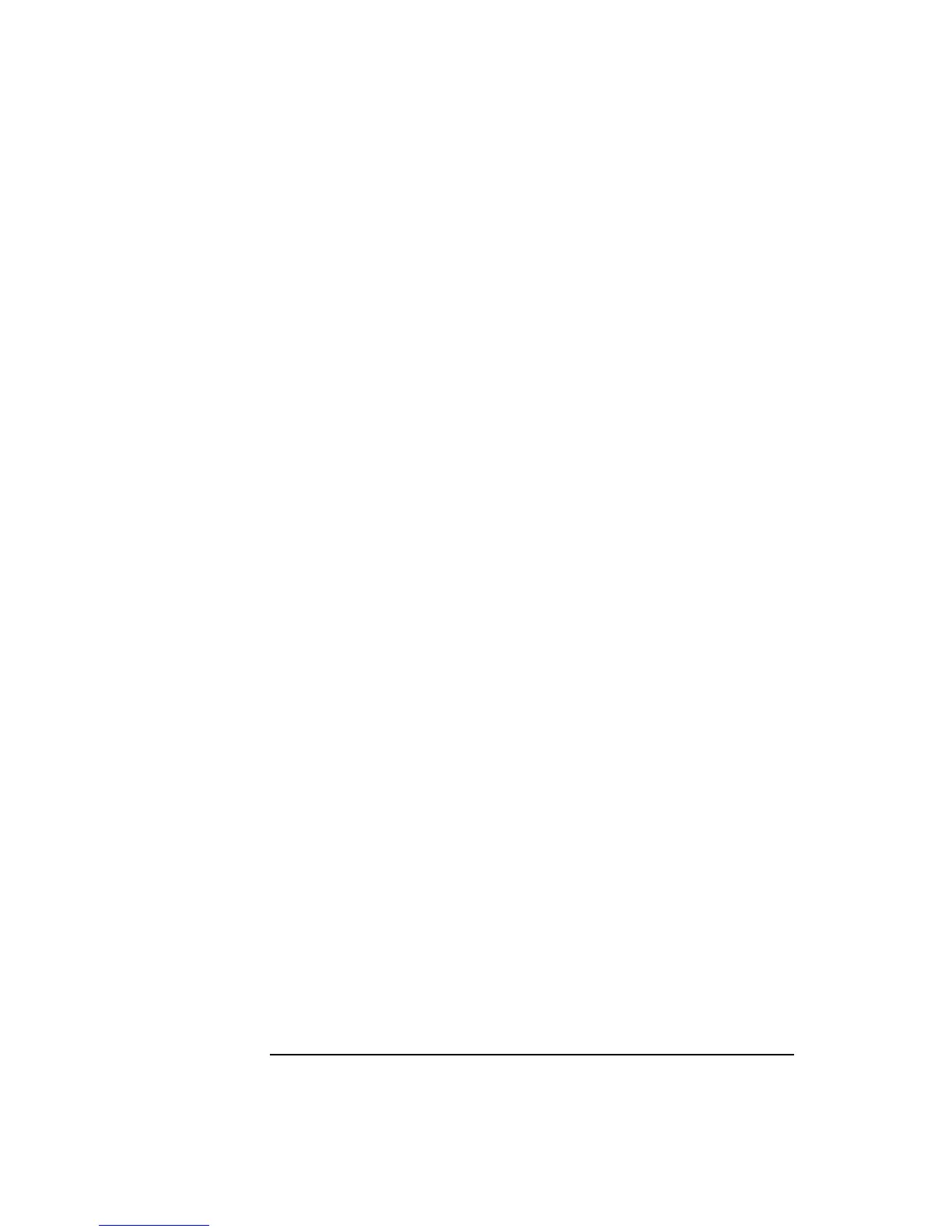4-32
Screens
Cell Control - Active Cell +
5. Single/Hop This field selects whether communication between the Agilent 8922M/S and the
mobile phone will be on one channel only or hopping across channels. The channels
it will hop across is defined on the Cell Config screen. The channel field displays
MA1 or MA2. The Cell Config screen displays the channels to be included in
hopping in the MA1 and MA2 areas.
See Also Cell Config, MA1/MA2
