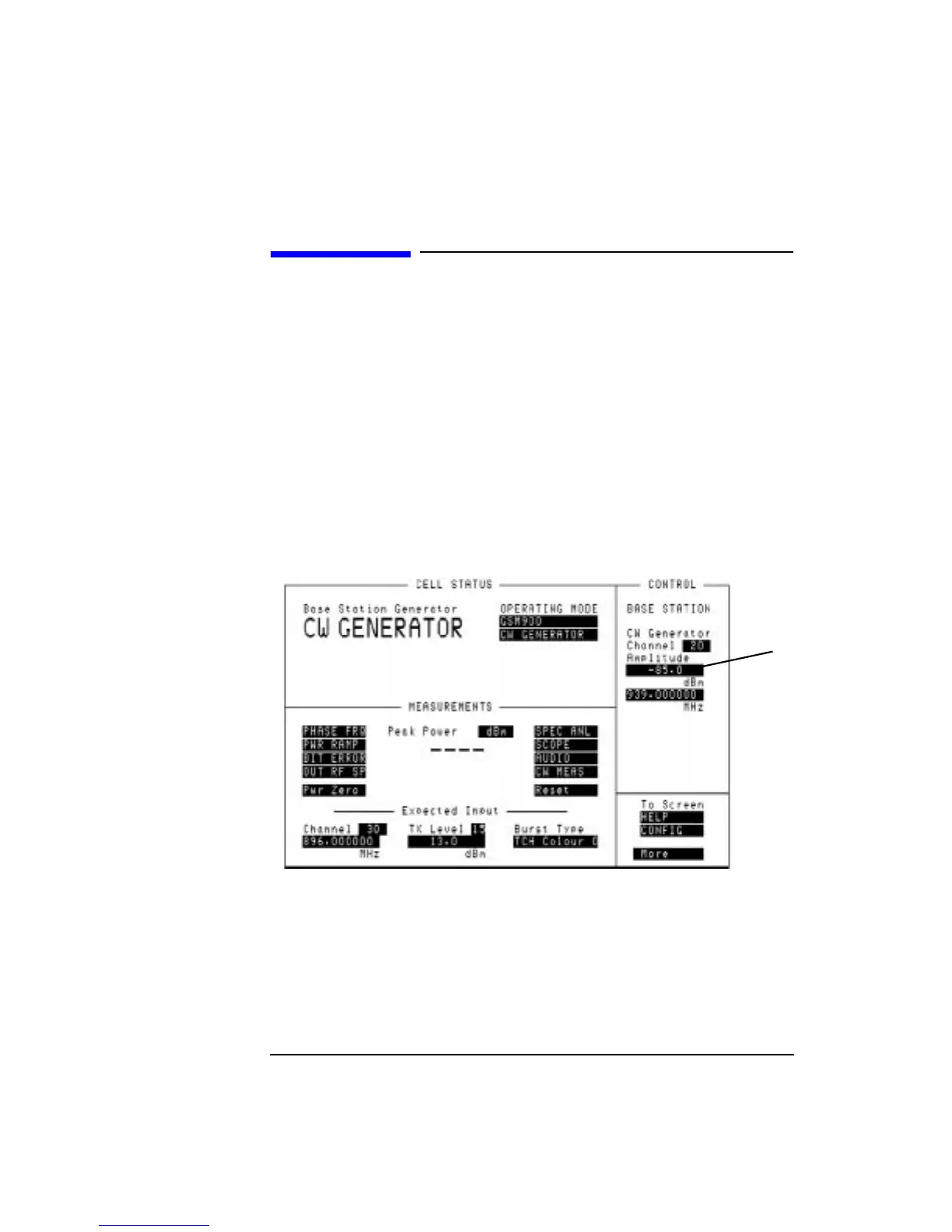2-12
Making Measurements
CW GENERATOR
CW GENERATOR
To enter this mode, select CW GENERATOR as described in the section titled
“Agilent 8922M/S Operating Modes”. The CW Generator mode has the same
measurement capabilities as the Test Mode but replaces the GSM BCH and forced
TCH signals with a single unmodulated RF carrier. The frequency and amplitude of
the Continuous Wave (CW) signal is controlled by the Channel, Amplitude,
and the Frequency fields (1). When a GSM channel number is entered in the
Channel field, this automatically updates the generator Frequency field below it.
If it is necessary to generate a non GSM channel frequency, enter a value directly
into the frequency field. This range varies from 10 MHz through 1000 MHz. A
direct frequency entry over-rides the Channel field above. The unmodulated RF
signal can be used for any general purpose application and can be particularly useful
for checking some aspects of the mobile phone’s receiver where a CW signal is
needed.
Figure 2-4 CW Generator
1
