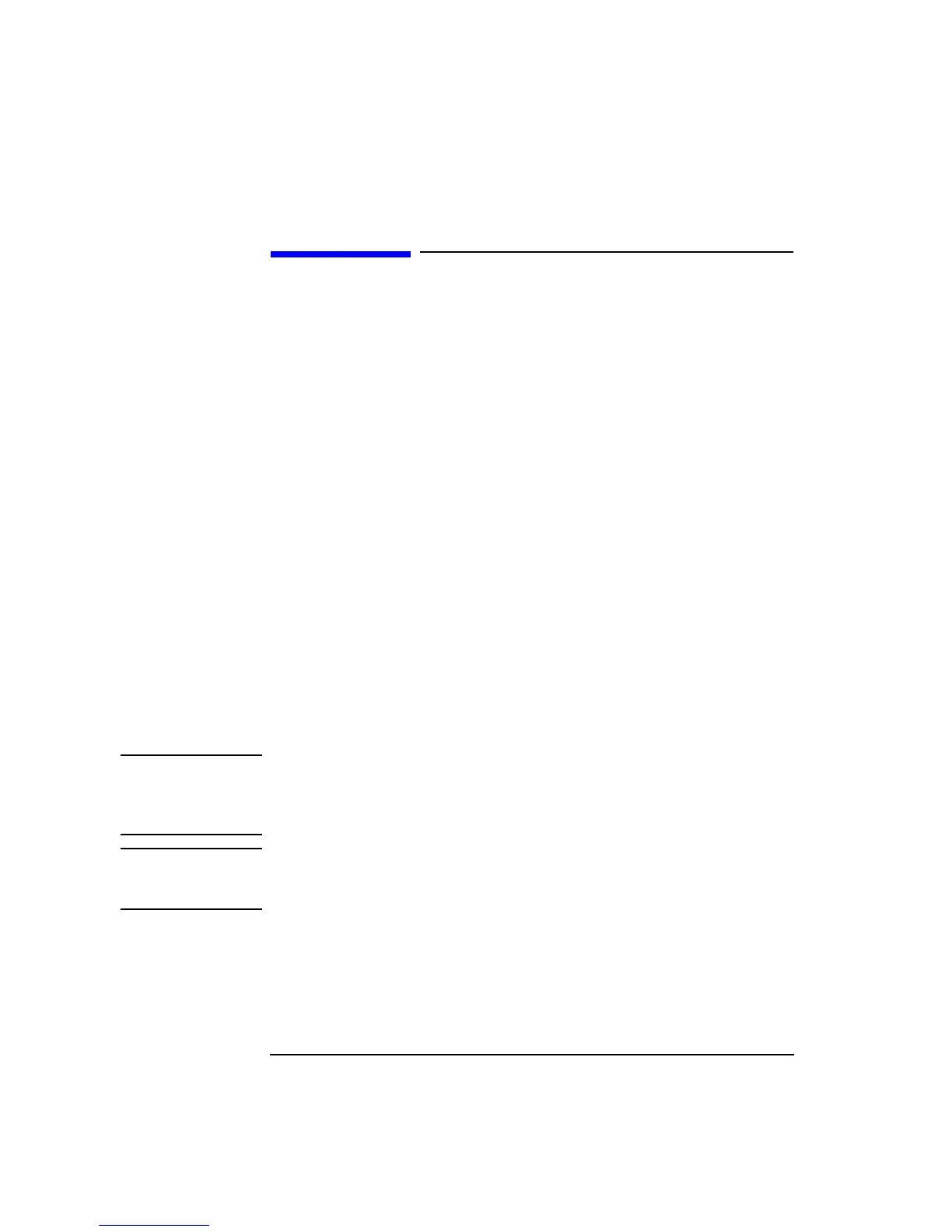8-4
Instrument BASIC
Configuration and Instrument Control
Configuration and Instrument Control
Controlling
HP 8922M/S
Functions
The Agilent 8922M/S’s IBASIC computer acts much like a system controller
connected by a GPIB cable to the Agilent 8922M/S; but instead of a cable, the
Agilent 8922M/S has its own internal control bus connected to the IBASIC
controller.
The internal bus address is 8xx. (xx is any valid GPIB address.) When you write
programs to run on the Agilent 8922M/S’s IBASIC computer to address Agilent
8922M/S functions, you must use the “8xx” address to output commands.
For example, if you want a program in the IBASIC computer to reset the Agilent
8922M/S at the start of a test procedure, the program code to do this would be
written OUTPUT 814;”*RST”
Controlling
Connected
Instruments
When the Agilent 8922M/S’s GPIB Mode field, on the I/O Configure screen is set to
Control, it takes on the role of system controller. This allows it to control other test
instruments connected by GPIB cables.
Instruments controlled by the Agilent 8922M/S use the normal 7xx GPIB address
prefix.
For example, if two Agilent 8922M/S’s are used in a test system, and the second
instrument’s GPIB address is 715, a program running in the controlling
Agilent 8922M/S would output the command OUTPUT 715;”*RST” to reset the
controlled Agilent 8922M/S.
NOTE Multiple Controllers Only one system controller can be connected to the bus at any
time. If the Agilent 8922M/S is used in a test system that has its own controller, the
Agilent 8922M/S can not be used as a controller unless the system controller is turned
off or disconnected from the bus.
NOTE If an Agilent 8922M/S is used as a controller in a system with another Agilent
8922M/S, the GPIB Mode of the non-controller Agilent 8922M/S must be set to
Talk&Listen.
