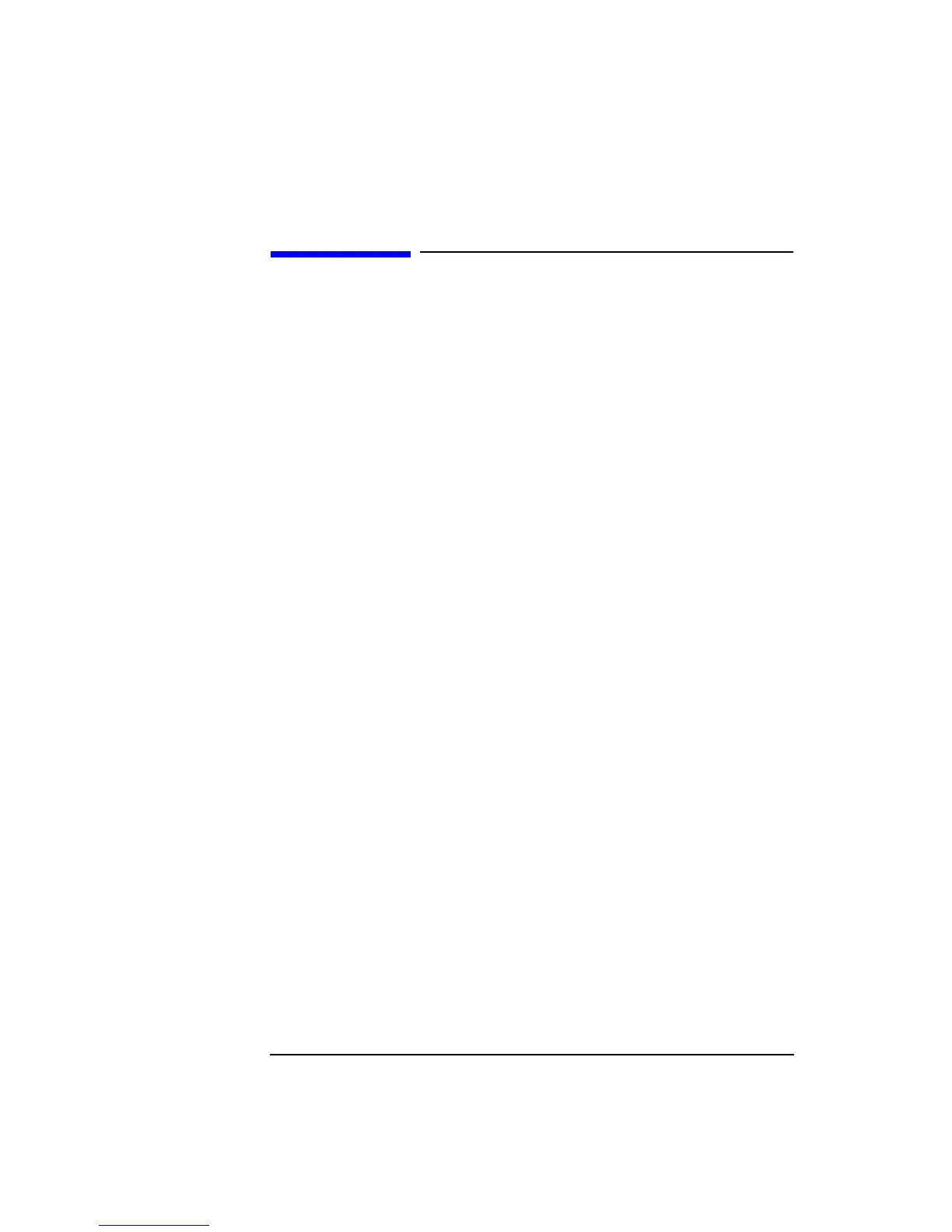8-10
Instrument BASIC
Loading, Storing, and Running
Loading, Storing, and Running
This section describes loading, storing, and running both IBASIC programs and test
procedures using the TESTS subsystem.
Loading An IBASIC
Program From A
Memory Card
1 Insert the memory card.
2 Access the IBASIC Controller screen from the Test Function field on the
TESTS screen.
3 Using the knob, select the field and enter the following command to load your
program:
GET “<filename>:INTERNAL”
Loading an IBASIC
Program From A
GPIB Disk Drive
1 Insert the disk into the drive.
2 Access the IBASIC controller screen from the Test Function field on the TESTS
screen.
3 Using the knob, select the field and enter the following command to load your
program:
LOAD “<filename>:7xx,x”
Downloading An
IBASIC Program
Into the
Agilent 8922M/S
This procedure downloads an IBASIC program from your connected IBASIC
computer to the Agilent 8922M/S’s IBASIC Controller. This procedure assumes
your Agilent 8922M/S’s GPIB address is set to 14.
1 Access the Agilent 8922M/S’s IBASIC Controller screen.
2 Load your IBASIC program into your connected IBASIC computer.
3 Enter the following commands on your IBASIC computer to copy the program
into the Agilent 8922M/S’s IBASIC Controller:
OUTPUT 714;”PROG:DEL” <enter>
OUTPUT 714;”PROG:DEF #0” <enter>
LIST #714 <enter>
OUTPUT 714;” “END <enter>
