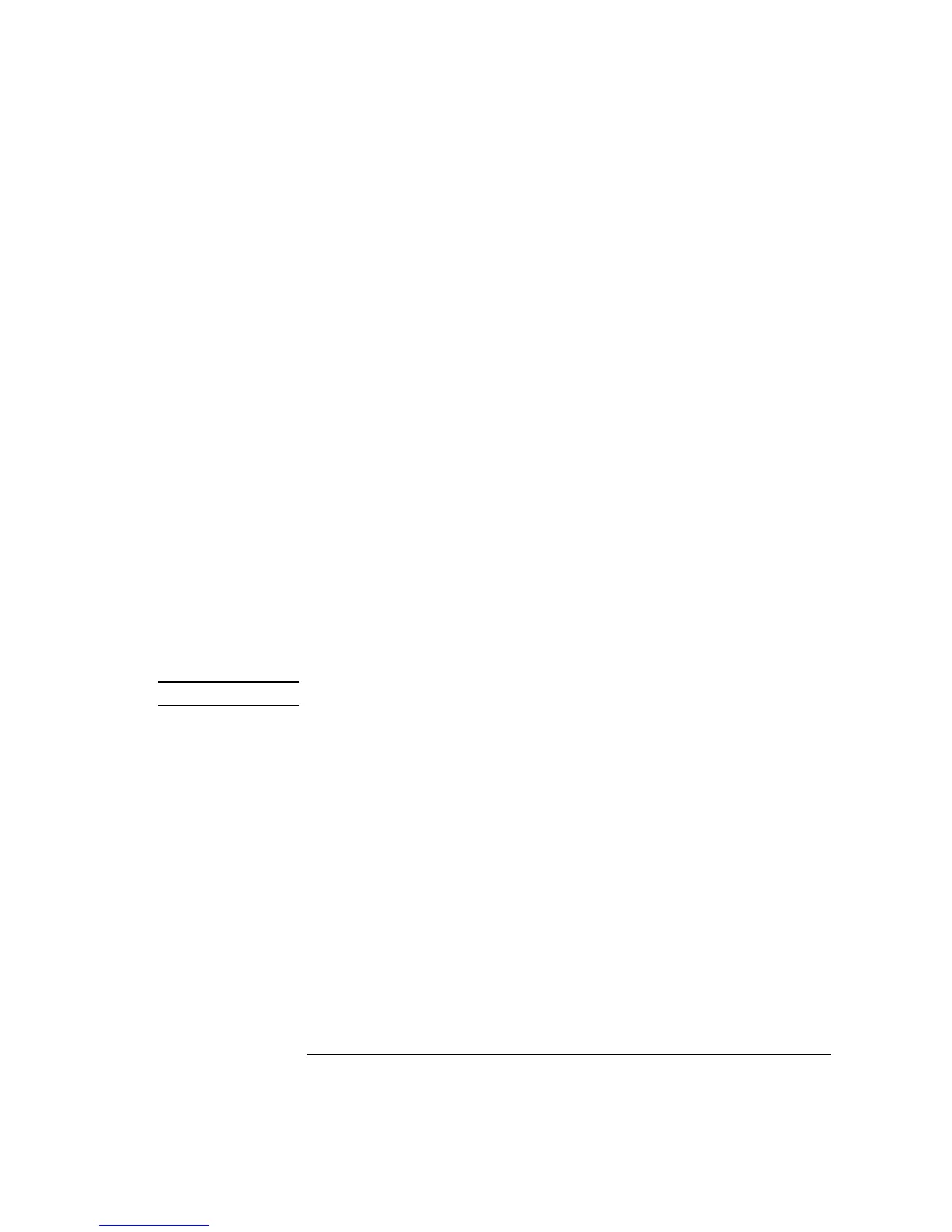8-17
Instrument BASIC
Entering and Editing Programs
Using HP-IB The easiest way to enter and edit a program is to create it on your computer, using
your computer’s editing features, and then download it into the Agilent 8922M/S.
The usual development sequence is:
1 Write the program on your computer to control the Agilent 8922M/S using the
normal 7xx GPIB address.
2 Run the program to verify that it controls the Agilent 8922M/S correctly.
3 Change the Agilent 8922M/S’s GPIB address in your program to 8xx.
4 Download the program into the Agilent 8922M/S. (See Downloading a Program
Into the Agilent 8922M/S.)
5 Run the program on the Agilent 8922M/S to verify correct operation.
6 Copy the program to a memory card for future use.
PROGram Interface Commands
The Agilent 8922M/S’s IBASIC Controller has a special Program Interface it uses to
communicate with other computers over GPIB. When sending a command to the
Agilent 8922M/S from another computer, you must use a ‘PROG’ command to tell
the Agilent 8922M/S you need it to perform an operation.
In the following list, ‘Addr’ is the address of the Agilent 8922M/S, and ‘<filename>’
represents the name of the file you are saving or retrieving.
NOTE For more information on memory cards, see the Memory Cards section.
To initialize a memory card use this command:
OUTPUT Addr;”PROG:EXEC ‘INITIALIZE “”:INTERNAL””’”
To change the default Mass Storage device use this command:
OUTPUT Addr;”PROG:EXEC ‘MSI “”:INTERNAL””’”
To save a file to the default Mass Storage device, use this command:
OUTPUT Addr;”PROG:EXEC ‘SAVE “”<filename>””’”
To retrieve a file from the default Mass Storage device, use this command:
OUTPUT Addr;”PROG:EXEC ‘GET “”<filename>””’”
